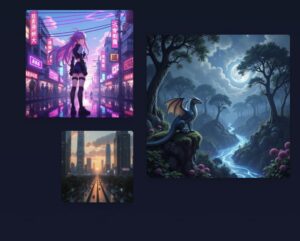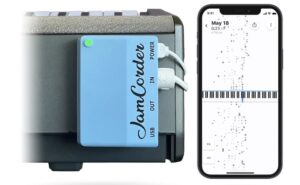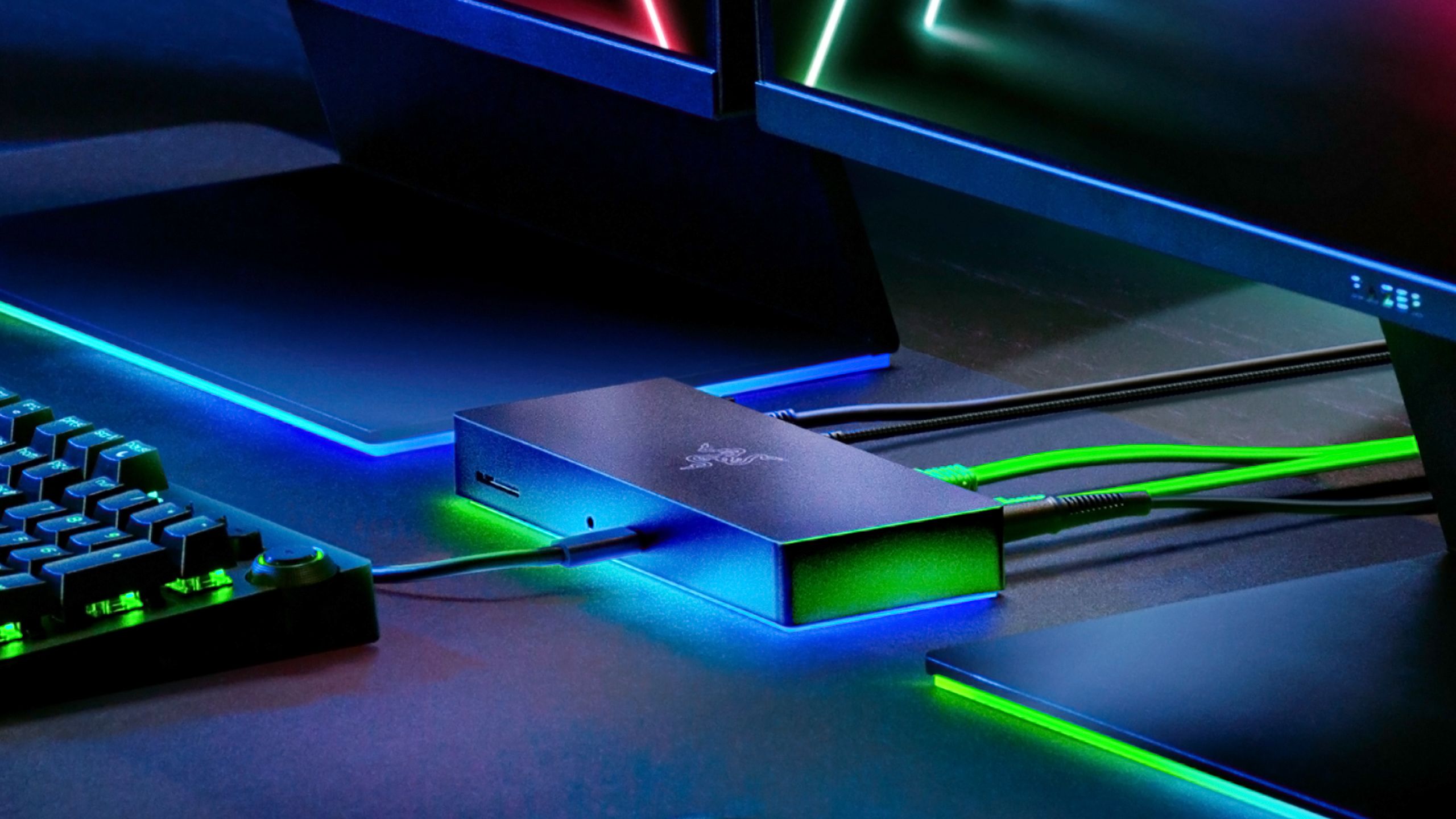Summary
- Mini PCs tend to underperform next to similarly-priced tower PCs. Expect to pay a premium for one with decent gaming performance.
- Upgrade options for mini PCs are usually limited to storage and RAM, so there’s no choice but to replace one entirely when its performance drags.
- You do get better portability than a tower, but you may get more value out of a laptop or tablet, depending on your priorities.
In the current era, it’s almost easy to forget, but there’s a reason tower PCs were born — not for gaming, but because it just wasn’t possible to build something small and get decent performance. My family’s first computer wasn’t even a tower, really, it was a giant slab that occupied most of the desktop. And this machine was state-of-the-art for 1986 — it had a colossal 8MB (yes, megabytes) of RAM.
Modern PCs have become so efficient that handhelds like the Steam Deck are legitimate alternatives to consoles two or three times the size. A mini PC is potentially even better, compressing some of the performance of a tower system into a form factor you can fit just about anywhere. Depending on your circumstances, a mini PC (or by extension, a Mac mini) may be the best computer you can buy. There are some drawbacks to be aware of, however. Consider these before you decide how much size actually matters.

Related
Should you get a laptop, desktop, or handheld for PC gaming?
The answer involves your budget and lifestyle.
1
Performance will probably be sub-par
Don’t expect 4K60 in Call of Duty
Activision
Almost by definition, a mini PC isn’t going to be as great at 3D rendering as a tower PC. Dedicated graphics cards by AMD and Nvidia are so large these days that while some of them might fit into compact towers, there’s simply no space for them in a “true” mini PC. Many mini systems rely on the laptop versions of GPUs, and if you want something comparable to desktop performance, expect to spend big. Worse, some mini PCs use CPU-integrated graphics processing, which just isn’t good enough for anything more than productivity and the lightest of gaming.
Many mini systems rely on the laptop versions of GPUs, and if you want something comparable to desktop performance, expect to spend big.
I should note that while the Mac mini technically uses integrated graphics, it’s an exception that punches above its weight. It’s more than capable of handling games like Resident Evil 8. The real issue is that the Mac gaming library is a shadow of the one for PCs — so if you buy a Mini, don’t expect to have access to all the latest titles.
You may be able to get around the graphics limitations of some Windows- based mini PCs if they have a free Thunderbolt 4 or 5 port. That will let you connect an eGPU enclosure, into which you can insert a tower-sized graphics card. The issue, of course, is that the extra cost and footprint mean you might as well have bought a compact tower in the first place.

Related
Why I refuse to buy a Mac until Apple figures out gaming
You can’t ignore a major form of entertainment and expect everyone to get onboard.
2
Upgrade options may be very limited
Not much room to shuffle
ASUS
To achieve their size, mini PCs use laptop-style integration of their components. That means their CPU, GPU, and even their RAM may be soldered in place. There’s often no cheap upgrade path — when you’re shopping, it’s important to pick a configuration that will last you several years, because you’ll probably have to replace the entire machine once it starts to show its age. It’s akin to buying a game console, except that PC makers put out new models far more often than Sony or Nintendo.
Some mini PCs are more upgradeable than others, so if this concerns you, it’s worth searching product pages and enthusiast forums before writing off mini PCs entirely. If anything’s going to be easy to upgrade, however, it’s most likely storage and RAM, not processor power. As I mentioned, you may be able to boost graphics performance if you’re willing to connect an eGPU to a Thunderbolt 4 or 5 port.

Related
4 tricks I use to upgrade my gaming for free on Windows 11
Your own needs may vary, but at least one or two of these ideas should prove useful.
3
Size can come at a premium
It’s not just the PC you have to consider, either
Razer
While it’s true that mini PCs are sometimes cheaper than the alternatives, towers tend to be more cost-efficient. There’s no need for any custom parts integration, and with more room, you can avoid any sacrifices in CPU or GPU design. One factor you may not have thought about is heat — running at full tilt, a modern GPU can get extremely hot, and mini PCs don’t have any way of dissipating that heat outside tiny fans and optimizing airflow. There’s a cap on how fast any mini PC’s GPU can run without creating problems.
Remember also that mini PCs frequently ship without any peripherals — there’s no monitor, no mouse, no keyboard. You’ll have to include those in your budget if you don’t already own them, so it may actually be more frugal to buy a laptop if you’re starting fresh and don’t have high demands. If you’re planning to hook a PC up to your TV, you’ll still need a lap-friendly mouse and keyboard setup, and probably a PC-compatible gamepad or two if you’re expecting to play action games. Models with minimal ports may need a Thunderbolt dock to be useful.

Related
How to turn a Steam Deck into a TV gaming console
You can play PC games on your TV without buying a desktop or laptop.
4
Mini PCs aren’t as portable as you might think
Consider your use cases
Minisforum
While desk space is the chief reason to buy a mini PC, related to this is portability. It’s far easier to relocate a mini PC than a tower, particularly when you’re moving to a new home or office — you can potentially fit your entire desk setup in a single box. In a pinch, you might toss your computer in a backpack on the way out.
I can’t imagine trying to set up a mini PC in a coffee shop every time I want to write.
It’s hypothetically possible to use a mini PC for mobile computing, but don’t get too excited about the idea. Wherever you go, you’re going to need an external display of some kind, not to mention your mouse, keyboard, and power supply. That’s less convenient than a laptop or tablet without necessarily bringing a meaningful improvement in performance. Indeed, if all you care about is getting work done, a 13-inch tablet with keyboard/trackpad combo case is going to be lighter and take up far less space. I can’t imagine trying to set up a mini PC in a coffee shop every time I want to write.

You might also like
Everything you need to know about PEVs, or personal electric vehicles
You can use PEVs to explore, run errands, or speed up your commute.