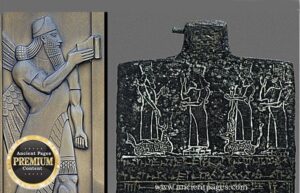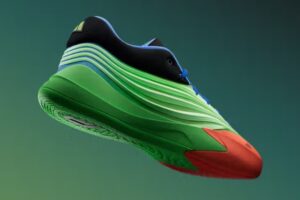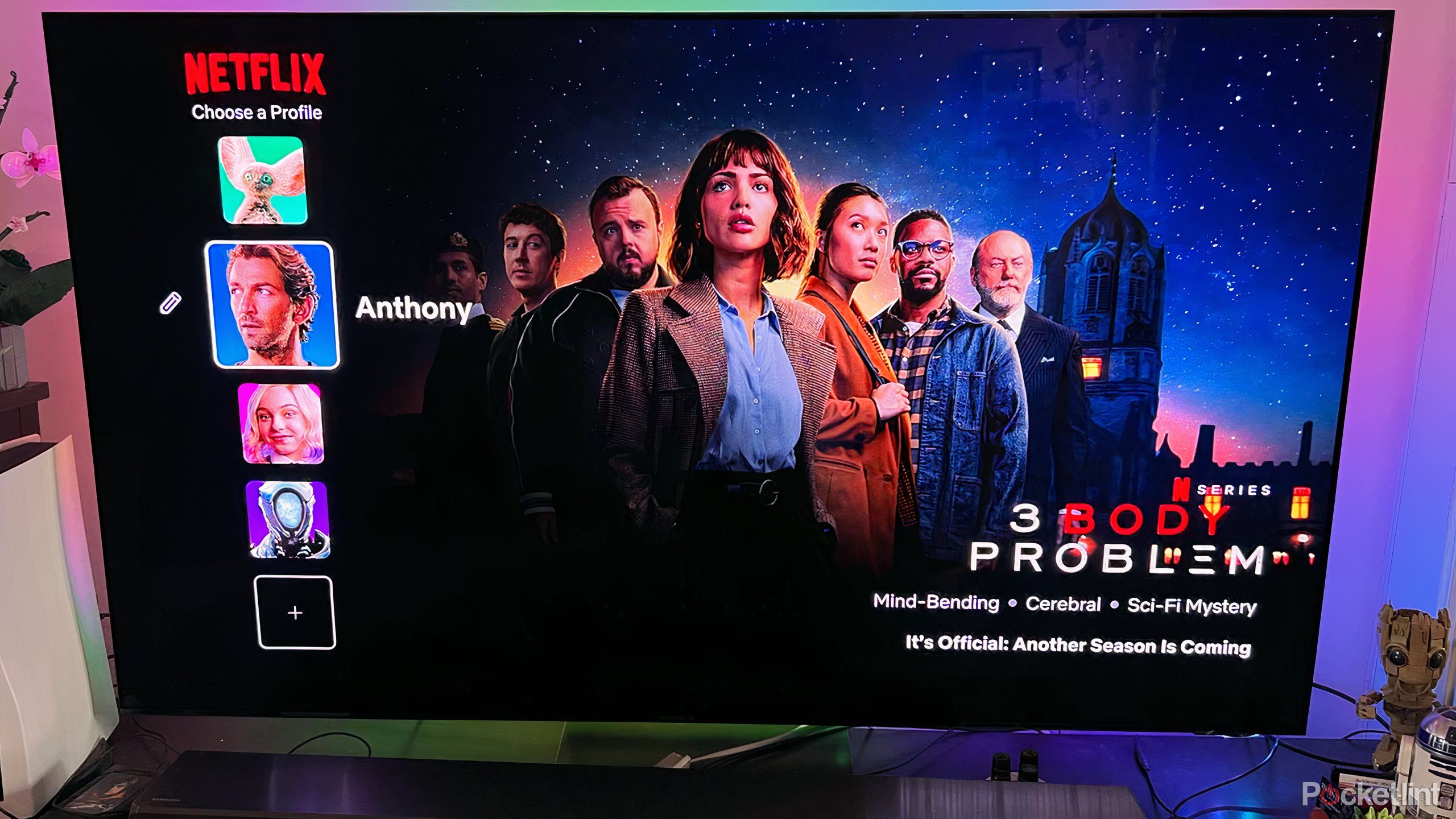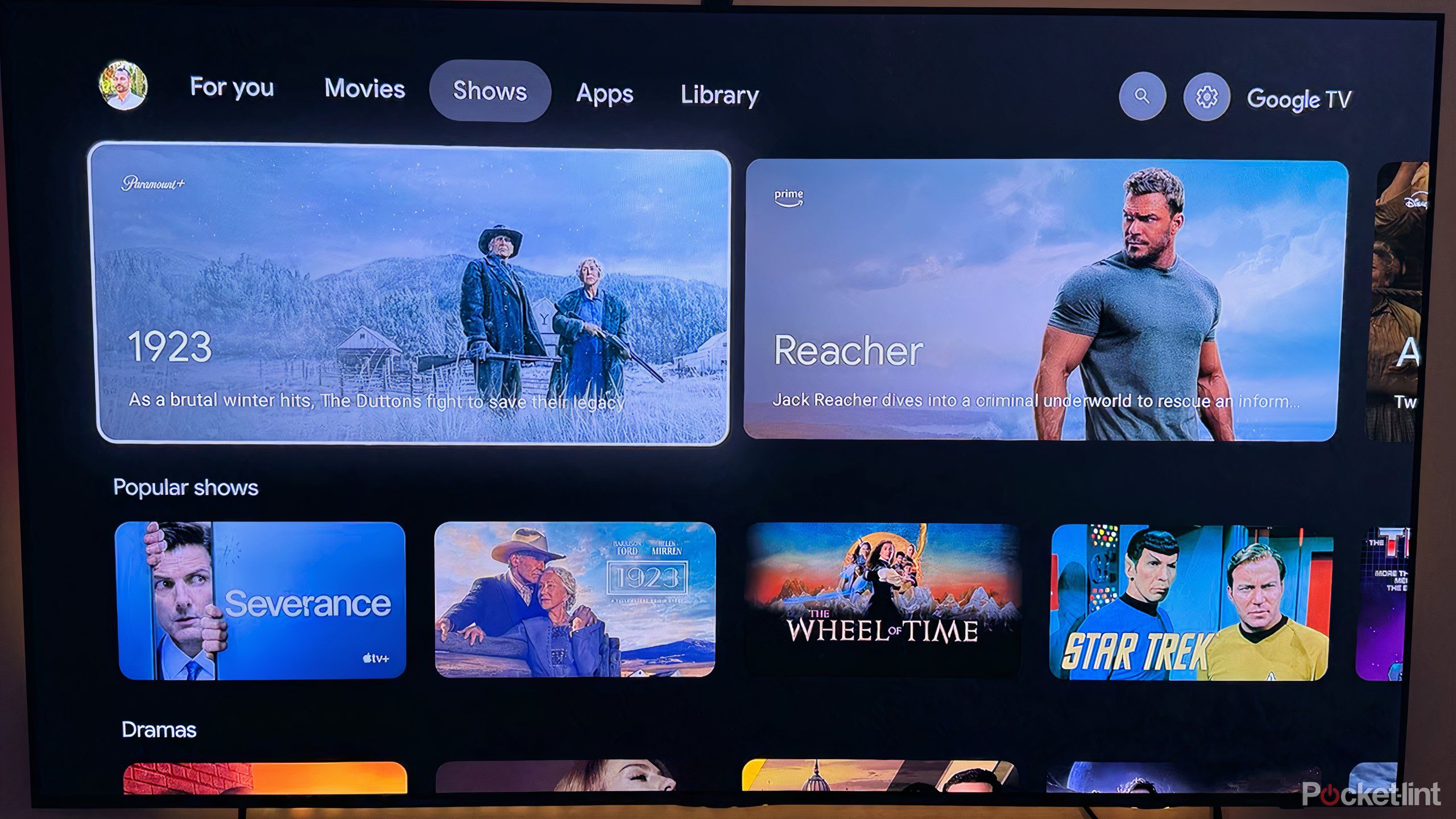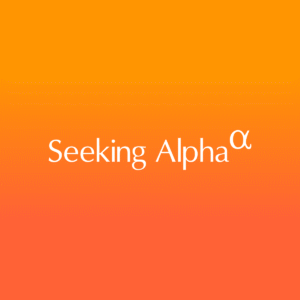Summary
- High dynamic range increase the spectrum of light and dark, improving contrast and color saturation.
- If your TV screen and source material aren’t compatible, the image may appear off.
- Cheaper TVs with inferior technology may result in poor image quality and distorted visuals.
The best smart TVs set out to help create a faithful, immersive entertainment experience in your own home. They are loaded with all kinds of innovations and technologies so that what you’re watching feels authentic, lifelike, and compelling. With myriad settings, you can tailor the image to suit your needs, wielding tech to match your visual preferences.
High dynamic range (HDR) is a video technology that’s been around for some time now, but its prevalence and popularity isn’t a good thing for everyone. While this innovation provides better contrast and improved color on your TV screen, there is a downside for some viewers as well. It’s important to know what HDR can do, and how it can make the viewing experience worse if you’re not properly prepared.

Related
The real difference between HDR, HDR10+, and Dolby Vision
High Dynamic Range improves your TV’s image quality, but competing formats make shopping around confusing.
What is high dynamic range?
Adaptive video format for lifelike viewing
HDR is technology that expands the spectrum of light and dark on your TV screen. With a greater range, contrast is improved, thereby allowing viewers to see more details, particularly when a scene is especially dark or really bright. Colors, as a result, pop more off the screen, resulting in a vivid display and more saturated tones. HDR drastically improves upon the older technology of Standard Dynamic Range (SDR), which was limited in contrast and brightness.
There are a few different versions of HDR worth knowing. HDR10 is a more basic and common format; it contains static metadata and keeps settings consistent throughout a specific show or movie. A pair of formats in HDR10+ and Dolby Vision, meanwhile, are dynamic iterations, and they will change settings on a scene-by-scene basis to keep image quality consistent. These are the preferred choices for those viewers seeking the optimal viewing experience.
Most films and shows of the last decade are shot in HDR, with some sports, reality TV, and local programming filmed in SDR. Most news TVs are equipped with HDR in order to enjoy current movies and shows as well as technologies designed to improve SDR titles.

Related
4 smart TV set up mistakes I see far too often
It’s not just about the settings you pick when you’re calibrating.
Everything you need to enjoy HDR
Compatibility is vital for fidelity
In order to enjoy content in a specific HDR format, you need a few different components. Firstly, your smart TV needs to be compatible with HDR10, HDR10+, or Dolby Vision. Most new smart TVs feature one of the latter two formats, with some models offering both. Most TVs of the last five years or so will include at least HDR10.
So, if you have a high-end smart TV from the last couple of years that features one of the top HDR formats, then you’re on your way to enjoying video, provided that it is sourced into the same format. Most shows and films from the last ten years were shot in some kind of HDR format, and streaming services today typically cater to one top format or the other (some welcome both). Lastly, you need an HDMI 2.1 cable that is equipped to transfer HDR data from a console or player to your TV, or, if you’re streaming, you’ll want Wi-Fi 6 or an Ethernet cable to make sure you’re getting the fastest, most reliable speeds for your TV.
Basically, you need three key parts to be in sync on this entertainment journey: the source, the transmission, and the output.

Related
This streaming service is a waste of money
With so many entertainment options, it’s time to save money by unsubscribing.
Inferior smart TVs may cause problems
Lesser technology results in poor video
Issues may start to occur when a part of the entertainment train, starting from the source and ending at your TV screen, isn’t lined up properly. Upscaling and downscaling in particular can lead to visuals that seem off. If you have a 4K TV that supports HDR10+, but you’re watching an old TV show that was shot in SDR, your TV will upscale the image to make it look better. Conversely, the Netflix series you’re watching may be shot in a top format, but if your older TV isn’t compatible, the image will be downscaled to your hardware’s capabilities.
The real problem lies with cheaper TVs and inferior technology. For example, some inexpensive TVs may not compatible with HDR in their hardware, but may include HDR processing and upscaling in their software. It’s a half measure, where the software within the TV will try to make the image resemble HDR, but the results can be mixed. You may see an image that appears too saturated or washed out, for example, or increased shadowing on screen if you’re watching something dark.
Even if your TV supports HDR, if it doesn’t have the hardware specs to showcase it, then your image won’t look the best. Your TV’s hardware needs a reasonable peak brightness (at least 700-1,000 nits), a wide color gamut, and a good contrast ratio to make HDR look great.

Related
I do these 5 things to optimize my smart TV’s speed, and you should too
Browse, stream, and game without lag by keeping your TV running smoothly.
Your source may be ruining visuals
Check apps, services, and transfers speeds
Sometimes it’s not your smart TV that’s causing visual issues, but what you’re watching that’s the actual culprit. As older shows and movies have been remastered to suit present-day technologies and viewing sensibilities, sometimes that process is done poorly, resulting in images that seem washed out or off-color.
Streaming services may also be a problem. If you’re watching something over Wi-Fi, the service may be compressing the title to lessen bandwidth usage. You could watch the same title on the same TV with the same Wi-Fi, but it may look different if one of the services is Amazon Prime Video or Netflix, and the other is a free streamer (or Crave in Canada). Simply, some services are better set up than others.
Lastly, sometimes your TV may just be too good for older fare. With impressive sharpness, clarity, and color, your TV may be working overtime to make titles from decades past look modern, filling in gaps that result in an uncanny image.

Related
5 essential smart TV apps that have nothing to do with streaming
Your smart TV doesn’t just need to be used for watching TV.