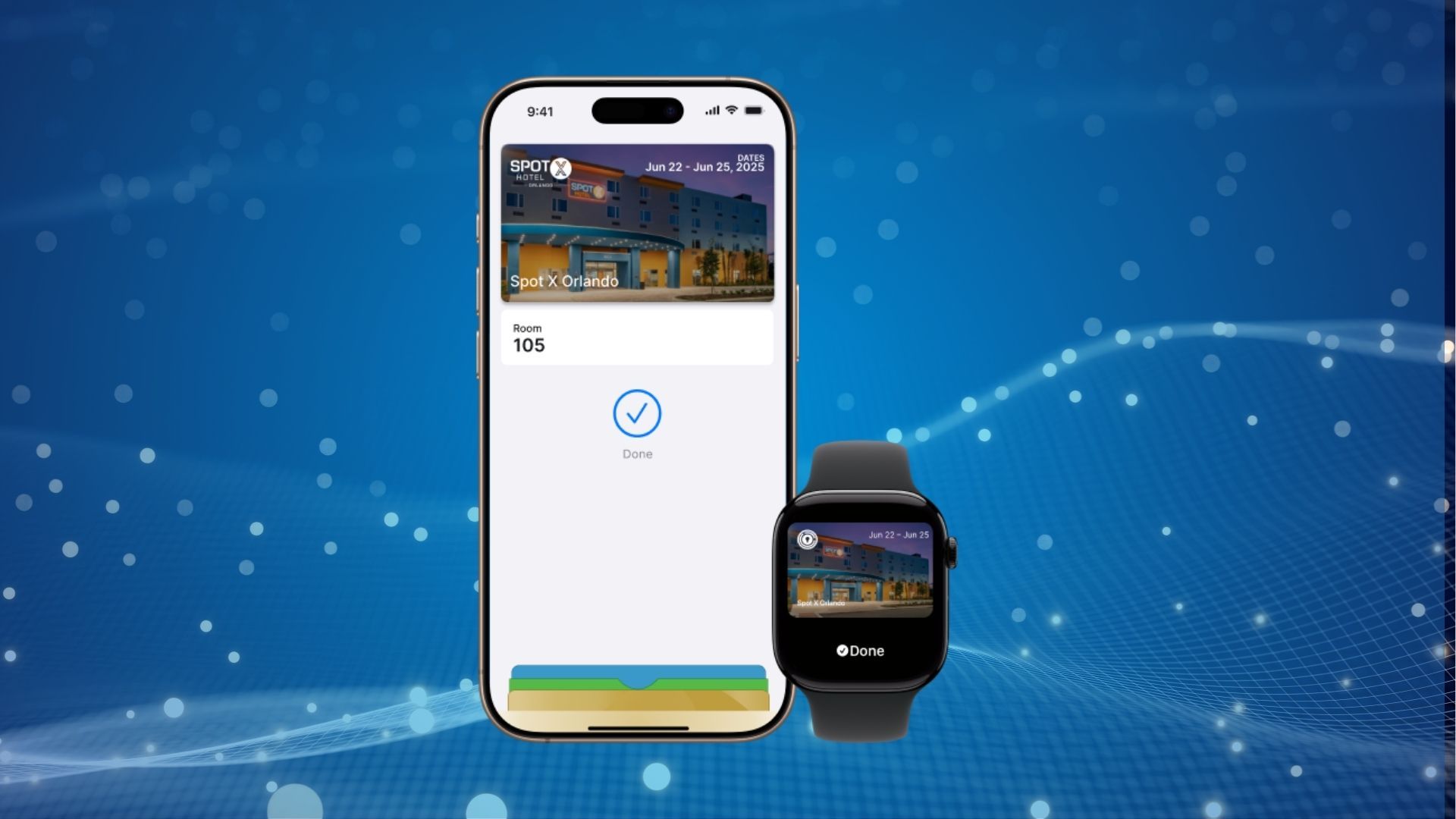Summary
- Digital wallets offer more than just payments, like storing boarding passes and hotel keys.
- Few hotels offer the convenience of storing your room key in Apple Wallet.
- To add your hotel key, ensure device compatibility and follow instructions in the hotel app.
Everyone can agree — tap-to-pay and digital wallets have made it all too easy to spend money. An $8 latte feels free when you’re paying with an Apple Watch or iPhone. While it may be contactless, it’s certain to make real contact with the numbers on your credit card statement.
But that’s the name of the game with these digital payment methods: convenience. It’s not just limited to payments, either. Apple Wallet can store airline boarding passes, event tickets, and even coupons right there on your lockscreen, a couple button presses away. There’s endless potential when it comes to the capabilities of the wallet, from digital IDs to more innovations that have yet to pick up traction.
There is a less common way to use Apple Wallet that’s slowly creeping out of the woodwork, and it might remove a layer of stress from your next business trip or family vacation: storing your hotel room key.

Related
I reorganized my Apple Wallet and you should too
Your Apple Wallet deserves better (mine definitely did).
Your digital hotel key card
No more asking ‘who has the key?’
EntryReady
Like I said, this capability is still making its way into the mainstream. In fact, it’s still a few tributaries away — while the feature has been around for several years now, not many hotels have this capability. Hyatt notably uses the feature on a few of its select properties and is adding to the list of compatible locations all the time. If you find yourself lucky enough to be staying somewhere compatible, you should absolutely take advantage of the convenience. Here’s how to do so.
First things first, make sure you have:
- An iPhone or Apple Watch running the latest software update
- An Apple ID (signed in to your iCloud) with double-authentication enabled
- A reservation at a hotel that supports this feature
- Said hotel or location’s app or account
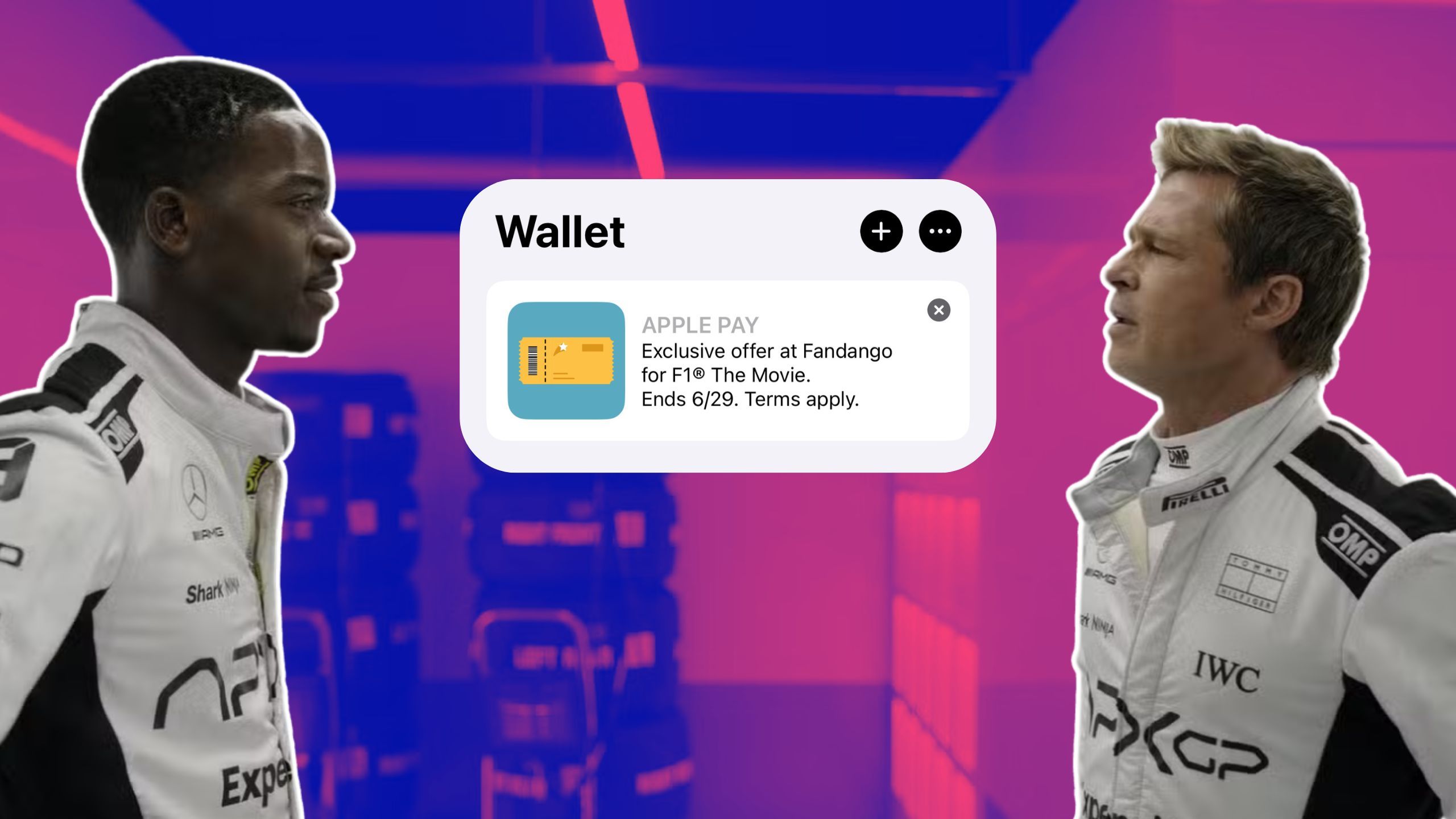
Related
This F1 stunt in your Apple Wallet deserves a penalty flag
Apple Wallet just entered the Grand Prix, and iPhone users aren’t exactly cheering from the stands.
Once you’ve confirmed that the above is true, here’s how to add your hotel room key to your Apple Wallet:
- Open the hotel app, and sign in to your account.
- Open the reservation.
- Tap the Add to Apple Wallet banner.
- Follow the instructions to get the room key into your Wallet.
Once the hotel room key is added to your Apple Wallet on your iPhone, it will sync up and add to your Apple Watch too (as long as it’s eligible.
From there, something called Express Mode will be automatically enabled. Express Mode lets you use your hotel room key just by holding your device close to or against the door lock. It’s similar to how you use Apple Pay at a café or grocery, except you don’t even have to wake / unlock your device, or authenticate with Face ID, Touch ID, or a passcode.
When your reservation is up, the digital hotel key will be remotely deactivated and off your screen. In that same vein, if you end up extending your stay, requesting a late checkout, changing rooms, or any other tweaks that come with traveling, the hotel can remotely apply those changes as well — feels like magic, doesn’t it?

Related
My iPhone was secretly hoarding space – I tweaked these settings and you should too
Don’t let the dreaded “iPhone Storage Full” message plague your screen.