Summary
- Amazon’s Fire TV Sticks have been criticized recently for not stopping piracy.
- Amazon is taking action by blocking certain streaming apps on Fire TV that have pirated content.
- If you try to sideload any of the blocked apps, you’ll get a warning screen telling you the app is blocked for being “harmful,” and a recommendation to uninstall it.
Amazon’s Fire TV Sticks are among the most popular streaming devices you can buy. However, recently, Amazon’s streaming sticks have been criticized for not stopping piracy. According to a report by Enders Analysis, a media research firm, Amazon’s Fire TV Sticks allegedly facilitate “billions of dollars” worth of streaming piracy.
In a statement to the BBC, Amazon said it has remained “vigilant in our efforts to combat piracy.” And the e-commerce giant appears to be taking action. Amazon recently began blocking multiple streaming apps on its Fire TV devices that promote the piracy of DRM-protected content, such as sporting events or shows.
The four streaming apps that have been blocked include: Blink Streamz, Flix Vision, Live NetTV, and Ocean Streamz.

- Brand
-
Amazon
- Operating System
-
Fire OS
- Downloadable Apps
-
Thousands
- Resolution
-
4K, Dolby Vision, HDR10
- Ports
-
HDMI
- Connectivity
-
Wi-Fi 6
The Amazon Fire TV Stick 4K can stream in 4K resolution. It offers millions of titles on a variety of streaming services.
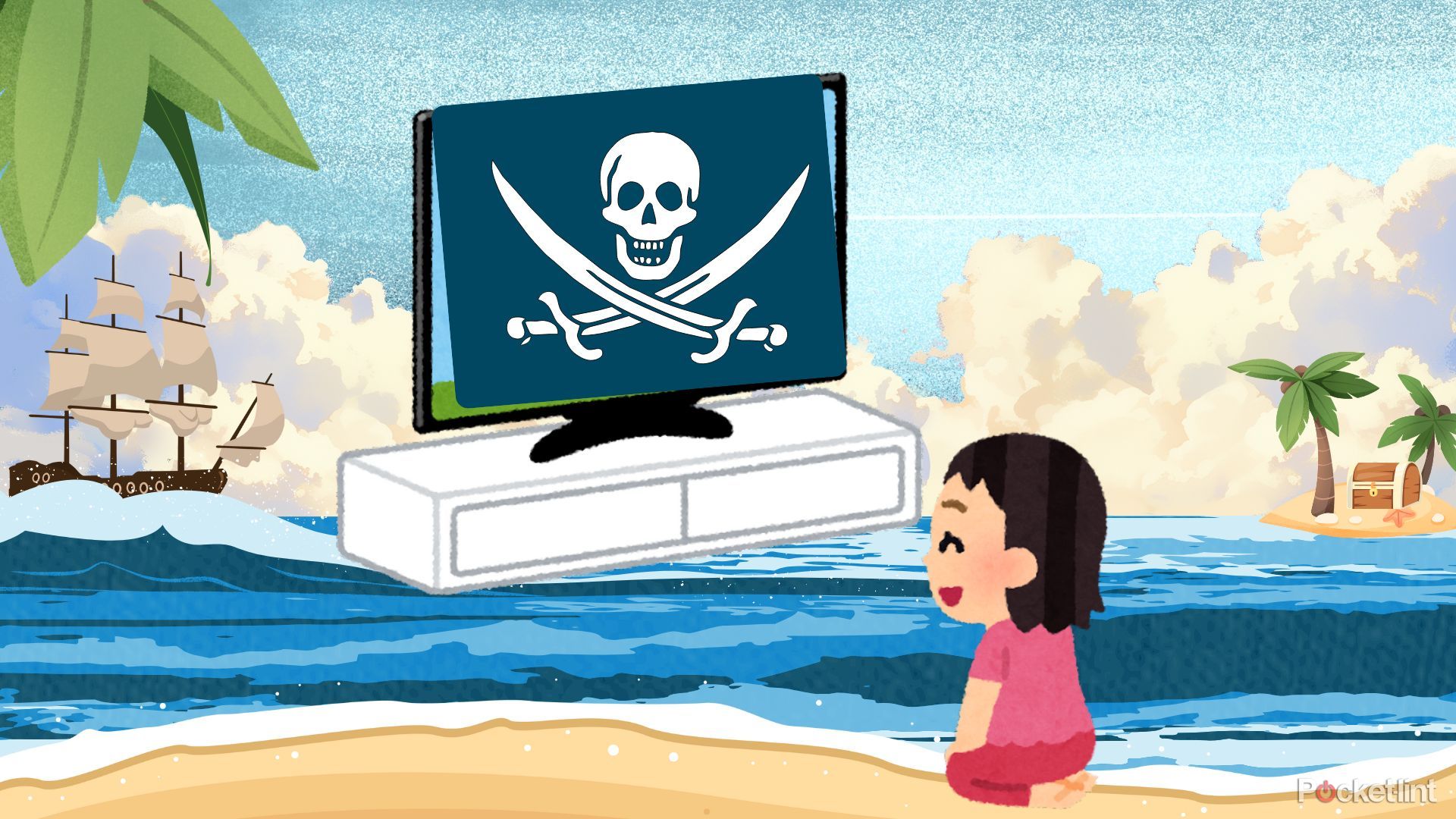
Related
3 ways the Amazon Fire Stick makes piracy almost too easy
A new report reveals some interesting ways Amazon’s Fire Stick devices have ushered in a new golden age of piracy.
The only option you have is to uninstall them
Pocket-lint / Amazon
According to reports by AFTV News and TechDoctorUK (via Android Authority), Amazon has flagged the aforementioned apps as “harmful” and prevents them from opening if you try to sideload them.
In the TechDoctorUK’s video, the YouTuber attempts to sideload Flix Vision. After installing the app, within five seconds, he sees a warning message stating that the app has been disabled and instructing him to uninstall it. There are two options on the pop-up: Keep or Uninstall. However, the Keep button is grayed out and can’t be selected, leaving Uninstall as the only option.
In the warning message for Flix Vision, Amazon says, “This app has been disabled because it can put your device or personal data at risk.” While the warning message doesn’t mention piracy, it does indicate that Amazon is concerned about these apps putting data at risk or containing malware. According to AFTV News, all four of the streaming apps that Amazon has banned have been identified by APK scanning tools as being harmful.
In February, Sky, a UK-based broadcaster, accused Amazon of failing to stop the piracy of its sports rights on its Fire TV Sticks. Sky said piracy was costing it “hundreds of millions of dollars” (via City AM). At the time, Amazon released a statement saying it was “committed to providing customers with a high-quality streaming experience while actively promoting a streaming landscape that respects intellectual property rights and encourages the responsible consumption of content.”
Amazon hasn’t said explicitly why it has blocked Blink Streamz, Flix Vision, Live NetTV, and Ocean Streamz. But given the fact that Amazon’s Fire TV sticks have been heavily criticized for being a “piracy enabler,” it’s possible that’s why Amazon took this action, alongside threats of malware.

Related
I stopped using my Fire Stick, and this $30 gadget ensures I’m never going back
My Fire TV Stick is staying unplugged.










