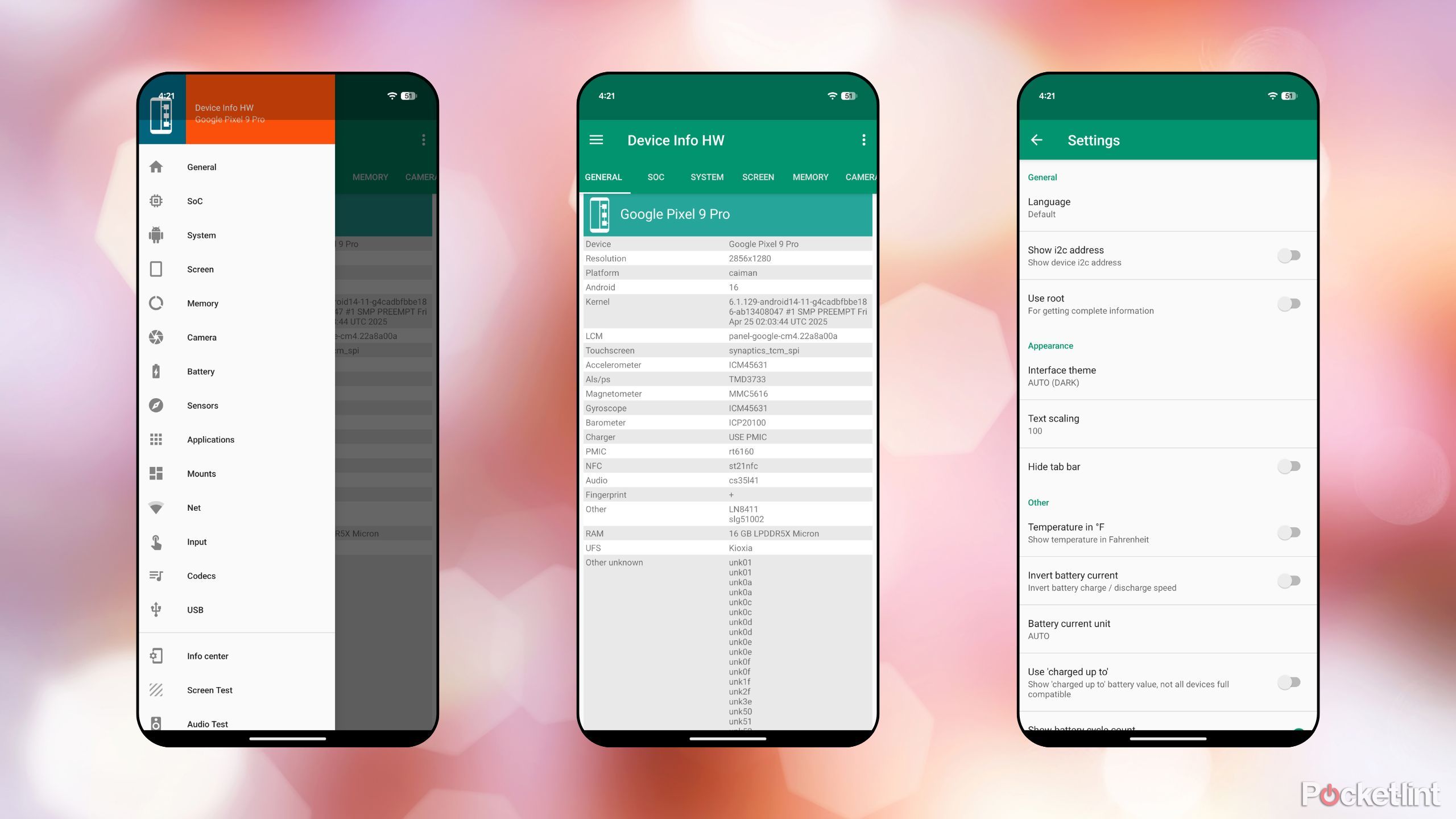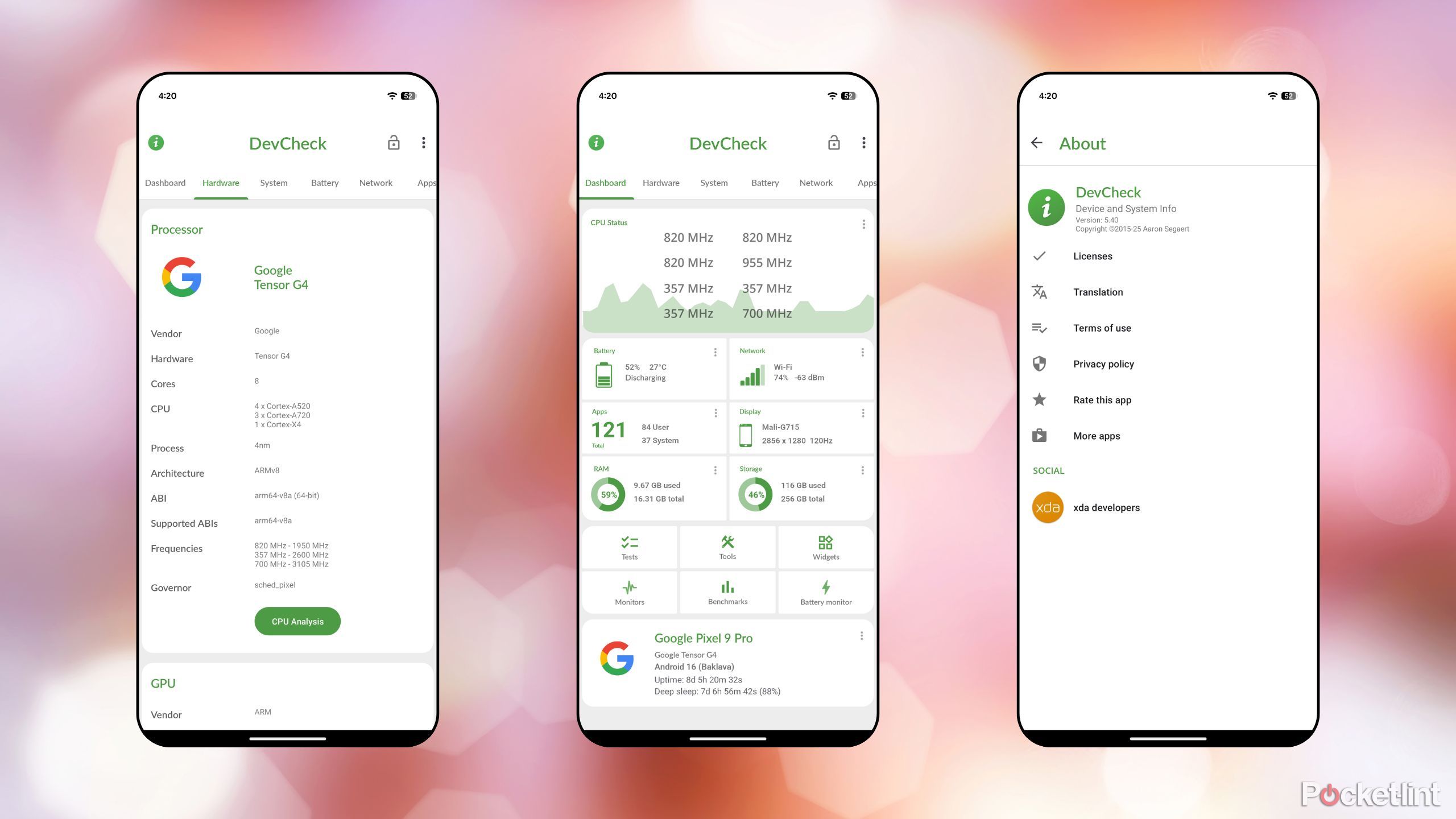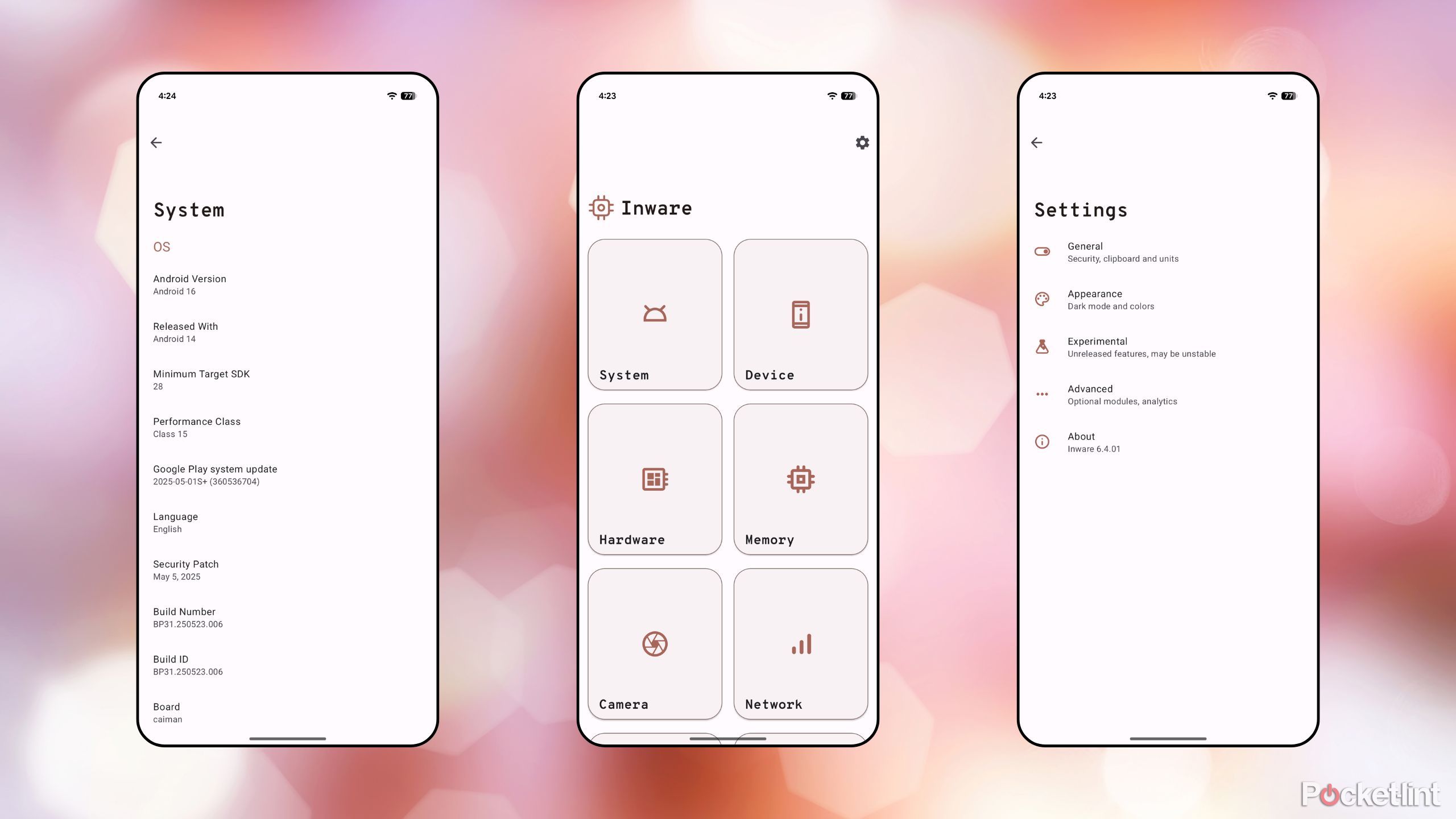Summary
- Android is fairly open as far as mobile operating systems go.
- As such, you can download apps from the Google Play Store that present live hardware performance metrics.
- Here are three real-time hardware monitoring apps I always install on my Android-based devices.
One of the many perks of the Android operating system is its relative openness when it comes to surfacing hardware specifications and performance metrics in real time. Even without root access (privileged administrative control over the device and its subsystems), a number of apps on the Google Play Store are able to monitor sensors, silicon, temperature, network performance, and much more.
For developers, modders, and enthusiasts alike, such device info apps are of immense value. Even for more casual Android users, it can be fun (and illuminating) to dive in and monitor under-the-hood processes, if just for novelty’s sake. Here are three apps I personally always rely on for keeping tabs on the hardware of my Android-based phones and tablets.

Related
I use these 5 aesthetically pleasing apps to keep life beautiful
Curating a set of aesthetically pleasing iPhone apps can go a long way in elevating your environment’s digital ambiance.
1
Device Info HW
An all-time great
Arguably the most well-known of them all, Device Info HW has been on the Android scene for quite some time. The device presents a wide range of key device specifications, both on the hardware and the software side of things. A general overview screen seves as the home page, with dedicated tabs for processor, system, screen, memory, camera, battery, sensors, applications, mounts, Wi-Fi, Bluetooth, Input, Codecs, and USB.
The app features an attractive interface with classic Material Design styling, though it hasn’t been refreshed with Google’s newer and more polished Material You or Material 3 Expressive aesthetics quite yet. Device Info HW is free to download and install from the Google Play Store, with most device details available to monitor in real time. A paid Pro version is also available, which adds in additional themes, a device report generator, quick text copying, and several other more advanced features.

Related
5 lesser-known Google apps I always install on my Android phone
Google has published a staggering number of apps onto the Play Store – here are 5 of my favorites that don’t come pre-installed on Android phones.
2
DevCheck
Hardware monitoring at its best
DevCheck is another excellent device and system monitoring solution for Android, with a broad range of specifications and live performance metrics on offer. The dashboard provides a clean overview of essential system components, with dedicated tabs for hardware, system, battery, network, apps, camera, and sensors. The app’s interface is clean and minimalistic, which I appreciate, with excellent organization by default.
DevCeck is a free piece of software from the Google Play Store, though a paid Pro version can be purchased via an in-app purchase. This Pro edition unlocks additional tests and tools, benchmarking capabilities, home screen widgets, floating monitors that take the form of windows, theming options, among other niceties.

Related
5 Android apps I delete immediately from every new phone
I hate clutter almost as much as I hate superfluous apps — here are the defaults that I always delete when setting up a new Pixel phone.
3
Inware
The cleanest option of them all
While not the most feature-rich option on the market, Inware takes the cake when it comes to visual appeal. In fact, the app’s design is so pleasant and attractive, that I featured it on my list of favorite Android apps that are so slick, I thought Google made them. The app’s main home page uses a tiled interface, with options to dive into system, device, hardware, memory, camera, network, connectivity, battery, and media digital rights management (DRM).
Each dedicated subpage is populated with a list of relevant device specifications, with real-time updates on metrics such as network speed, RAM usage, and battery voltage. Best of all, Inware is entirely free from the Google Play Store, with no ads, subscriptions, or in-app purchases to speak of.

Related
New Android phone? Download these apps first
Android hosts a massive catalogue of high-quality mobile apps — here are the ones I immediately download on every new Droid I set up.