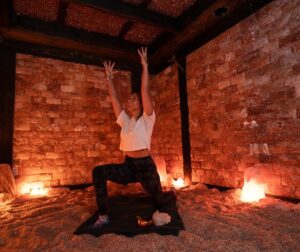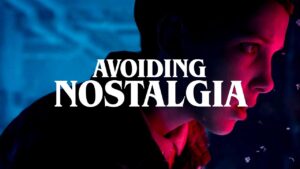Summary
- The first thing on my checklist when I’m looking for a new Windows laptop is 16GB RAM for smooth multitasking capabilities.
- All-day battery life is essential for any laptop I consider. I don’t want to worry about charging in the middle of my workday.
- A large haptic trackpad is also a must, and an IPS or OLED display for bright, accurate colors and better viewing angles.
I’ve spent a lot of time using laptops throughout my life. When I got my first job, I didn’t initially save my money for an Xbox, PlayStation, or a car. I put all the savings I could towards getting a laptop that was perfect for me. Back then, it was a Dell XPS, which I used for work and light gaming. I spent weeks debating whether to purchase it or not, and if it was the right laptop for me. After all, laptops are a considerable investment that you’ll use for years to come.
In the decade since then, laptops have undergone significant changes. They are thinner, lighter, and more powerful than ever, making it increasingly challenging to choose one. Over the years, I’ve been fortunate enough to have had the opportunity to own and test many different laptops. During that time, I’ve learned what the perfect laptop means to me and what I’m not willing to compromise on. If you’re trying to decide on a laptop to buy yourself, here are five things I always look for in any Windows laptop before I even consider clicking the ‘Add to Cart’ button.

Related
5 reasons I bought a gaming laptop instead of a desktop – and why you should too
A gaming laptop can be a better choice than a desktop. Here’s why.
1
Lots of RAM
16GB of RAM makes it easier to multitask
Before I even click on a laptop’s product page, if the description says it doesn’t have 16GB of RAM, it’s an immediate no-go for me. While 8GB of RAM was perfectly acceptable a decade ago, Windows 11 is a more demanding operating system in terms of RAM, and everyday tasks like browsing the web and playing games are also more resource-intensive.
If you want a laptop that won’t slow down on you for trying to multitask with multiple browser tabs open, or grind to a halt when trying to play any of the latest games, then you’ll want a laptop with 16GB of RAM. While getting a laptop with 16GB of RAM is more expensive, if you want something that will last you for years to come and not stutter, then 16GB (or more) is the way to go. It’s been worth the extra investment every time for me and helps me narrow down my laptop search.

Related
5 reasons I decided to upgrade my Windows 11 PC (and why you should too)
If your PC is struggling to keep up with Windows 11 and newer applications, it may be time to consider upgrading.
2
All-day battery life
If the battery can’t last my entire workday, I don’t want it
The whole point of a laptop is that it’s meant to be portable. And if a laptop has poor battery life, it becomes much less portable and a greater hassle to deal with. My philosophy when it comes to battery life is that if it can’t last an entire workday, which is typically 8 or 9 hours, then I’m not interested. I don’t want to worry about having to plug my laptop in halfway through the day, or lugging the charger around with me everywhere I go.
Luckily, finding a laptop with good battery life is easy nowadays. Most Windows 11 laptops have batteries that last all day, thanks to more efficient processors and batteries. One of the first things I do when I’ve found a laptop I’m interested in buying is look up the model online to see what reviews have said about the battery life in particular. Typically, I look for laptops with batteries that are greater than 60Wh to ensure I’m getting something that will last for a long time.

Related
I powered-up my Windows 11 experience with Windows 25, and I don’t think I can go back
If you’re tired of Microsoft’s default Windows 11 interface, then Windows 25 has you covered — here’s what this community-created mod can deliver.
3
A large haptic touchpad
Tiny trackpads won’t cut it for me
Call me crazy, but when I use my laptop for work, I rarely use a wireless mouse. That’s why having a good trackpad is essential to me. A laptop with a tiny or non-tactile trackpad is a recipe for disaster. Since the trackpad is the primary way I interact with my laptop besides the keyboard, it needs to be comfortable.
I prefer large, centered trackpads that use haptic feedback. Apple introduced haptic feedback trackpads with its MacBook Pro in 2015 (called Force Touch), and many PC manufacturers have adopted similar technologies for their laptops as well since then. These trackpads utilize sensors and vibrations to register clicks, eliminating the need for mechanical switches or hinges. This makes them faster and more durable. That’s why a large haptic feedback trackpad is always on my shortlist when I consider a new laptop.

Related
7 ways I set up Windows 11 for a better experience
You can easily enhance your Windows 11 experience by tweaking these settings.
4
A vibrant display
IPS or OLED are the way to go
Arguably, one of the most important aspects of any laptop is its display. It’s the thing you’ll be looking at most while using it, and there are many factors to consider when trying to find the perfect one, such as brightness, display type, refresh rate, and size. When I’m looking to buy a laptop, I always narrow my options to models with an IPS or OLED display. If the price is right, an OLED display is the better choice, as they are much more color-accurate and have faster response times.
However, this also depends on your needs. I mainly use my laptop for work and entertainment. I watch more movies on my laptop than on my TV, so I prefer one with a display that produces bright, rich colors. That said, it’s not just OLEDs that can do that. Many laptops with IPS displays still look stunning and produce rich, vibrant colors, even if they’re not OLED. A good example is the ROG Flow Z13, which I had the chance to test earlier this year.
Besides IPS or OLED, refresh rate is another key factor. I always try to find a laptop with a 120Hz refresh rate or higher. It just makes everything feel so much smoother and more responsive. After experiencing higher refresh rates on various laptops, monitors, and smartphones in recent years, 60Hz just isn’t enough for me anymore.

Related
With both beauty and brawn, Dell’s latest XPS 13 is exactly what I’m looking for in a PC
Outfitted with an Intel Core Ultra Series 2 chip, Dell’s XPS 13 is a laptop that offers strong highs, and very few lows.
5
A capable GPU
Powerful enough to play casual titles and edit videos
The last thing I always check when looking for a new Windows 11 laptop to buy is whether it has a capable GPU. I don’t need something that can run the latest AAA games at the highest settings; I just want something I can casually play games on when I’m away from home. While dedicated GPUs have traditionally been the go-to choice for gaming on laptops, integrated graphics have significantly improved over the past few years and are more power-efficient. Some of the newest Intel and AMD chipsets feature powerful integrated graphics, such as the AMD Ryzen AI Max series or the Intel Core Ultra 9 lineup.
Windows 11 laptops powered by Qualcomm’s Snapdragon X Elite chips are fast, but they lack the powerful integrated graphics found in some AMD and Intel processors. They’re also not compatible with many games due to their ARM-based architecture. Because of this, I tend to avoid them. Two laptops I’ve been using recently — the Asus Zenbook S 16 and the ROG Flow Z13 — both feature integrated graphics that can easily handle any game I want to play casually, such as The Witcher 3 or Counter-Strike, away from my desktop. A capable GPU also makes tasks like video and photo editing much easier on a laptop.

Related
The Asus ROG Flow Z13 is the gaming tablet I didn’t know I needed
The Asus ROG Flow Z13 is an impressive 2-in-1 gaming tablet, that offers a unique mix of power and portability.