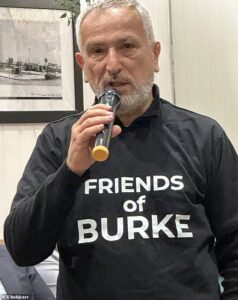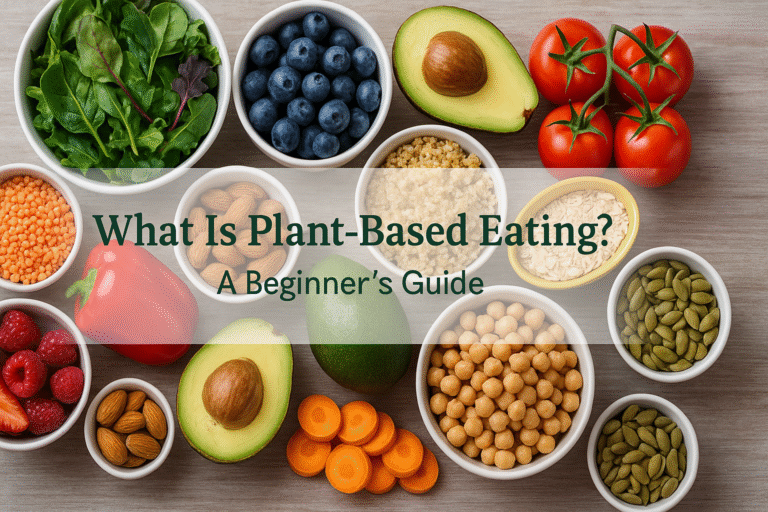Remember when nighttime photos with your phone looked like someone had sneezed on the lens mid-shot? Just pure mush. Dim blobs. A ghostly smear of what might have been your dog or a lamppost—or both?
But now… things are different. Wildly different. Modern phones? They’re mini sorcerers. Seriously. They turn what should be pitch black into golden-hour-worthy magic. Night Mode (or whatever your phone’s marketing team calls it—Night Sight, Nightography, Ultra Night Shot Turbo++… okay, I made that one up) is like having a tripod, DSLR, and editing wizard all crammed into your sweaty palm.
So yeah. If you’ve ever stood under a flickering streetlamp and thought, “This would be a great photo if my camera wasn’t trash in the dark,”—this guide’s for you.
Wait… What Is Night Mode Again?
Okay, nerd alert. But bear with me.
Night Mode isn’t just one quick snap. Nope. It’s like… the brunch buffet of photography. Your phone takes multiple images—some brighter, some darker—stacks them like pancakes, and smooths out the noise and blur like digital syrup. The result? One single image that somehow captures details your eyes barely registered.
Honestly, it’s a bit unsettling. Your phone sees in the dark better than you. Which, weird flex, but okay.
Phones now do this automatically (thanks, machine learning overlords), but knowing what’s happening behind the curtain? Makes you feel like you’ve got some kind of control. Even if you don’t. But, you know—illusion is powerful.
Step One: Prep Your Phone Like It’s Going on a Date
Before you shoot anything—literally anything—please…
- Clean your lens. Yeah, yeah. It sounds obvious. But you’d be shocked how many people capture their best friend’s birthday under a greasy fingerprint and wonder why it looks like Bigfoot’s in a sauna.
- Update your phone. Because camera upgrades hide in software updates like chocolate chips in banana bread. Miss them and… sad crumbs.
- Check if you even have Night Mode. Not all phones do! Look for it under your camera settings. iPhones? It’s automatic. Google Pixel? Night Sight. Samsung’s like, “Nightography!” (which sounds like a bad EDM DJ name but okay.)
- Battery? Plug it in. Processing multiple exposures = hungry phone. And you don’t want that low-battery anxiety halfway through capturing a moonlit kiss or a stray cat that looks exactly like Taylor Swift’s cat. Just me?
Technique Time: How to Not Ruin the Shot
Let’s talk technique. But real quick—your first few photos will probably suck. That’s okay. Embrace the chaos.
1. Stay Still (No, Still-er Than That)
Night Mode’s secret sauce is exposure time. If you move? Boom—blur city.
- Tripods are great. Obviously. But who carries a tripod to a bar at midnight?
- Use walls. Railings. Trash bins. Your best friend’s shoulder.
- Or—get weird—use the timer. Set it to 3 seconds, prop your phone up with a shoe, and walk away like a techy MacGyver.
Honestly, the less you move, the more your photo won’t look like it was taken mid-earthquake.
2. Light Is Your Best Frenemy
Here’s the twist: Night Mode doesn’t mean “no light.” It means “just enough light to make something dramatic happen.”
- Position your subject near a light source—neon signs, string lights, streetlamps.
- Backlighting? Chef’s kiss. It makes silhouettes and mystery vibes.
- Blue light from a gas station? Can be weirdly cinematic if you shoot it right.
But too much light? Poof—drama gone. Everything looks… flat. Like a sitcom with no laugh track.
3. Know Your Settings, Kinda
Some phones let you tweak stuff. Some don’t. But if yours does:
- ISO low = less noise. But sometimes? High ISO gives it that grainy, indie-film aesthetic. Use your gut.
- Exposure = time. Longer = brighter, but harder to keep still. Shorter = safer, but darker. Trade-offs, baby.
- Tap to focus. Your phone might panic in low light. Help it out.
- Avoid digital zoom. Just walk closer, unless you want your shot to look like an AI drawing from 2018.
Real-Life Ideas Because Your Feet Deserve a Reason to Go Outside
Urban Magic at Blue Hour
That weird little moment right after sunset when the sky’s still blue but the city lights are glowing? That’s called blue hour and it’s literal photographic crack.
- Take pics of streets. Traffic. Skyscrapers. Buildings reflecting in puddles.
- Light trails from cars? Use a long exposure and let the magic happen.
- Want mood? Find wet pavement. I know it’s weird. But reflections = instant drama.
People… in the Dark?
Yes. Portraits work too. But forget the flash. It flattens faces and ruins vibes.
- Use nearby lights to gently highlight their face—like a fairy light or a diner sign.
- Side lighting adds drama. Half shadow = mystery.
- Capture candids. Laughter under twinkle lights hits different at 11:47 p.m.
Artsy Vibes: Light Painting & Ghost People
You can get weird with this. And I mean fun weird.
- Grab a flashlight. Move it during the shot. Boom—light trails.
- Have someone walk slowly across the frame during a long exposure. Now they’re a blur. Ghost!
- Use another phone’s flashlight as a “wand.” Get creative. Go wild. Just don’t knock over a trash can in the process.
Editing: Yes, It’s Cheating, but Everyone Does It
No shame. Just don’t overdo it.
- Snapseed and Lightroom Mobile are your BFFs. Instagram filters are like trying to fix a cracked windshield with glitter. Meh.
- Boost contrast. Pull out shadows—but don’t destroy the mood.
- Warm tones add cozy vibes. Cool tones? Feels alien, futuristic, Blade Runner.
- Keep the noise grain if you like that gritty street style. Or smooth it out for dreamy vibes. It’s your canvas.
When It All Falls Apart (And You Want to Cry)
Not every photo will work. Some look like a crime scene. Others are just… meh.
Common fails:
- Too much noise? Maybe it was too dark. Try again near a better light source.
- Blur city? You moved. Or your subject did. Or a ghost photobombed. Who knows.
- Colors look like melted crayons? Mixed light sources confuse your phone. Fix in post (or pretend it’s intentional).
Honestly? Sometimes Night Mode just doesn’t kick in. When that happens—swipe over to Pro mode (if you’ve got it), lower shutter speed, pray.
TL;DR Summary (For Those Who Skim Like It’s a Sport)
- Night Mode is dope. Use it.
- Don’t move. At all. Seriously.
- Light is your paintbrush—use it smart.
- Edit, but don’t over-filter your soul out of it.
- Fail. Learn. Repeat. Post. Brag.
Real Talk: Your Phone Is a Portal. Use It.
Phones aren’t just tech. They’re weird little portals—tiny machines that freeze slivers of time. A city glowing at 2 a.m. A friend laughing under a blinking “Open” sign. That silent foggy street where everything felt… kind of haunted?
That’s what Night Mode gives you.
And sure, it’s not perfect. Sometimes it glitches or makes skin look like wax or turns shadows into weird AI soup. But when it works—it sings.
So go. Take bad photos. Take better ones. Take that one shot that gives you chills when you look back at it in a week. That’s where the magic is.