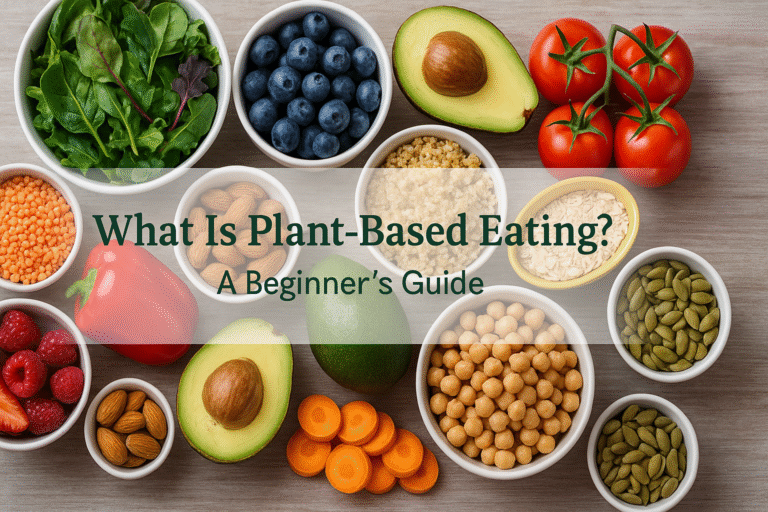Picture this: it’s 7:58 AM, you’re holding a lukewarm coffee in one hand, scrolling through your phone with the other, already stressed about a to-do list that feels longer than the final season of Game of Thrones (and—let’s be real—hopefully with a better ending).
Welcome to modern productivity.
But then—bam!—AI shows up like a digital genie whispering, “You don’t have to do all this alone.” And suddenly, there’s a flicker of hope in that caffeine-fueled haze. In this blog post, we’ll dive into how AI tools for productivity can literally (ok, maybe not literally) save your sanity. You’ll walk away with practical, imperfect, gloriously chaotic ways to make your daily grind… less grindy.
So, let’s get into the weeds. Because weeds are real, and they don’t pull themselves—unless, of course, there’s an AI tool for that now too?
What Even Are AI Tools in 2025? And Why Does Everyone Keep Talking About Them?
AI tools, in the most non-boring way possible, are software powered by artificial intelligence (duh) designed to think—sort of—like humans. Not like Einstein-level thinking, but more like your dependable assistant who never forgets stuff, doesn’t need coffee breaks, and doesn’t roll their eyes at you when you miss a deadline.
In 2025, these tools are smarter, slicker, and kinda scary if you think too hard about it. They help you automate repetitive nonsense—like sorting emails or scheduling meetings you’ll probably reschedule anyway. In short, they save time. They do things so you don’t have to. Imagine having a digital butler who never sleeps (and doesn’t judge your chaotic Google Calendar).
The Usual (and Unusual) Suspects: AI Tools That Actually Help
Let’s get down to brass tacks. Here are some AI tools that aren’t just hype—they actually make a difference. Bullet list, yes. Because sometimes, structure is the only thing holding us together.
- ChatGPT Pro – It’s like having an overly enthusiastic brainstorming buddy who never shuts up (in a good way). Need to draft an email? Summarize 20 pages of gobbledygook? Rant about your lack of inspiration? ChatGPT’s got you.
- Calendly 2.0 – Not your mama’s scheduling app. It learns your habits, your preferences, and your hidden resentment for 8 AM meetings. It suggests better times, even buffers your lunch break (hello, empathy!).
- Zapier AI – This is the duct tape of your digital life. It connects your apps like magic. “If I get an email with an attachment, save it to Drive, then send me a Slack message.” Boom. It does that. You feel like a wizard.
- Evernote AI – Your second brain. Except it doesn’t forget birthdays or your dry-cleaning list. It organizes notes, sets smart reminders, and maybe—just maybe—understands you better than your partner.
- Canva Magic Studio – Designs at the speed of thought. No, really. Just type, “Make me a poster for my dog’s birthday party,” and it’ll whip out something more aesthetic than you expected. Also, it’s fun.
Okay, But How Do You Fit These Into Your Already Packed Day?
You don’t need a spreadsheet or an onboarding process. Just… breathe. And follow this loosely structured human-made guide:
- Spot the Pain Points
Where’s your friction? Is it writing emails that sound human? Scheduling calls with people in 14 time zones? Folding laundry? (Sorry, AI still can’t help with that.) - Choose Your Digital Sidekick
Pick a tool based on your vibe. Hate admin work? Try Zapier. Constantly drowning in notes? Evernote’s your therapist. Struggling to focus? Try… therapy. Or Notion AI. - Integrate Like a Rebel
Don’t overthink it. Just plug it into your life. Sync Calendly with your Google Calendar. Connect ChatGPT to your Slack. You’ll be surprised how fast the rhythm picks up. - Check-In With Yourself
Once in a while, stop. Ask: Is this helping me or just adding more noise? If it feels like you’re managing the tools more than they’re managing your tasks—pull back. Or try a new one.
Why Bother? What’s In It for You (Besides Sanity)?
Look, AI isn’t a miracle cure—but it’s close. The benefits? Let’s be dramatic:
- Time is a non-renewable resource. Save it by letting machines do the grunt work.
- Your creativity deserves better than “Sorry, I was swamped.” Get space to think, create, exist.
- You become that person who “has it all together” on Instagram. (Even if it’s a façade. That’s fine.)
- More flow, less friction. And yes, that sounds like a yoga ad. But it’s true.
Tips to Get the Most Bang for Your (Digital) Buck
Here’s the not-so-secret sauce to getting the most from these tools:
- Start small. Seriously, just automate one thing. Don’t Marie-Kondo your whole life in a day.
- Stack ‘em up. Combine tools—like Zapier + Notion—to build workflows that feel like little symphonies.
- Keep learning. AI evolves faster than TikTok trends. Follow updates, read newsletters, stay weirdly obsessed.
- Make it yours. Tweak settings. Add flair. Let your tools know you’re the main character.
Conclusion: You’re Still Human (and That’s the Point)
You don’t need to become a robot to work with robots.
These tools? They’re just extensions of your brain, your hands, your tired eyeballs. If they make your life 10% easier, that’s a win. If they let you reclaim your lunch breaks or finally write that novel—or nap guilt-free? That’s huge.
So try one. Or three. Or don’t. But if you’re drowning in digital noise, maybe AI is the unexpected lifeboat you didn’t know you needed.