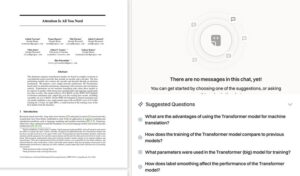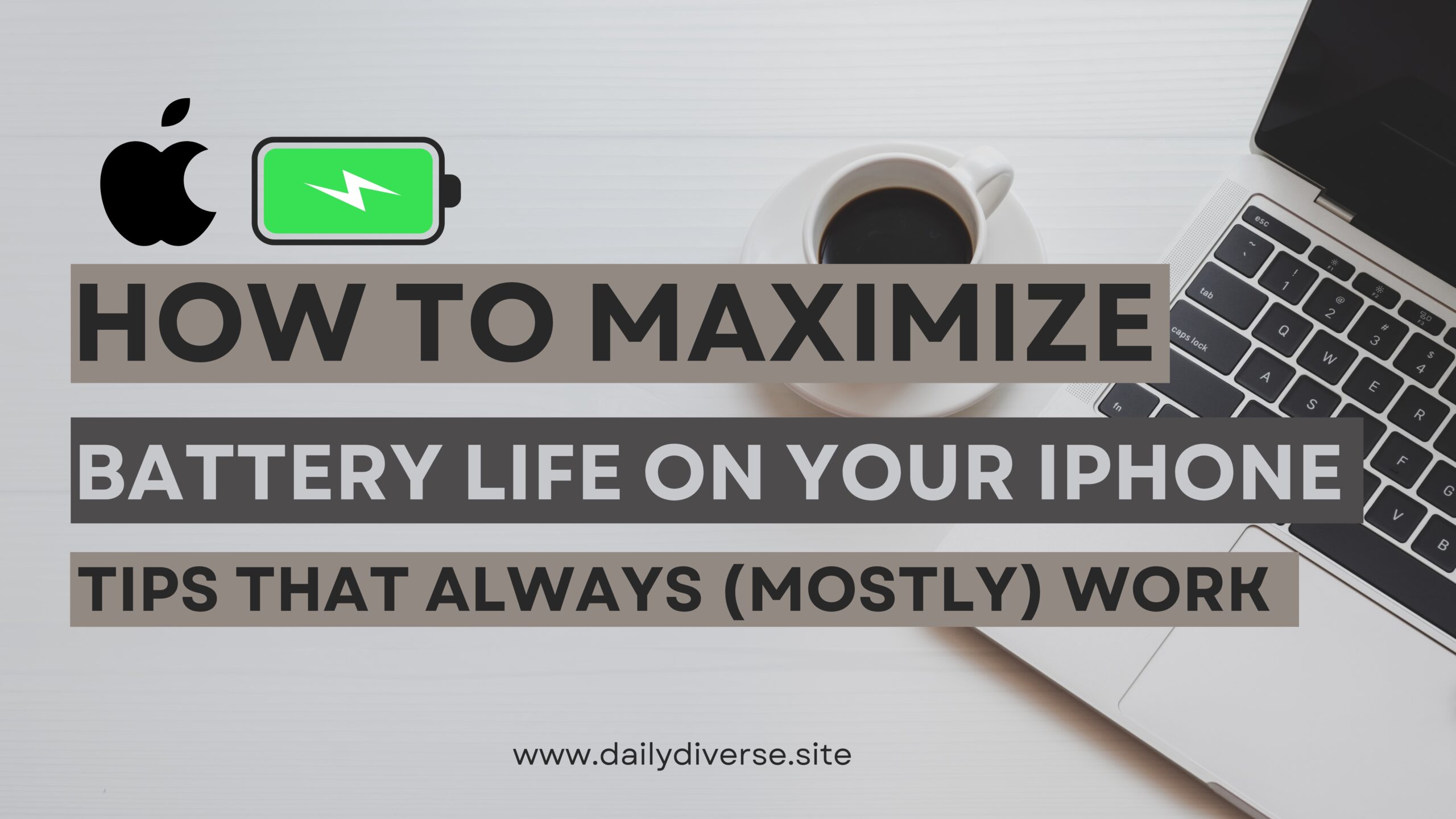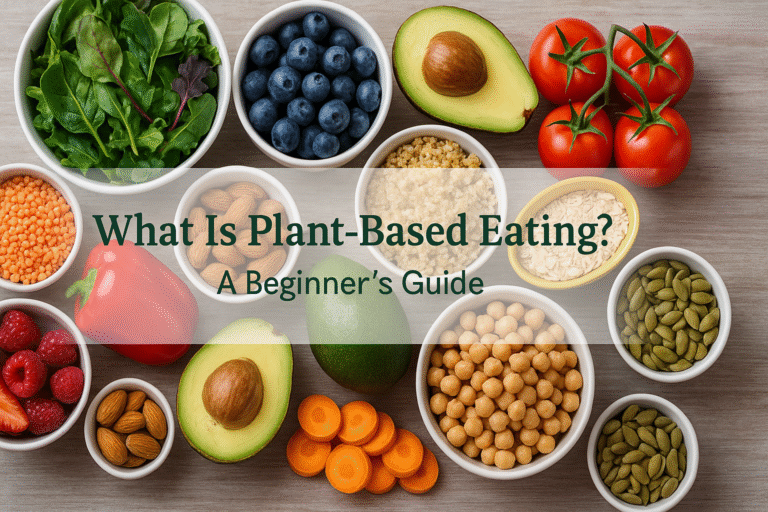I get it. Your iPhone dies again, and you’re not even halfway through the day. You haven’t even watched that one cursed TikTok someone sent at 2AM. It’s frustrating, right? It feels almost personal—like your phone’s conspiring against your productivity, your peace, or your weirdly intense 4-hour Spotify playlist session on loop.
But here’s the good news (and yeah, there’s always some): it’s not entirely your fault. Apple, for all its sleek design and Tim Cook charm, builds iPhones with software that’s both brilliant and battery-hungry. Still, there are ways to tame the beast.
And no—you don’t have to live on 10% brightness in eternal Low Power Mode exile.
1. Updates Matter—Even When They Don’t Seem To
Let’s just rip this band-aid off. Update your phone. I know, I know—every time iOS drops a new version, it feels like your device starts running slower and your battery drains like it’s been stabbed in the heart. But here’s the twist: most of the time, updates include under-the-hood fixes that actually improve battery efficiency (even if your gut tells you otherwise).
Quick example: iOS 17.4 had a silent tweak for how the background processes handle push notifications—barely mentioned in the patch notes. Yet users on Reddit swore they saw better battery life after updating. I was skeptical… until my iPhone 13 Pro lasted 2 hours longer. No joke.
🔄 Go to Settings > General > Software Update. If there’s an update, don’t fight it. Plug in. Let it happen. Then restart your phone like you’re rebooting your life.
2. Heat: The Silent Killer
Ever left your iPhone on the dash of your car during a Georgia summer? I have. Regretted it. It got so hot I could’ve fried a damn egg on the back.
Ideal iPhone operating temp is 16° to 22°C (that’s 62° to 72°F). Anything higher (or lower—cold hurts too) and your battery’s longevity takes a hit. Not today, maybe not tomorrow, but slowly. Like a candle melting from the inside.
❌ Avoid wireless charging in the sun. Seriously. It’s like toasting bread with a hairdryer—feels clever until it backfires.
3. Low Power Mode: Not Just for Emergencies Anymore
Remember when Low Power Mode felt like a shameful last resort? Yeah, same. But turns out—it’s a secret weapon.
Flip it on when you hit 30%, sure—but also try it during long meetings, Netflix binges, or, oddly, while you sleep. (Why does your phone need to refresh Instagram stories at 3 a.m.? It doesn’t. Let it rest.)
Settings > Battery > Toggle Low Power Mode
Boom. Less background stuff. Slower refresh rates. More battery life. It’s like putting your iPhone on a chill pill.
4. The Screen: Bright and Draining
Look, your iPhone’s display is gorgeous—like, “sunset-over-a-lake” level pretty. But it’s also a power vacuum.
Turn on Auto-Brightness so it adjusts to your environment. Your eyes (and battery) will thank you. Reduce Motion too—it’s under Accessibility, and it makes the system less “floaty” but more efficient.
If you’re on a Pro model (13 and up), consider setting your refresh rate down from 120Hz. I know, buttery smooth scrolling is addicting, but trust me—your phone will breathe easier.
✨ It’s like trading a sports car for a hybrid—still gets you where you’re going, just less… dramatic.
5. Background App Refresh? More Like Background Chaos
Apps refreshing in the background are like that friend who rearranges your kitchen when you’re not home—unnecessary and weirdly exhausting.
Go to Settings > General > Background App Refresh. Now, look at all those apps. Do you really need Clash of Clans updating in the background? No? Turn it off.
Do this for anything non-essential. News apps. Food delivery. Reddit (unless you’re a mod and the world is burning again).
6. Location Services: A Beautiful Lie
Location Services is great—when you need it. Like, navigating through a new city or tagging beach selfies. But when it’s always on? You’re just leaking battery like a broken faucet.
Settings > Privacy & Security > Location Services
Set apps to “While Using” or “Never.” And for real—turn off Precise Location unless you’re using a map. Your weather app doesn’t need to know exactly which tree you’re standing under.
🧭 It’s like giving every app a tracking device. Dial it down. Live a little mysteriously.
7. Charging Rituals Matter
Charging your phone seems simple—but it’s not. There’s an art to it. A rhythm. Like seasoning food—too much and you ruin it.
- Don’t charge overnight every night at 100%.
- Enable Optimized Battery Charging so it learns your schedule.
- If your phone gets hot while charging—take the case off.
And if you’re storing your iPhone for a while (hello, travel phone or backup unit), leave it half-charged. Not empty. Not full. Somewhere in the sweet, 50% middle.
🔋 Treat your battery like a houseplant. Not too much water. Not too little. And don’t leave it out in the sun.
8. Battery Vampires: The Habits You Don’t Notice
Bluetooth always on? You’re not alone. Wi-Fi searching for networks in the middle of nowhere? Been there.
Turn off what you don’t need. Use Airplane Mode when you’re not actively using your phone—like during a movie or, let’s be honest, when you’re doom-scrolling out of boredom.
Also, weird tip: stop force quitting apps. It feels productive, but iOS handles multitasking like a pro. Constantly restarting apps uses more battery than leaving them idle.
🚫 You’re not cleaning up. You’re starting a new fire each time.
9. Battery Health: Because Eventually, It Just Wears Out
Even if you do everything right, your battery will degrade. That’s life. Entropy. Apple knows it. You should too.
Settings > Battery > Battery Health & Charging
Check Maximum Capacity. Below 80%? Time to maybe replace the battery. Not a crisis—just… necessary. Like replacing your running shoes after a marathon.
💔 If it says “Service Recommended,” listen. You wouldn’t ignore a check engine light, would you?
Final Ramble: Tiny Habits, Big Energy
So, here’s the thing—none of this is a miracle. But string together these small changes? Your battery starts lasting longer. Your iPhone stops gaslighting you into thinking it’s dying faster than it should.
Remember:
- Updates aren’t your enemy.
- Heat is.
- Low Power Mode is cooler than it sounds.
- Screen brightness is a silent saboteur.
- App refresh? Cut it.
- Location tracking? Trim it down.
- Charging = ritual.
- Stop swiping apps away like it’s a mini-game.
- Know when it’s time to say goodbye to your battery.
One More Thing…
If you’ve made it this far—first, you’re a legend. Second, consider checking out:
- iOS Settings to Change Immediately for Privacy and Sanity
- Productivity Apps That Don’t Destroy Your Battery
- How to Make Your Old iPhone Feel Brand New Again
And if you’ve got a weird battery-saving ritual (like keeping it on grayscale—yes, that’s a thing), shoot me a DM. Or don’t. Just remember to charge your phone—but not too much.