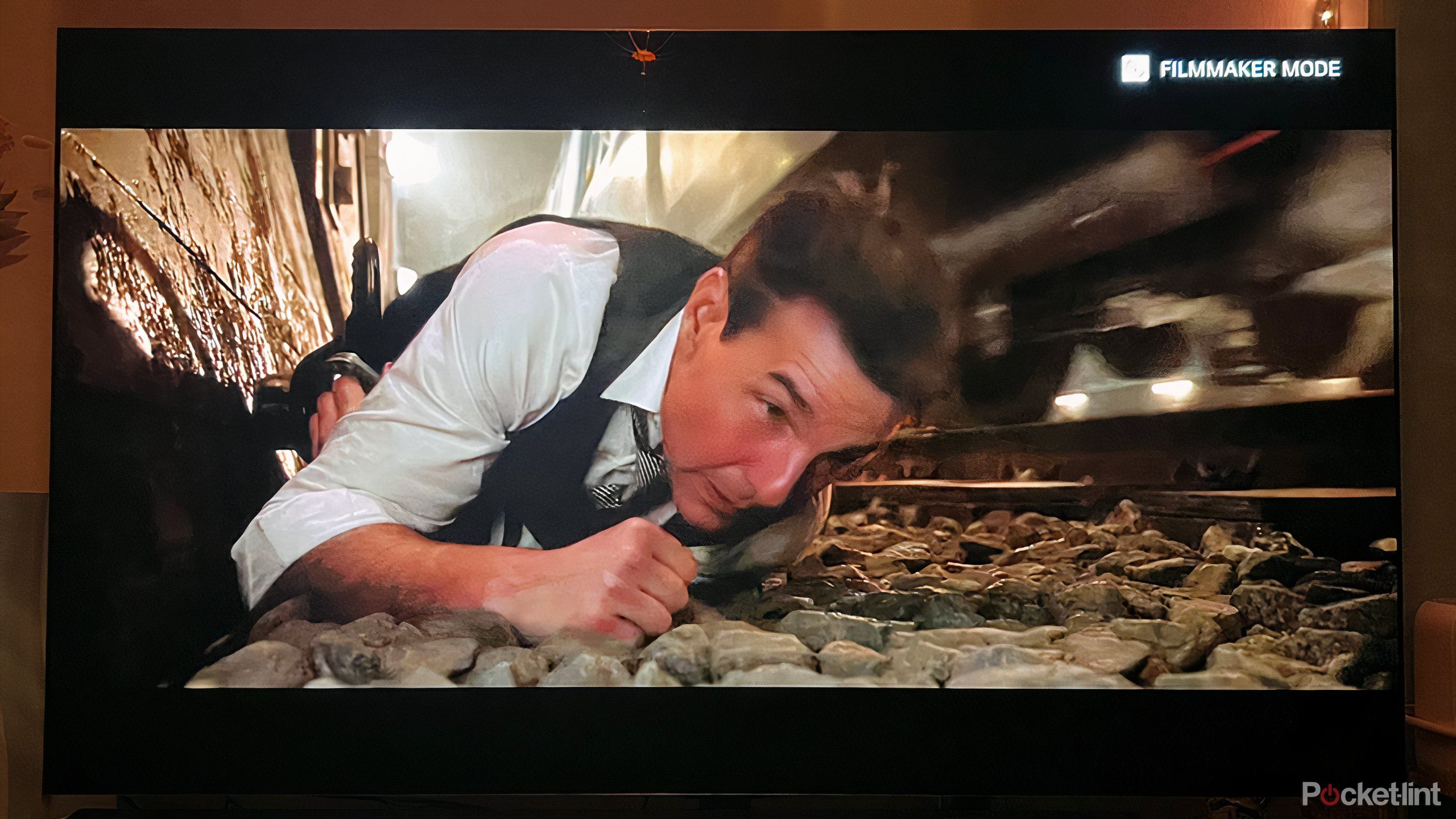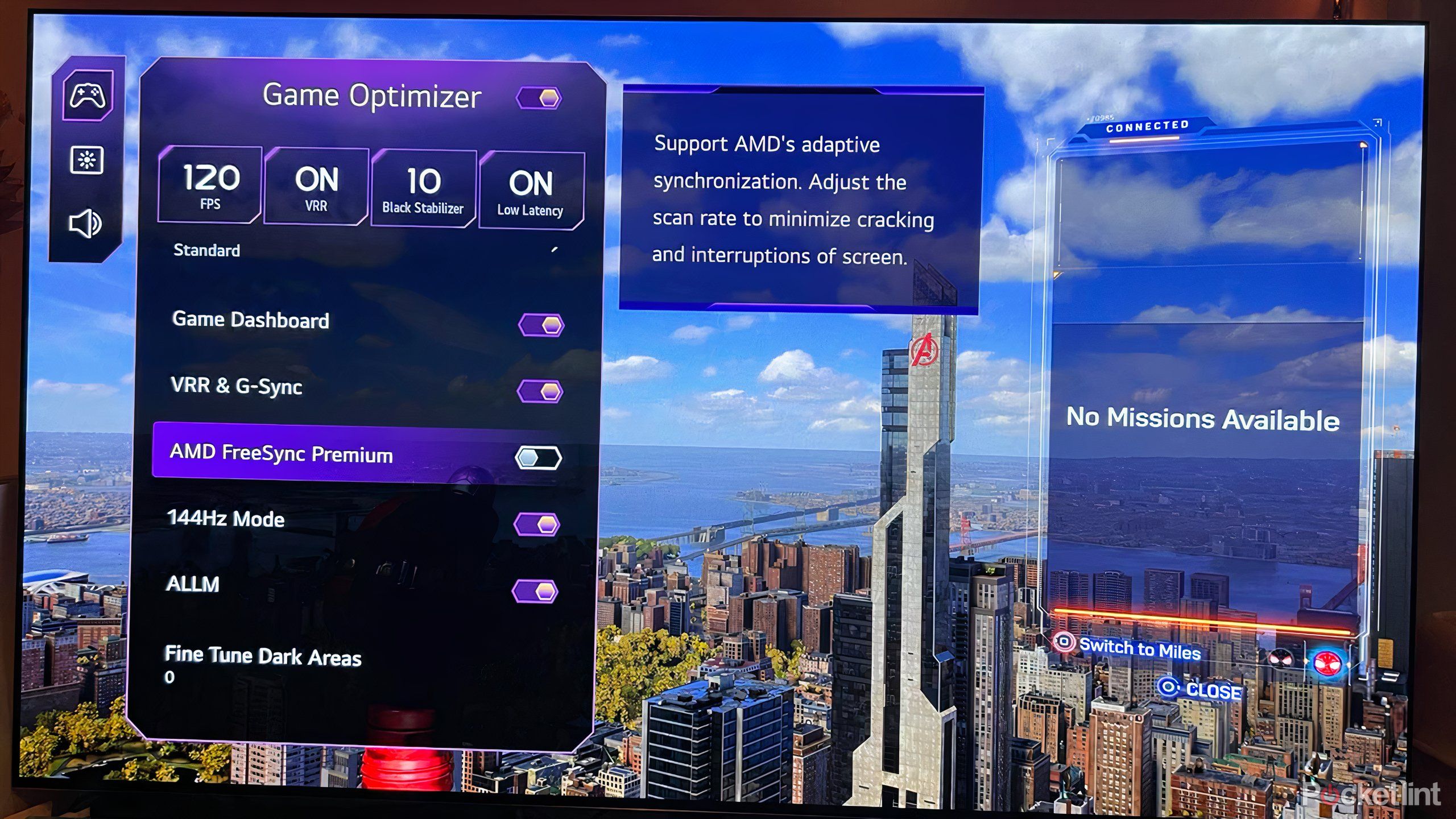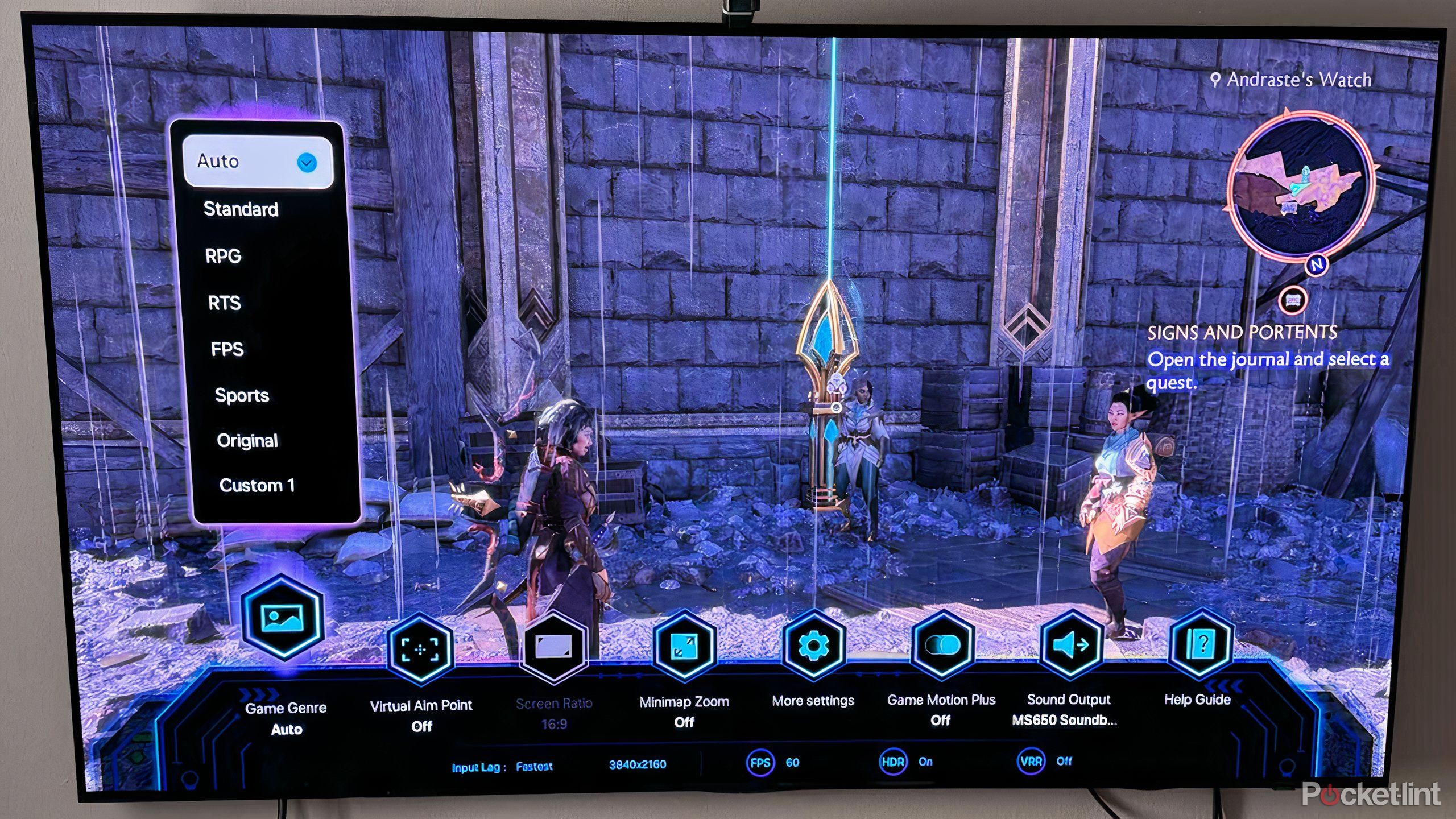Summary
- Seek smart TVs with at least a 120Hz refresh rate for smooth gameplay and HDMI 2.1 ports.
- VRR and ALLM reduce tear, lag, and response time.
- Some TVs have extensive gaming hubs with advanced features and automatic detection.
Smart TV manufacturers are doing everything they can to attract casual and serious gamers alike, boasting a wide range of features and settings that optimize play. For those players seeking an immersive experience playing a solo RPG or those in a multiplayer online world looking for an advantage, every new top smart TV has something to offer.
However, just like screen technologies, image formats, and a slew of other TV components, sorting through all the acronyms, phrases, and promises can get tricky and exhausting. There are a lot of gaming features, but which ones do you actually need, and how should they all be used? Here’s what to know about all those gaming features on top smart TVs.

Related
8K gaming isn’t worth the effort yet
It’ll be the norm one day, but that day is years off.
1 Refresh rate for smooth gameplay
Native rates and boosted software offer assistance
Refresh rate is the number of times per second the screen refreshes. A high refresh is important to achieve a smooth picture, especially when watching live sports, action movies, or playing video games. Every smart TV has a native refresh rate, measured in Hertz, which is essentially a hardware configuration that hits one of three numbers. Most smart TVs will feature a native refresh rate of 60Hz or 120Hz, with newer models boasting 144Hz.
If you are looking for a good smart TV that supports the best gaming on the newest Sony or Microsoft consoles, seek out a native refresh rate of at least 120Hz. Manufacturers are looking to appeal to PC gamers as well, and the newest TVs are looking to push beyond even a 144Hz refresh rate. LG in particular is promoting its flagship 2025 model with a refresh rate of 165Hz.
Samsung offers Virtual Aim Assist for FPS titles as well as Mini Map Zoom, which allows you to enlarge an in-game minimap on certain titles. You can also enable Dolby Vision or HDR10+ when gaming, and upscale the resolution of older titles.
Refresh rate itself can be somewhat tricky to grasp, in part because every manufacturer takes a native refresh rate that is part of the TV’s hardware and then uses a software upgrade to enhance that specification. That’s why a lot of TVs boast motion rates or have trademarked names that indicate something to do with blur reduction and smooth motion that come with significantly higher numbers. These upgrades are useful, but also a bit convoluted.

Related
What does my TV’s refresh rate mean, and why is it so important?
This simple hardware specification is key to understanding how certain content will look on your smart TV
2 Variable refresh rate syncs everything together
Matching your TV to your game
If your TV offers one refresh rate, and your game source is different, then a feature called Variable Refresh Rate (VRR) allows for the gap to be bridged without any disruption. VRR prevents screen tearing and stuttering when playing. It can also reduce the lag and generally keep the game play smooth. VRR is a useful feature to have if you tend to play a lot of different types of games from different eras, especially if you don’t know the frame rate of the game.
There are three types of VRR technologies. NVIDIA G-SYNC, which supports PC play; AMD Freesync in support of PC and Xbox gaming; and HDMI VRR that works with PS5, Xbox Series X, and PC play. While most TVs support the HDMI VRR option, only select top models support all three.
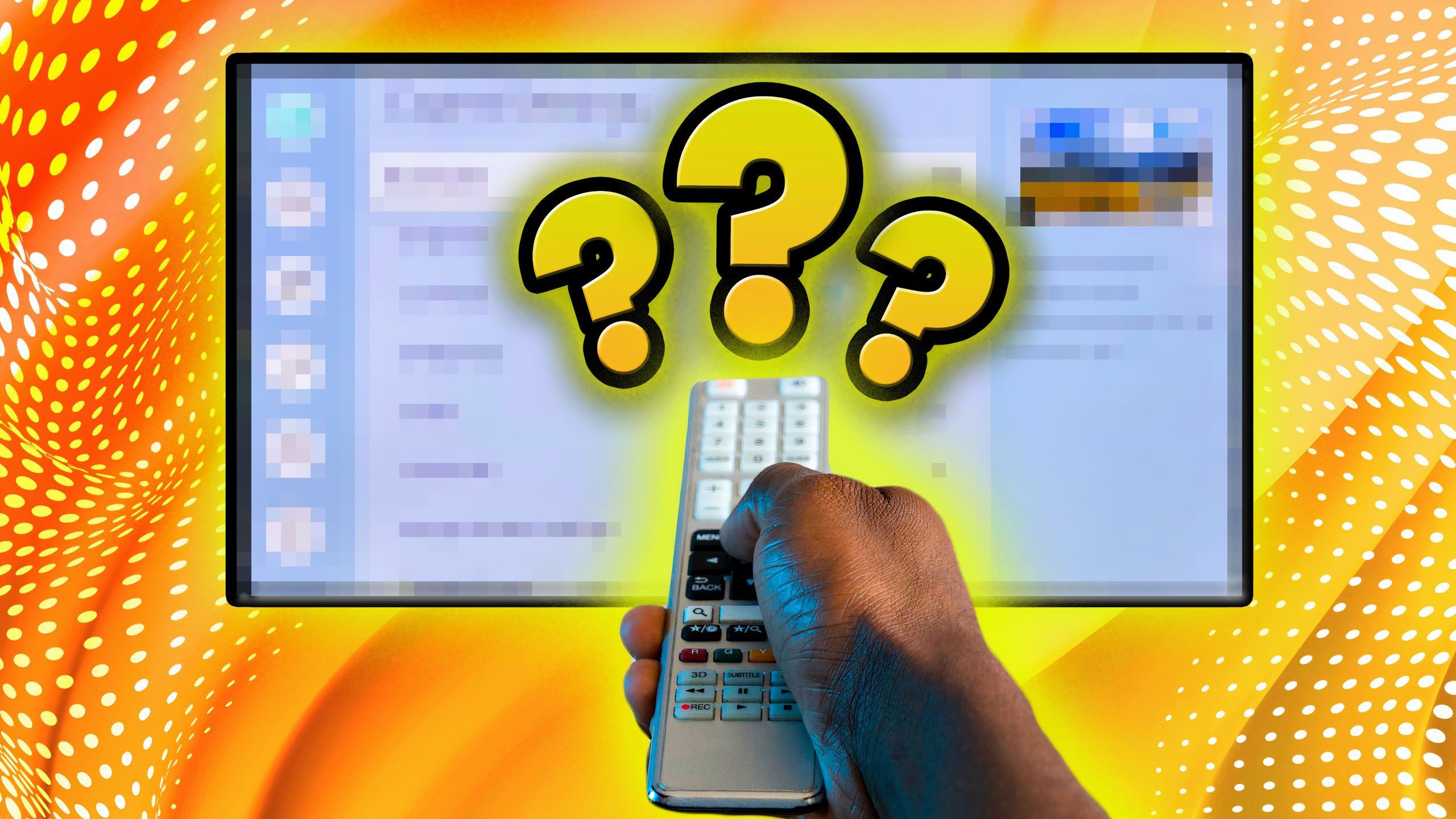
Related
If I come over to your house, I’m changing these TV settings ASAP
From spyware to presets, improve the look and performance of any smart TV with a few quick changes.
3 Auto low latency mode for reducing lag
Keep up to speed without losing a step
This feature is essential for those playing online multiplier games where any lag or delay can mean the difference between winning and losing. ALLM is technology that detects gaming and automatically turns off any image processing that can slow down play. It basically turns the TV into a Game Mode and optimizes settings that support the gamer. Notably, it reduces any lag on screen; it’s ideal for online play but also a benefit for anyone playing big titles on powerful consoles.
You may also notice some TVs highlighting their input lag as well. This is a related spec that measures the length of time it takes for the screen to respond to a button being pressed on a controller. Input lag is measured in milliseconds; anything under 10ms is good, while under 5 is very good. 1ms or less is ideal, and be found on some of the best smart TVs available.

Related
Even if you hate subscriptions, PlayStation Plus is worth paying for
With a large game catalog and plenty of perks, PS Plus is a savvy investment.
4 HDMI 2.1 support is essential
Vital connection for high-end features
In order to unlock a bunch of these previous features, you need an HDMI 2.1 port on your TV and an associated cable to make sure everything is connected properly. The cable supports 4K resolution and a high refresh rate, along with other high-end video and audio features that come with the latest gen consoles.
Most TVs offer HDMI 2.1 ports, but the number will vary. There may be some 2.1 ports and some 2.0 ports, a previous iteration that allows for 4K resolution and HDR, but doesn’t have as much bandwidth and lacks other key features needed for gaming, including VRR and ALLM. It’s important to connect your gaming console to the right port in order to utilize gaming features.
eARC is another option that may be available via your HDMI ports. Enhanced Audio Return Channel allows for high-quality transfer of audio, including lossless formats that allow for more detailed and immersive sound. If you have a compatible soundbar or speaker set up, you can experience all the fine detail and even spatial audio that the top games allow.
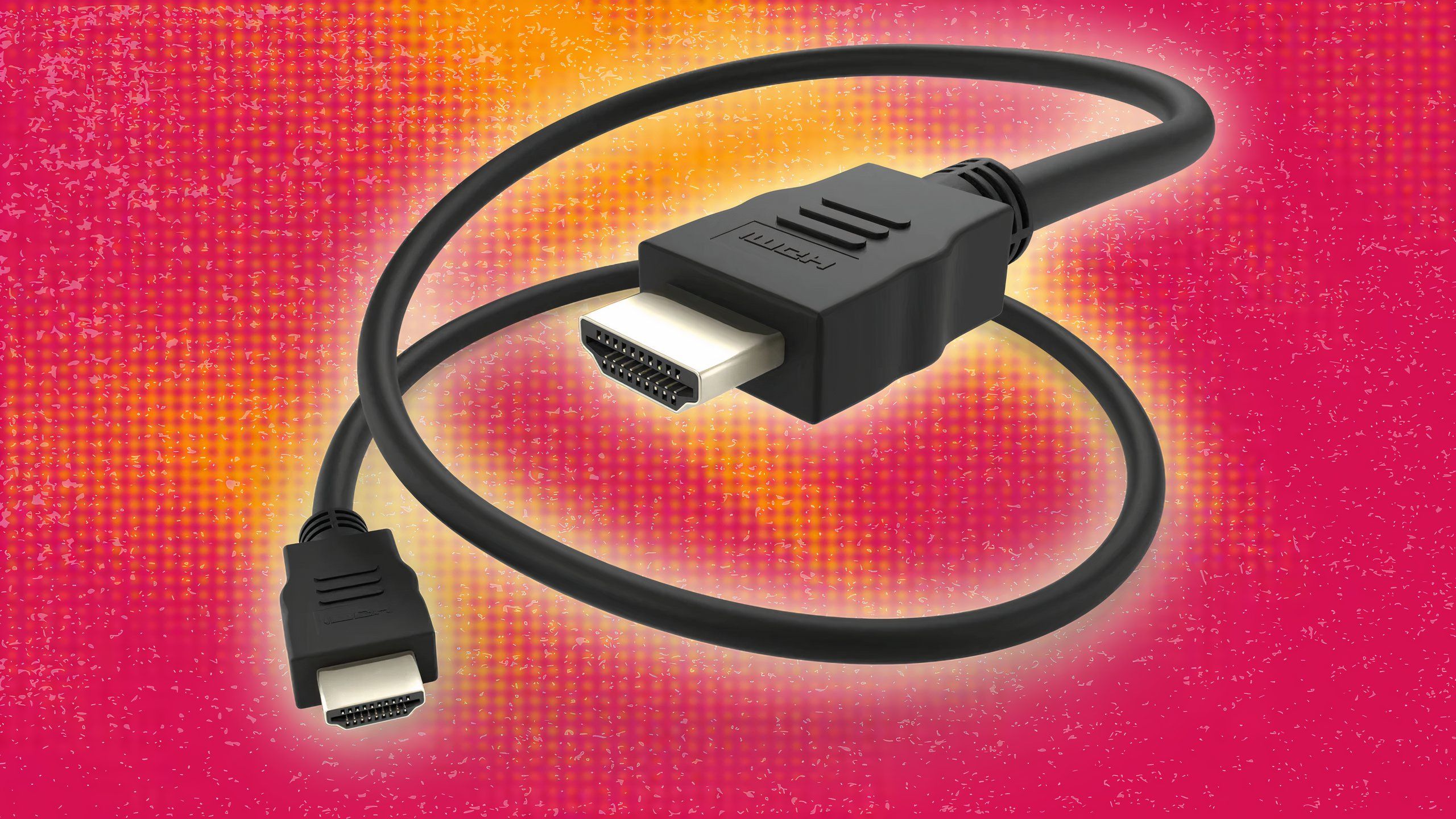
Related
Not all the HDMI ports on your smart TV are the same
Be sure to use the right cable in the right location to optimize audio and video quality.
5 Advanced gaming hub features vary
Myriad options to tailor to your gameplay
Depending on your TV, you may have a lot of options you can tinker with to find the right gameplay experience. Some TVs may let you select the genre of game you’re playing to optimize color, brightness, and performance. On LG TVs, you may encounter a Black Stabilizer, which will bring a bit of light to darker areas on the screen without oversaturating the other already bright areas.
Samsung, meanwhile, offers Virtual Aim Assist for FPS titles as well as Mini Map Zoom, which allows you to enlarge an in-game minimap on certain titles. You can also enable Dolby Vision or HDR10+ when gaming, and upscale the resolution of older titles.
Your gaming hub will also look very different depending on the kind of TV you’re using, and there are plenty of settings worth exploring. Fortunately, most TVs can adjust settings automatically, so you don’t have to worry.

Related
Just got a new PS5? Play these 5 games first
Did you get a new PlayStation 5 for the holidays? Here are the first games you should play