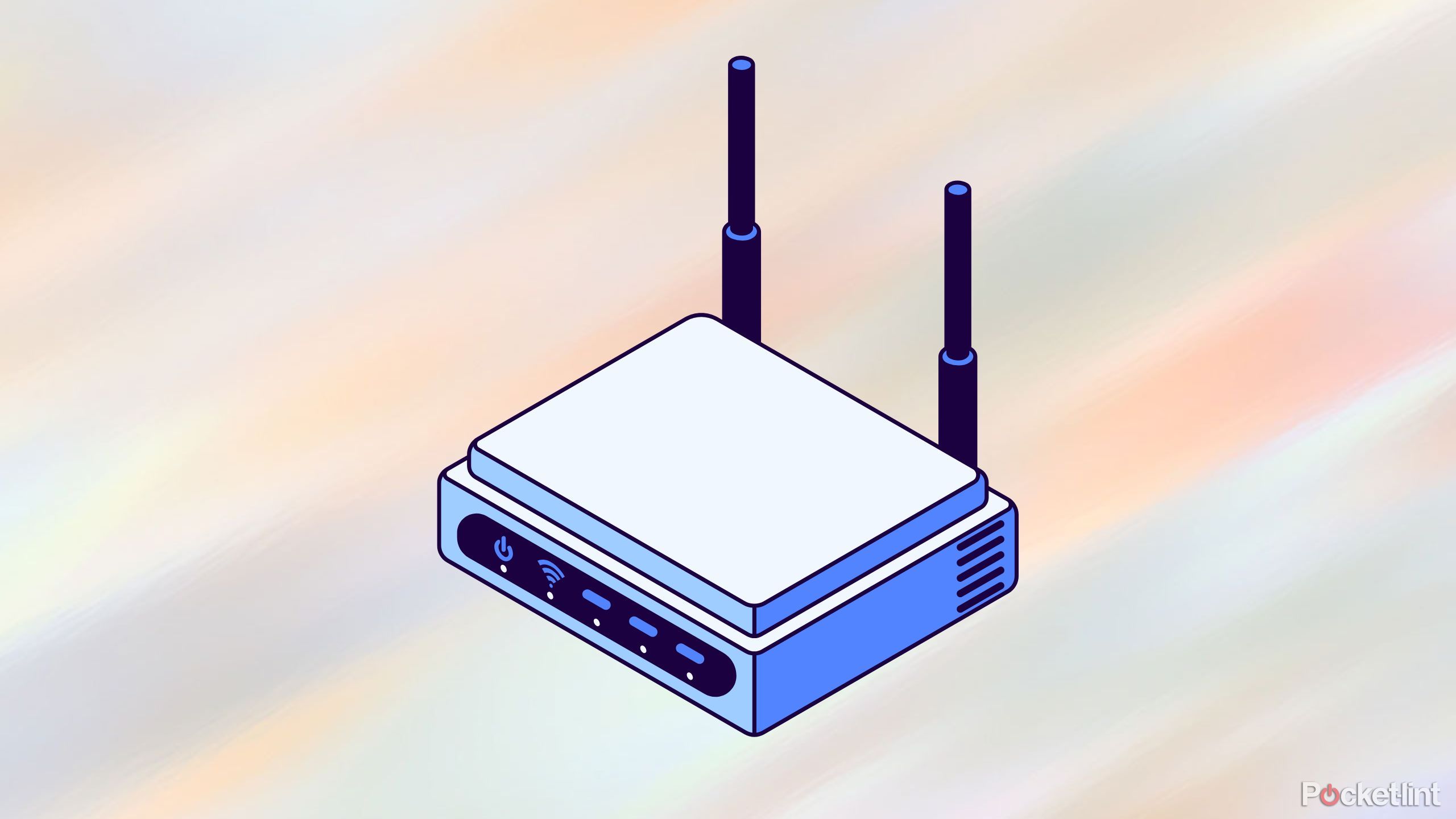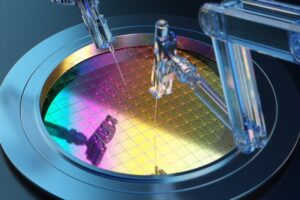Summary
- Use a Wi-Fi extender strategically to amplify your Internet signal and reach dead spots in your home.
- Avoid placing the extender too far from or too close to the router to maximize signal strength.
- Consider obstructions, interference, and security settings when setting up your Wi-Fi extender for optimal connectivity.
Having Wi-Fi that doesn’t work well where you need it makes it feel like you don’t have any Wi-Fi at all. Dead spots in your home can wreak havoc on productivity and keep you from getting your job done. You might think that there’s nothing you can do about dead zones in your home, and you’ll just have to find other places to work, stream, or game in your home. But there are some things you can do to help your Internet get to these hard-to-reach spaces.
Adding a Wi-Fi or range extender to your Internet is a smart idea. These can help boost the signal, so that it reaches further areas of your home. It eliminates the loss of signal in tougher spots and makes the signal come in stronger. However, there are some things you need to consider when you’re setting one up.

Related
5 free ways I speed up my Internet and make it lightning fast
Slow internet? Kick it to the curb.
What you may not realize is that, not only do you have to worry about which Wi-Fi extender you choose, but you also have to put it in the right place for the maximum satisfaction. If you’re still struggling with your Wi-Fi signal, even with a booster, it’s probably something that you did wrong. Here are some of the most common mistakes users may not realize when it comes to setting up their Wi-Fi extender.
1
It’s too far from the router
You have to find a happy medium
Netgear
It’s important to know what the square footage of coverage is for your router. You may need to upgrade your router if it is far behind the amount of square footage for your home.
In bigger homes, it’s common to have one or two spots where the Wi-Fi just doesn’t reach. The router might be all the way at one end of the house, leaving other areas with a weak (or completely dead) signal. Now this is when a Wi-Fi extender comes in handy, but the key is to not put it in the actual dead zone.
If it is placed in the same area that already has a difficult time receiving the Wi-Fi signal, it may not actually pick up the router’s signal. This, in essence, defeats the purpose of having the extender, because it can’t actually amplify a signal. Moving the Wi-Fi extender to somewhere in the middle of the home is the smarter move because it can pick up the signal from there and send it to places that might be dead zones.

Related
4 reasons I’m not upgrading to Wi-Fi 7 (at least not yet)
Just because the tech is ready doesn’t mean you need it right away, or that you’ll even benefit.
2
It’s too close to the router
Think about this logically
The router is set to extend its signal across a wider area so that it can be picked up by devices. So, why would you put an extender right by the router? You’re not taking advantage of the router’s signal and spreading it even farther. You’re just covering roughly the same square footage with the same signal. If you plug it in too close to the router, you’re likely still not going to be reaching the dead zones.
It’s important to consider where your dead zones are and try and find a place that’s a few rooms over and closer to the dead zones. This will help the signal be picked up and boost it to the spot with dead zones. I hadn’t thought this through well enough the first time I put in a Wi-Fi extender. My router is in my family room, and I placed the extender in the kitchen, which is the next room over. It didn’t help reach the far upper bedroom, which is where the dead spot was in my house. I shifted it to a room farther towards the upper bedroom and the signal immediately became stronger there.

Related
Wi-Fi what…? The difference between Wi-Fi 6, 6E, and 7
Wi-Fi 7 offers the best performance, but it’s not always worth paying for the privilege.
3
There are too many walls in the way
This can seem unavoidable, but it’s not
TP-Link Wi-Fi extender with Ethernet
Obstructions are a real thing you need to worry about when trying to extend the Wi-Fi from your traditional router. It can be hard for Wi-Fi signals to go through walls, depending on how thick they are and what they’9re made of. If you have metal walls, chances are the Wi-Fi signal will be weakened or not be able to pass through at all. You may need to use extenders throughout to get the desired signal in different areas of your home.
It could also depend on how thick the walls are. When I lived in an apartment building, we had incredibly thick walls made from stone that made it difficult for the Wi-Fi to get through. Even though the router was just a room or two over, the Wi-Fi struggled to make it from the living room to the bedroom. Using the Wi-Fi extender helped because it was able to grab the weaker signal and amplify it for the bedroom. But, if you place your extender in an area where the signal is weakened too much because it has to travel through too many walls, it won’t have much of a signal to extend.
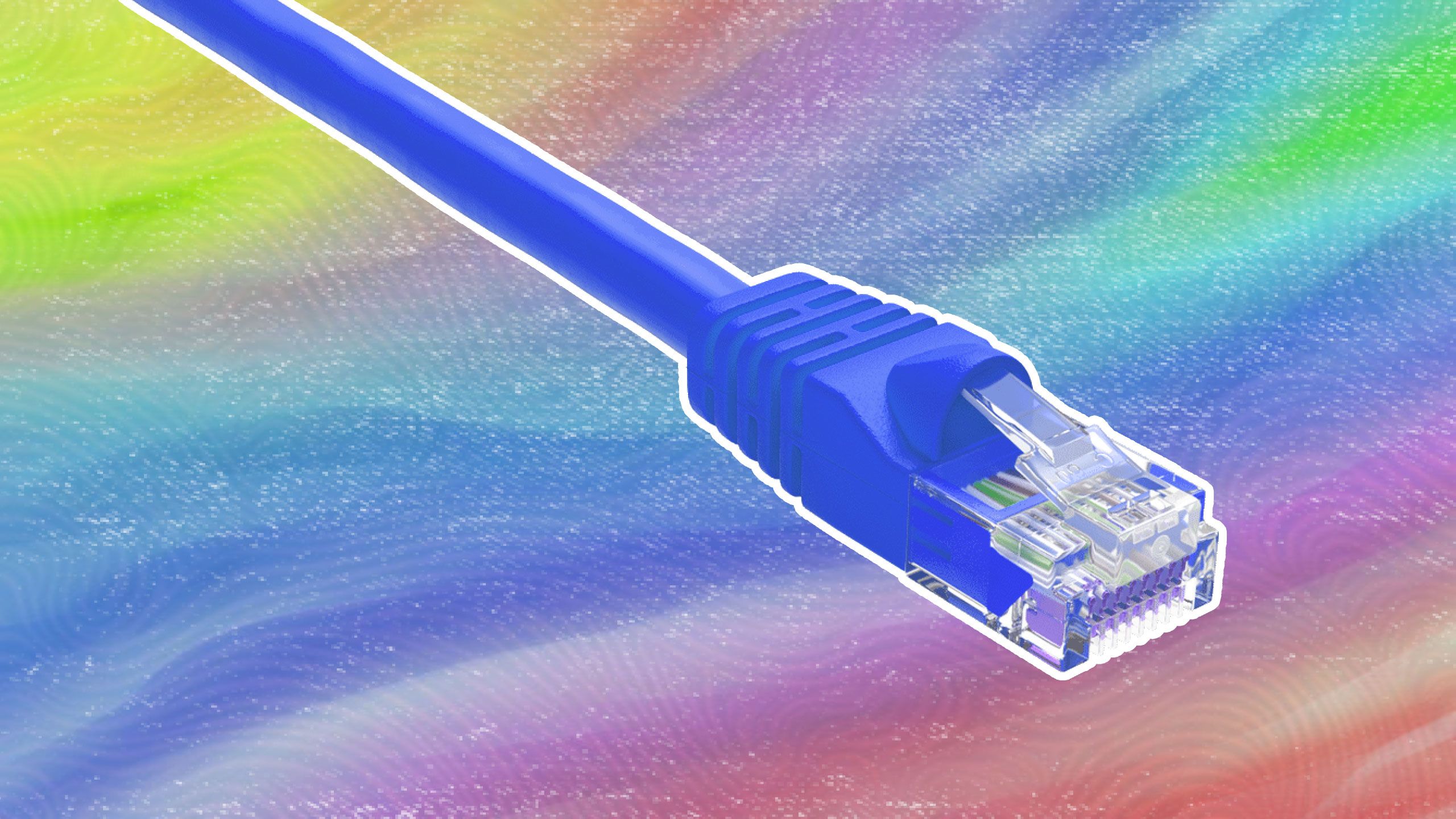
Related
Using this port will upgrade your smart TV for free
You may not be getting the video quality your TV is capable of.
4
Combating interference
Think about how many of your devices need Wi-Fi
ROQRL Wi-Fi extender
So many devices are trying to grab onto your Wi-Fi network. You might have a smart speaker, a refrigerator, multiple security cameras, an alarm system, a smart TV, gaming systems, computers, laptops, tablets, and more all trying to jump onto your Wi-Fi signal. That might overwhelm and slow down the router. But devices like microwaves and anything using Bluetooth can interfere with the Wi-Fi signal, making it more difficult for it to extend.
The router is set to extend its signal across a wider area so that it can be picked up by devices. So, why would you put an extender right by the router?
Placing your extender too close to a microwave can actually be a negative, as the microwave might scramble the signal any time it is on. Interference from other Wi-Fi networks can also be a large hindrance. When I lived in an apartment, every apartment had its own Wi-Fi. Having to battle against other wide-expanding Wi-Fi signal was difficult, as the Wi-Fi needed an extender placed in the right spot to get ours to reach some areas of the apartment. If you know this going in, it can be really smart to put your Wi-Fi extenders in different spots and see which one might be the best in terms of signal pickup.

Related
I’m not going to bother waiting for Wi-Fi 8 and you shouldn’t either
Don’t worry about saving your pennies – it’s more about reliability than raw performance.
5
The security settings have to match up
You need a Wi-Fi extender that’s compatible with your router
EE smart router
If there isn’t a compatible security setting between your router and your extender, it’s nearly impossible for them to connect and be able to spread the signal farther. It only takes a little bit of reading ahead of time to understand what the security settings are of your router in order to find an extender that matches with it.
The encryption protocols like WPA3 or WPA2 are widely used in routers, meaning you shouldn’t have a problem with an extender working with them. However, older routers might use WEP or TKIP, which may not be compatible with the extender. They are also less safe than some of the more common protocols, meaning you should avoid them anyway.