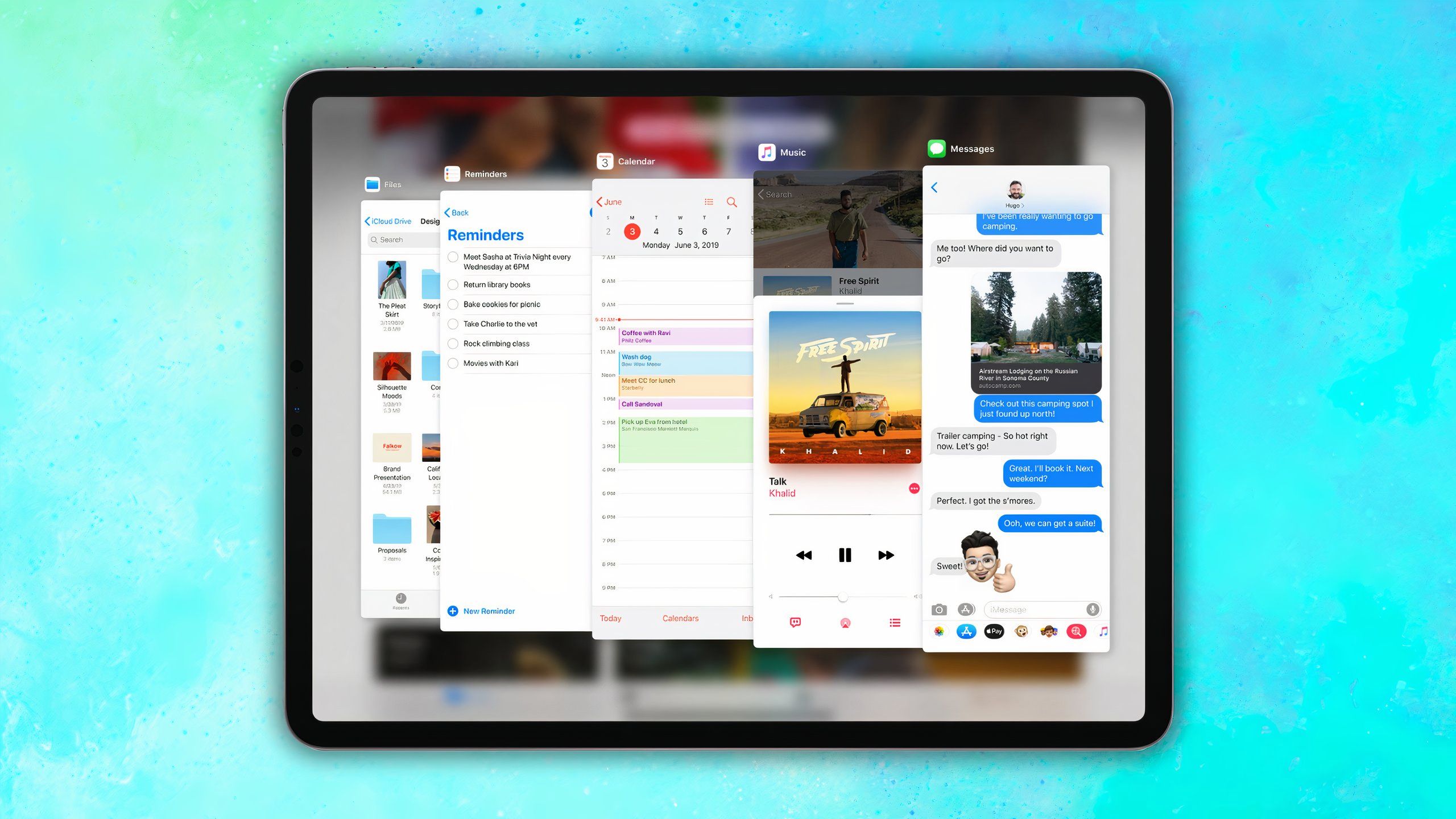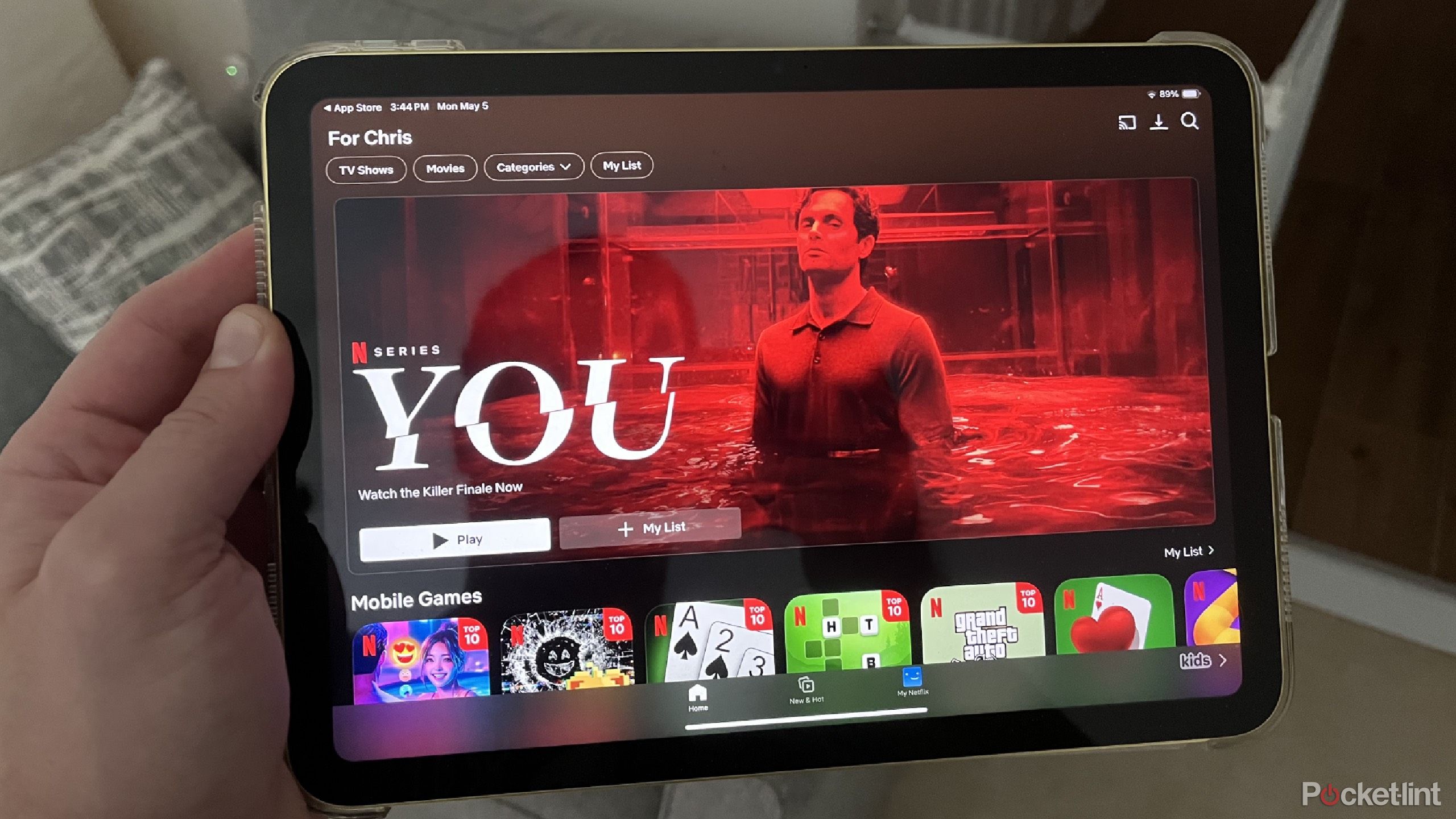Summary
- Lag in performance indicates the need for upgrade.
- The system may not support newer software updates.
- Storage, battery life, and display quality degrade with age.
Your iPad might be your most trusted and used device. It can be used in so many ways, making it a helpful tool to have by your side throughout each day. You can use it for work, gaming, streaming, learning, and so much more. Adding a few accessories like an external keyboard or an Apple Pencil can add to its usefulness dramatically.
But not everything is made to work forever. Tell that to your Nokia 3310 which would probably hold up even under today’s wear and tear. It was called “The Brick” for a reason. But anyway, Apple makes top-end devices but is constantly improving its hardware and software, meaning that things become out of date eventually.
iPads are some of the most popular devices, and Apple knows that. It’s why they keep pursuing better versions of them, which means that your favorite device might have hit the end of its road. Maybe you’ve had your iPad for years and don’t want to admit that it might be time to move on from it. But there are tell-tale signs that it’s time to give it up and move on.

- Brand
-
Apple
- Storage
-
256GB, 512GB, 1TB, 2TB
- CPU
-
M4
- Operating System
-
Apple iPadOS
1
There’s a definite lag in performance
Even apps run out of time eventually
There’s no way around the fact that, as your iPad gets up there in age, the hardware that it has becomes lesser and lesser up-to-date. It’s a hard thing to grapple with, especially if you didn’t buy the iPad the day it came out. Picking it up a year or two later might have saved you some money, but it also means it’s going to feel outdated even sooner. Just like with phones, laptops, or TVs, older hardware simply can’t keep up with the demands of newer software.
Apps may start to load more slowly, the iPad might crash occasionally, and even after updating to the latest iPadOS, things can still feel sluggish. Unfortunately, there’s not a lot you can do to fix that. If the slowdown is starting to outweigh the iPad’s usefulness, it’s probably time to consider an upgrade.
2
The system can’t handle another software update
iPadOS’s latest might not be supported
A full list of iPads that are compatible with iPadOS can be found here.
iPadOS updates offer bug fixes, security patches, and further-reaching support for the apps that you have on your device. Each time Apple offers a new update, the changes and improvements are covered extensively, and it explains what the fixes are in the latest version. Unfortunately, there comes a time when not all iPads can support the newest updates.
For example, if you have an iPad mini earlier than a 4th Generation, an iPad 6th Generation or earlier, an iPad Air 2nd generation or earlier, your device does not work with the most recent iPadOS update, iPadOS 18. What this means is, if you have an older iPad, it won’t be updated, and you leave yourself vulnerable to security breaches and attacks. The iPad also won’t get the latest features that come with the newest software. For example, iPadOS 18 offers a redesigned Control Center, the ability to lock apps and hide them, so others can’t find them easily, and a new customizable home screen. Older iPads can’t access these.
3
You’re filling up your iPad’s storage
New storage can be added, but it’s a bit of a pain
Apple / Pocket-lint
The storage capacity of an iPad is fixed, meaning that you can’t go in and change the amount of internal storage. The highest option currently offered is 2TB for an iPad Pro (M4). Most people will settle for 64GB or something along those lines when they first purchase their iPad, but storage fills up daily the more the device is used. You can clean your iPad and wipe away unwanted files to clear up storage, add more Apple iCloud storage, and keep things stored in the cloud.
But eventually, you’re going to fill up your iPad’s storage. Adding an external storage drive can extend your ability to store things, but that can get tedious if you need to do it every time you have to store something. The latest versions of iPadOS also require storage space, meaning you have to have enough to just install it.
4
The battery life starts to go
This is one of the most common signs
This is the case with pretty much any electronic device. Once the battery starts to go, it’s time to think of an upgrade. Replacing the battery for an iPad can be as much as $150. You could add that $150 towards a new iPad rather than retool the one you currently have. Battery life starts to dwindle if you put the iPad to extensive use. The battery naturally degrades with the more pressure it’s under.
The storage capacity of an iPad is fixed, meaning that you can’t go in and change the amount of internal storage.
A swollen battery is one of the clearest signs it’s time to retire your iPad. You might notice the screen lifting slightly, soft or spongy spots on the device, or visible gaps between the frame and components like the camera or ports. If you see any of these, stop using the iPad immediately — swollen batteries can be dangerous and need to be addressed right away.
5
The display doesn’t look right
This can happen over time
While iPads are lauded for their Liquid Retina displays and beautiful color deliveries, they aren’t made to last forever. Dead pixels can start popping up all over the screen. Black and white dots can appear on the display, signifying that those pixels aren’t functioning and transmitting images any longer. There might also be cracks or other obvious damage to your iPad screen that needs addressing.
You can repair a cracked or damaged screen on an iPad. But, depending on the extent of the damage, it could cost more than you paid for the iPad to do so. Some estimates for iPad work can range up to $600. There are DIY kits that are available, but if you’re not the handiest person, it may be better to leave it up to a professional. It may also be time to look at how much iPads are on sale for.