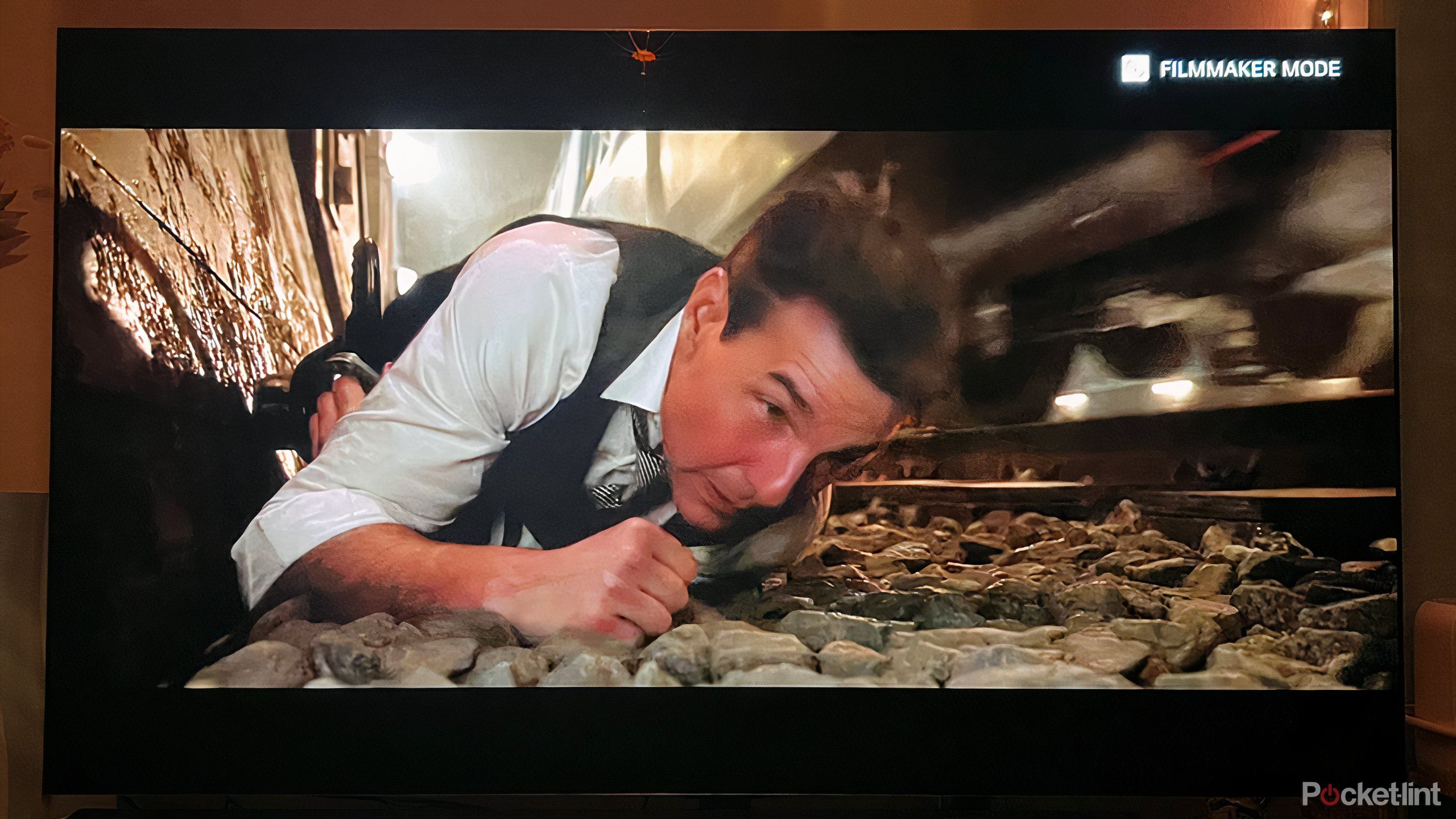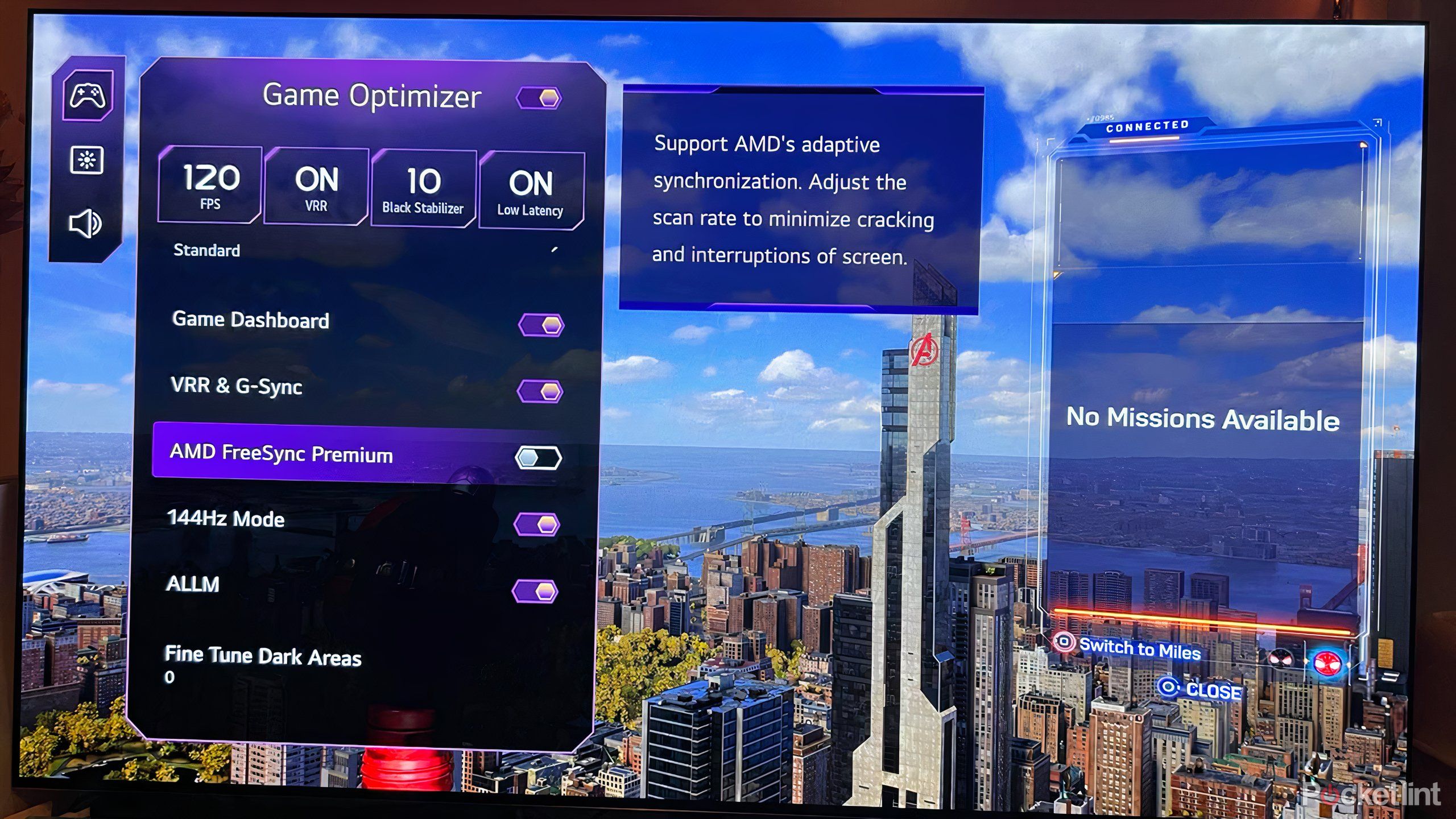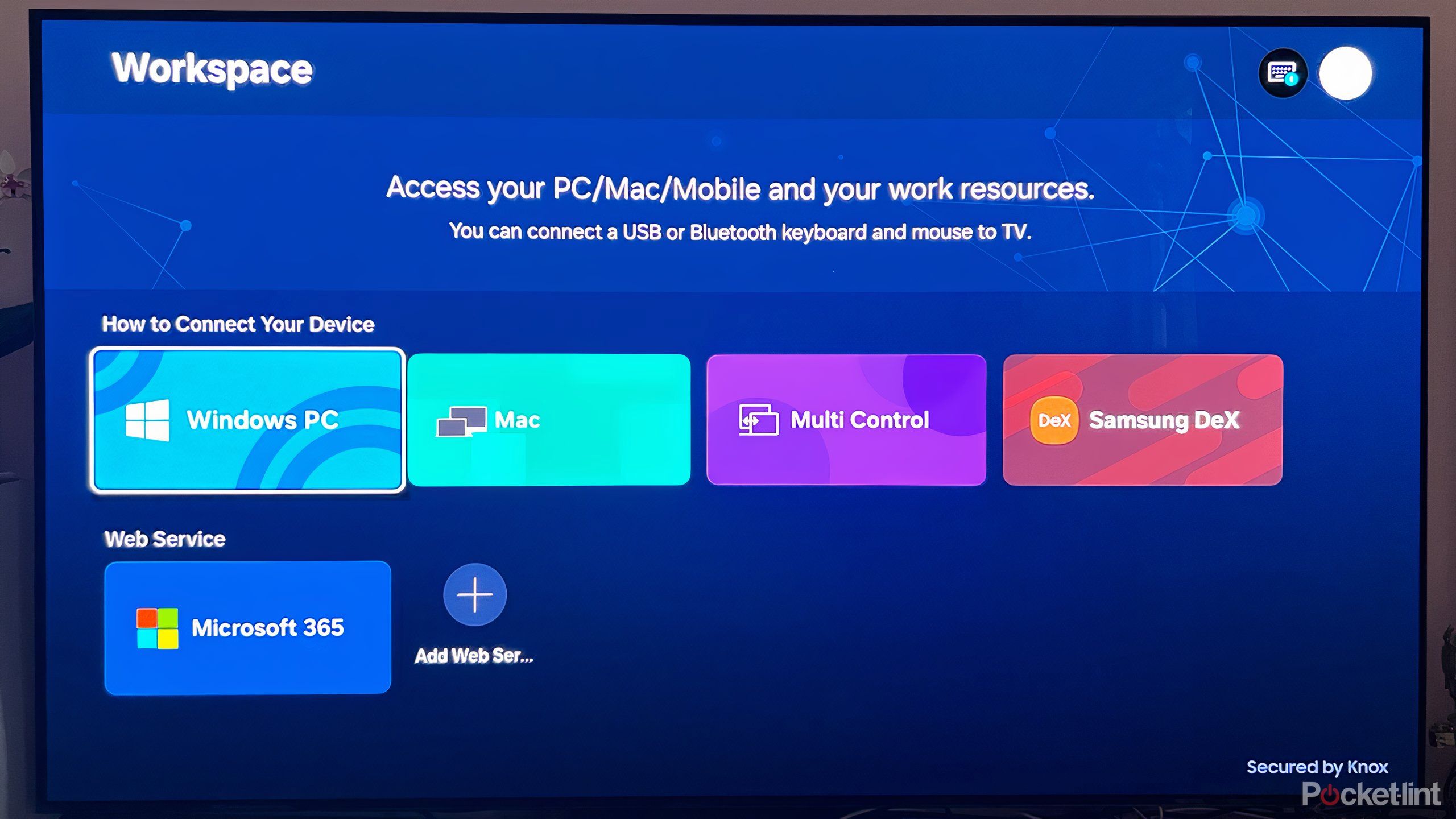Summary
- A refresh rate higher than 120Hz likely won’t be noticeable.
- A slew of gaming and productivity features are only helpful for those gaming or working on the TV.
- Your smart TV can’t maximize Dolby Atmos without a soundbar and proper source material.
Smart TVs are filled with all kinds of features, specs, and components that all try to make your entertainment life a little more convenient, personal, and compelling. Newer models aren’t just meant for streaming, but designed to act as a central entertainment hub where you control not only what you watch, but how your smart home operates.
As the smart TV market is saturated with numerous companies vying for your brand loyalty, new units are packed full of all kinds of extras that are trying to get consumers on board. Which means there are likely a bunch of things on your smart TV that you just don’t need. Here are the features you’ll probably never really use or even notice.

Related
5 secrets to future-proofing your smart TV
TV tech changes so rapidly, so you don’t get left behind without these specs.
1
Higher and unnecessary refresh rates
Too high can end up being overkill
Refresh rate is a measure of how many times per second your TV screen refreshes. A higher rate of 120Hz is an important hardware component of TVs that essentially makes sure the image you see is free from judder or lag. A lower rate of 60Hz may result in some noticeable delays and problems, which is why it’s important to grab a TV that has a 120Hz rate. Thankfully, most new models offer that.
However, the latest top models from various companies boast a 144Hz refresh rate. And while that is definitely higher than 120Hz, and offers an improvement on that standard, the difference isn’t something you’re likely to notice. Firstly, most people become accustomed to what they are watching, and if settings are consistent for a while, they become satisfied with what they are viewing; jumping up a slight amount likely doesn’t make a huge difference visually. Some people won’t really be able to perceive the difference at all.
There isn’t much of an advantage to having a higher number.
The higher rate really only comes into play for online gamers where titles require a higher marker in order to thrive in a chaotic online environment. As most shows and films are shot at 24FPS or 30FPS, there isn’t much of an advantage to having a higher number.

Related
Don’t get too excited by this new smart TV feature
The latest smart TVs feature a higher refresh rate, but it doesn’t matter to most viewers.
2
Auto Low Latency Mode and Variable Refresh Rate
Gaming features are only helpful if you’re gaming
New smart TVs are doing a lot of work to attract gamers, from offering the chance to stream games online without a console and potentially even replacing a gaming monitor with a TV itself. LG, Samsung, Sony, and others fill their TVs with features to enhance the gaming experience, including Auto Low Latency Mode (ALLM) and Variable Refresh Rate (VRR).
These are great for online gamers and those using the latest gen consoles, but if you’re not interested in playing games on your TV whatsoever, these will be features you will never notice or engage with whatsoever. A whole gaming suite with a range of features, including functions for maps and color options for menu bars, will be completely superfluous if you’re not a gamer.

Related
Can a smart TV app really replace a whole Xbox console? Here’s what I found
A vast catalog of games awaits in the Xbox app, as long as you have the right smart TV.
3
Your TV as a smart home hub
Connect and control your smart devices
Increasingly, companies want you to use your smart TV as a central hub for all your smart devices. LG and Samsung in particular feature apps on their respective operating systems that allow you to monitor and control anything hooked up to your interconnected smart home, from lights to appliances.
However, to properly use this feature, you’ll need compatible devices that can be recognized and manipulated by these systems. Not every device will connect, so for some users, the feature may be limiting. Still, even if you have compatible devices, you’ll have to prefer using the smart TV interface as opposed to the one on your phone. It’s another example of manufacturers pushing TVs to do more than just provide entertainment.
While it may be convenient for some users, you’d have to be heavily invested in your smart home for it to be worth it to check up on your devices with your smart TV. There’s just too much content to watch to spend time checking up on devices.

Related
Apple’s potential smart home strategy is the opposite of what I want
Screens in every room isn’t home automation at all.
4
Workplace and productivity apps
A smart TV can assist you with work
Another way companies want you to use your smart TV is as a companion for work. It’s not entirely specific about who would benefit the most from using a smart TV as a work computer or monitor, but there are plenty of apps and services built into newer models that support the idea of work. This includes software that extends monitors, casts and shares content from phones and laptops, and even allows for your screen to be divided among apps for more efficient use.
If you’re really inclined, you can even use your TV for video conferencing. It’s hard to see just exactly how relevant this all would be to many people working remotely. Presumably, workers have their own setup going on, and introducing a TV might not offer the most efficiency. It’s also hard to imagine someone who’s invested a lot of money in a smart TV but who might not have a laptop for similar tasks. All of that to say: smart TVs are essentially computers, but it seems like many users would prefer to keep them focused on entertainment rather than work.

Related
Do you use Samsung’s DeX feature on a regular basis?
Over the past couple of years, the silicon powering our mobile devices has grown exceedingly powerful. Modern flagship smartphones like the Samsung Galaxy S24 Ultra and the Apple iPhone 16 Pro feature ARM-based processors that have the compute power to rival that of many full-fledged PCs.
Certain Android hardware makers have capitalized on this development, by introducing purpose-built desktop modes into their phones. Samsung’s DeX is by far the most well-known of the lot, but it’s not the only company offering the feature. Motorola has Ready For, and Google continues to work behind the scenes on its own native desktop interface implementation.
Recently in the news, it has been confirmed that Samsung is sunsetting its dedicated DeX app for Windows, with the company instead urging users to connect their Galaxy phones to their PCs using Microsoft’s Link to Windows application.
Thankfully, there’s no news of a broader discontinuation of DeX beyond the aforementioned Windows client —
5
High-end audio formats like Dolby Atmos
You can’t enjoy them with only your smart TV
Plenty of new smart TVs offer support for immersive audio, typically in the form of Dolby Atmos or DTS:X. These are a pair of top audio formats that provide an immersive audio experience, notably by creating height, with speakers sending out sound vertically as well as horizontally. The 3D direction means you can enjoy rich audio from top films and shows that were made with these formats in mind.
However, just because your smart TV supports them doesn’t mean you’re necessarily enjoying them or even noticing them. That’s because you’ll need a compatible soundbar to get the right experience. Your TV speakers simply aren’t going to provide the most complete, authentic experience. You’re also going to need to make sure the source material supports whatever format your TV supports. For example, if you have a TV and soundbar fully supportive of Dolby Atmos, if you’re not watching Netflix with the highest subscription tier, then what you’re watching doesn’t support Dolby Atmos, and you’ll be bumped down to a lower tier.

Related
Dolby vs. DTS: What you need to know about your TV’s audio options
Digital Theater Sound and Dolby offer a range of options depending on your entertainment preferences.