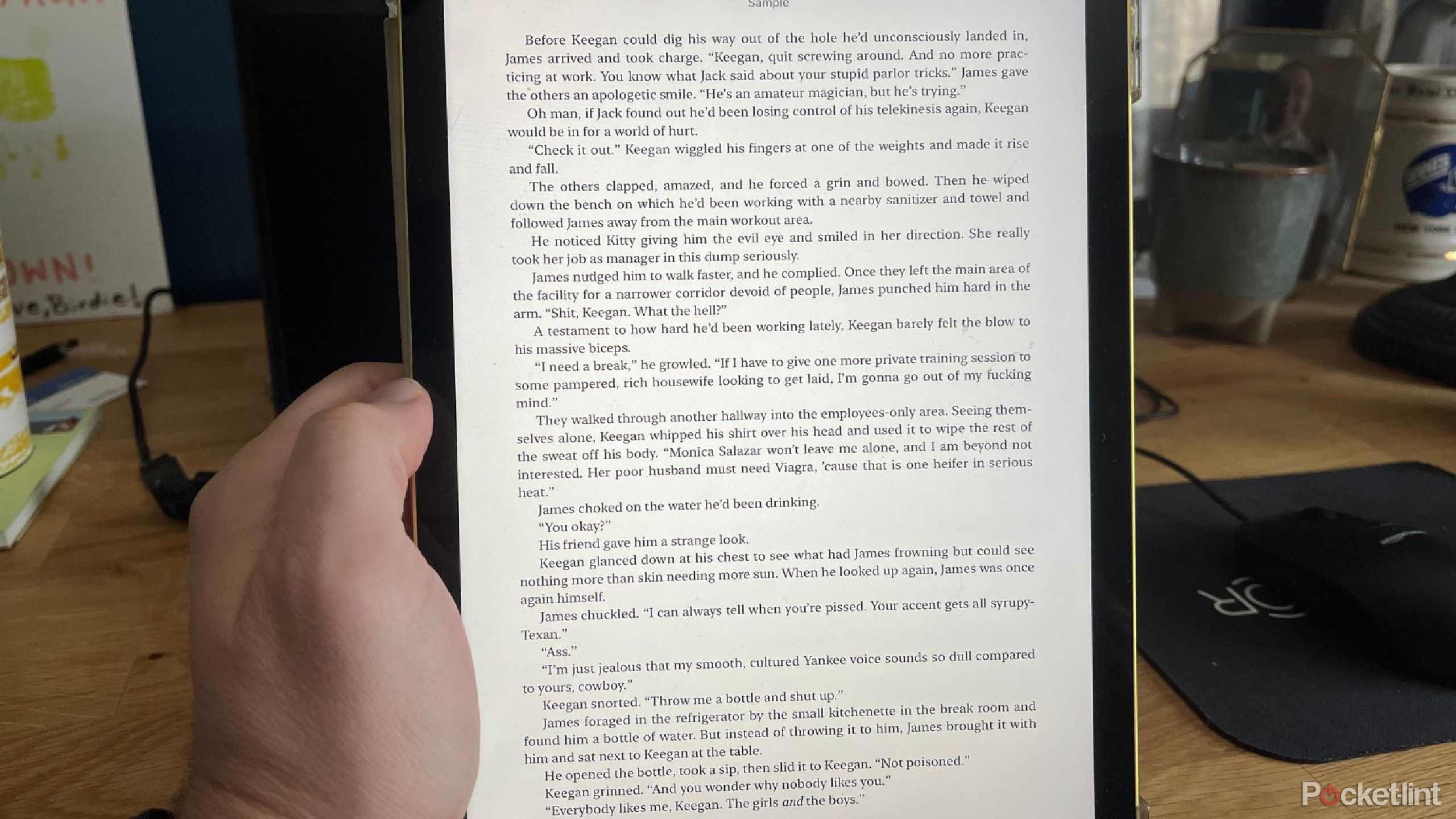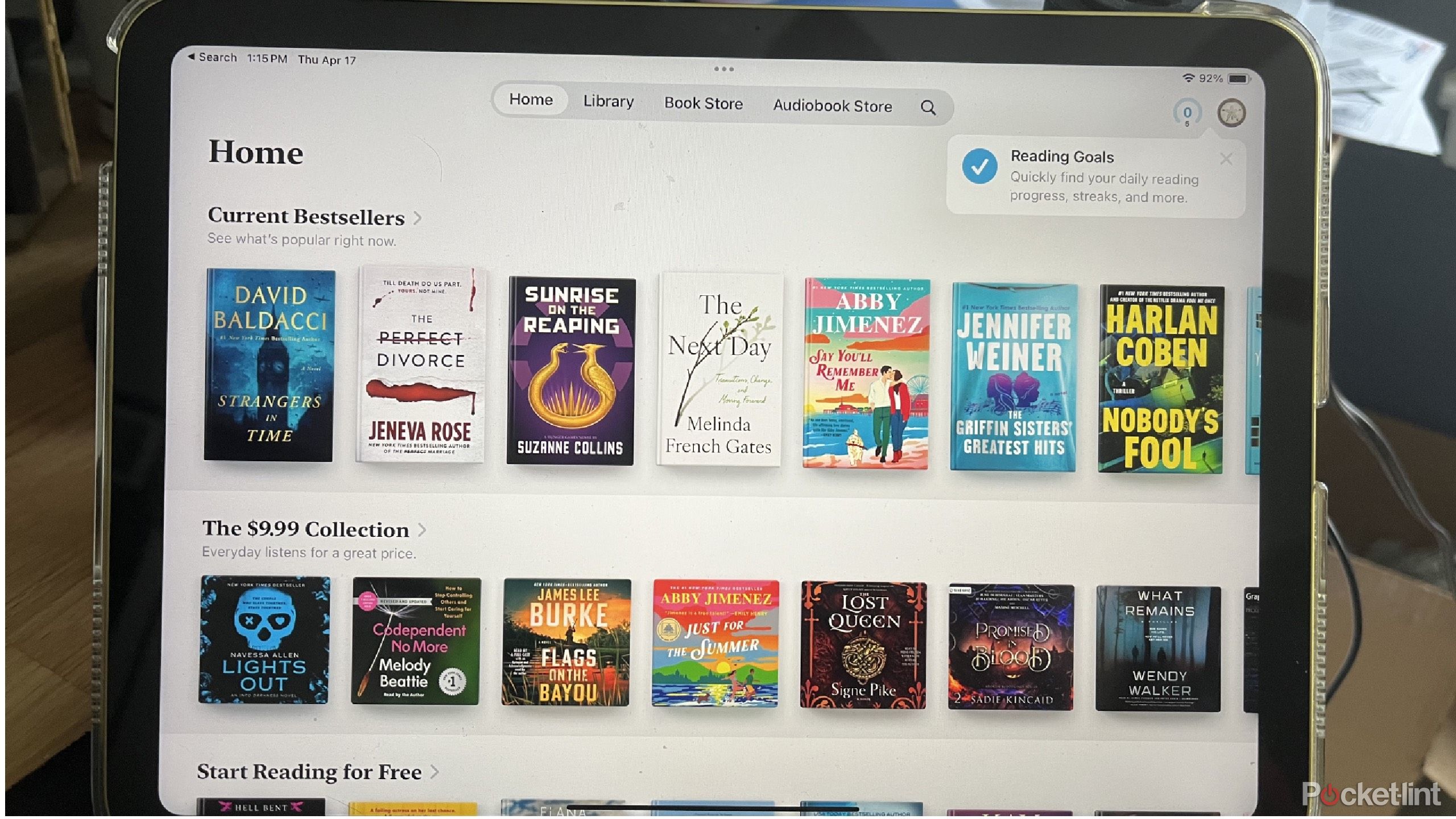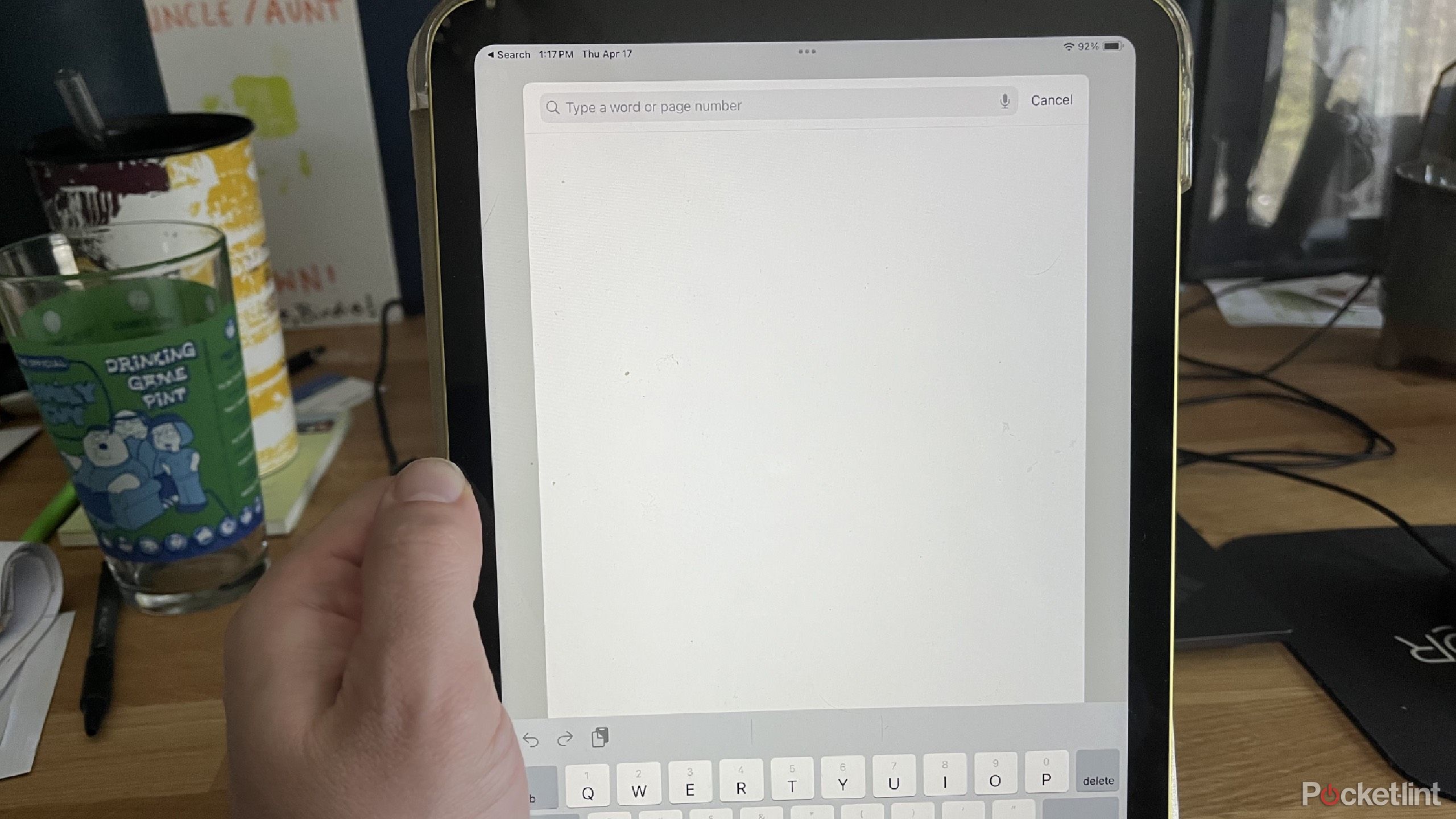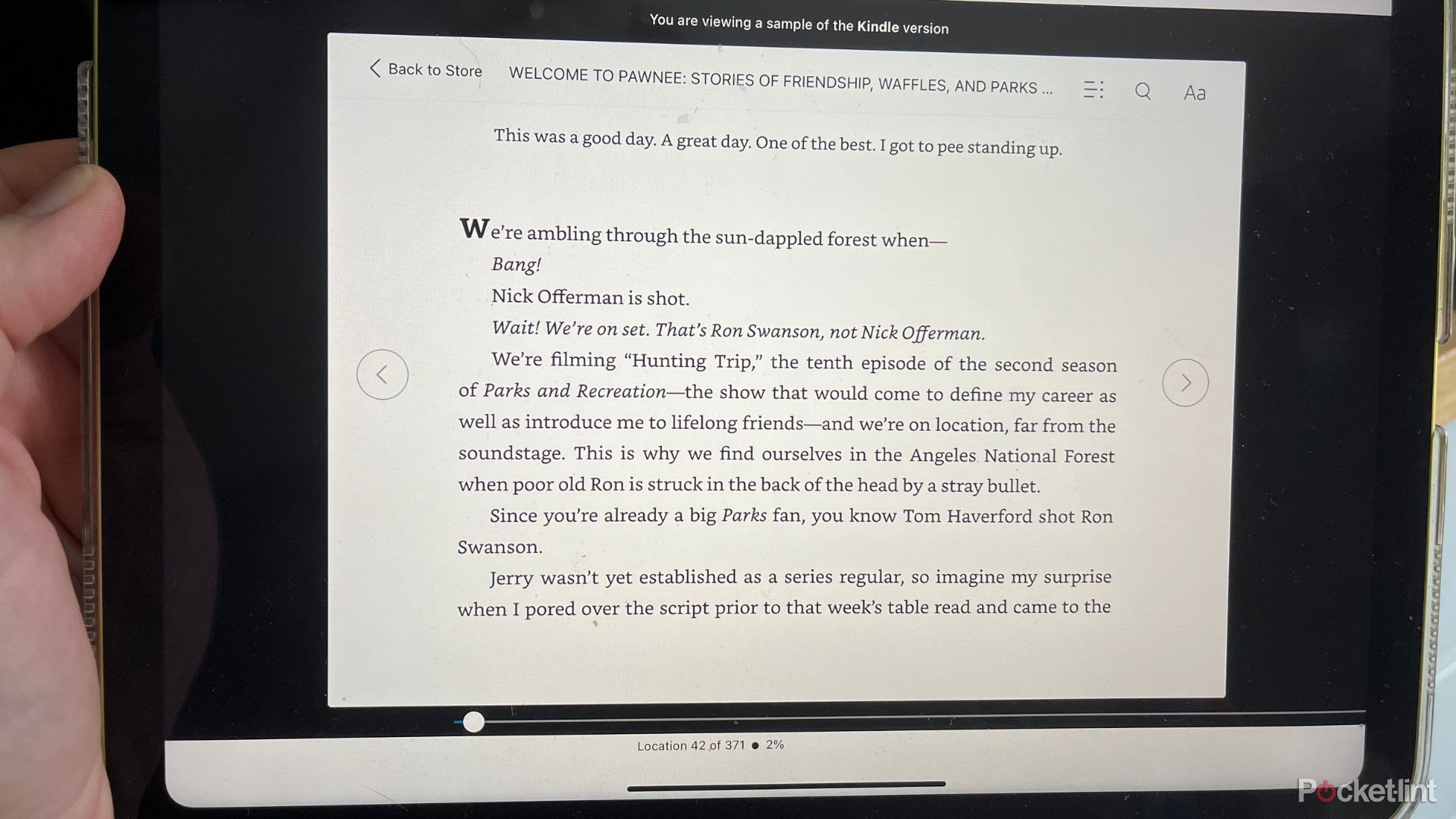Summary
- Use an iPad instead of an e-reader for a larger, clearer screen with enhanced reading experience.
- There is a variety of e-book platforms available on iPad vs. Kindle.
- In-depth note-taking capabilities make iPads better for studying, comics, and textbooks.
E-readers are one of those inventions that quietly revolutionized reading. Instead of lugging around a stack of books — or cramming your shelves full — you can keep your entire library in one slim device
with an e-reader
. Downloading titles straight to your e-reader makes it easy to take your reading with you anywhere: the beach, your daily commute, a lunch break, even while waiting in line at the DMV. No page-turning, no overdue library notices, no drama.
There are
many e-readers on the market
, most of which can do a handful of other tasks besides nicely displaying a book for you to read. But they don’t have advanced capabilities like some of the better tablets do. That’s why I don’t bother with an e-reader and just
use my iPad
instead. It has the same specific features that an e-reader does but offers even more functionality. It is more expensive than an e-reader tends to be, but I’ve found that the differences are worth it.

Related
Your next color e-reader will probably fold in half
E Ink and Readmoo have teamed up to create the mooInk V, the world’s first full-color foldable e-reader.
I get it — not everyone wants an e-reader the size of an iPad. Part of the appeal is how easily it fits in your hand, often without needing both. That kind of one-handed convenience just isn’t the iPad’s strong suit. Still, despite the size difference, here’s why I actually prefer reading my books on an iPad over a traditional e-reader.

Apple iPad 10
$350 $500 Save
$150
The 10th generation iPad comes with some sleek new features, bringing it closer in line to the Air and Pro models. It includes a 2360×1640 Liquid Retina display and a A14 Bionic processor for smooth, powerful performance. It’s the first base model iPad to switch to USB-C for charging, making it more efficient. Support for the first gen Apple Pencil and the Magic Keyboard Folio is also sweet.
1
It has a bigger screen
More space for my eyes to follow
There aren’t many e-readers that match the size of an iPad — and that’s kind of the point for me. Reading on an iPad feels like flipping through a larger canvas, which makes the whole experience more comfortable. Sure, you can adjust font sizes on any e-reader, but with the iPad’s screen, I usually don’t even have to. There’s just more room for text, so I find myself reading faster and flipping pages less often.
The Liquid Retina Display is another win — it’s crisp, clear, and easy on the eyes. It makes tracking where I am in a book feel effortless. And while it’s not the ideal screen for direct sunlight, that hasn’t been a big issue for me. I also love that there’s more space to tap when turning pages — small detail, yeah, but it makes the reading flow smoother. Plus, adjusting screen settings is a breeze. I can swipe down from almost anywhere near the top, and everything I need is right there.
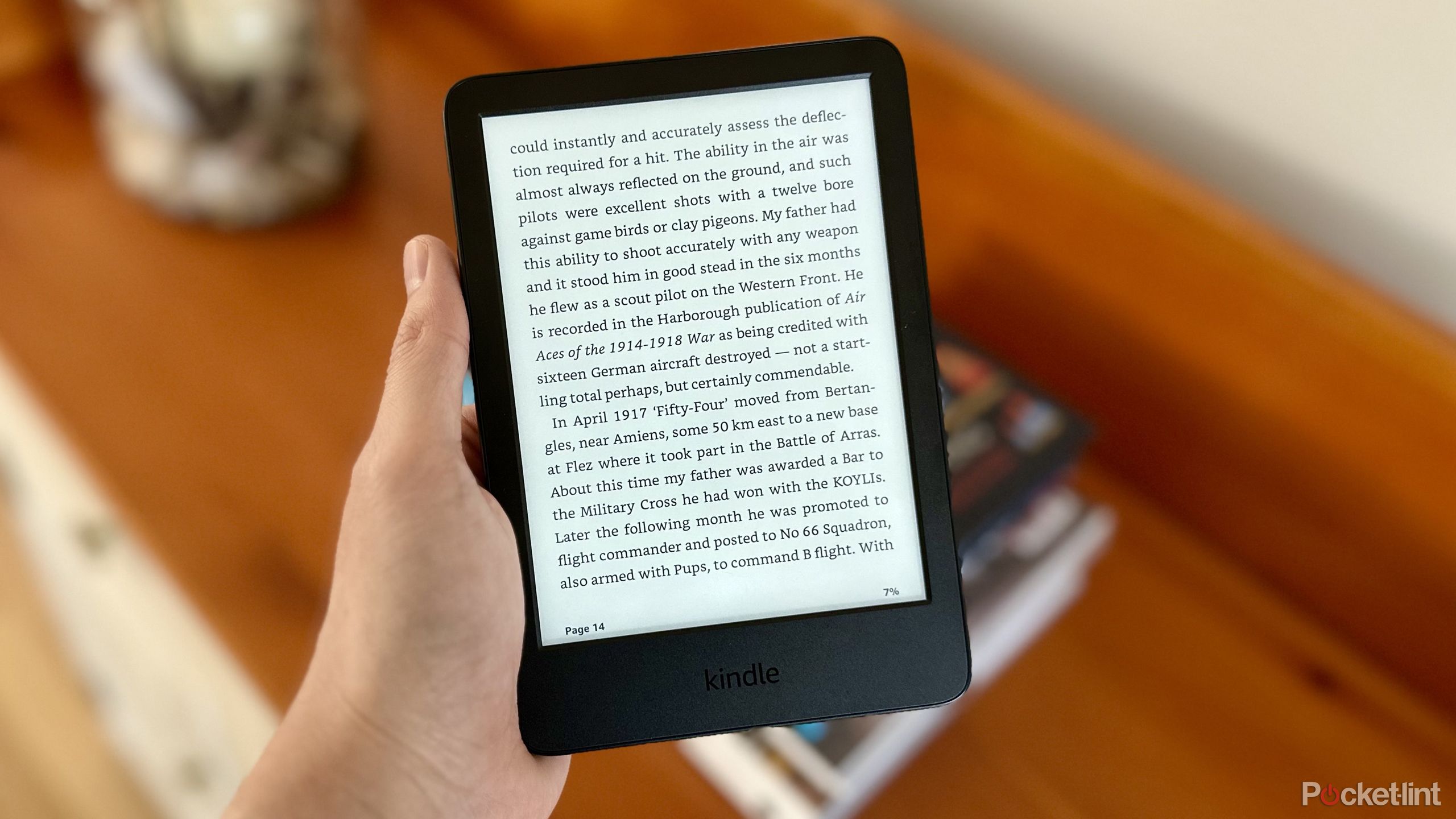
Related
5 ways I find a Kindle better than an iPad for reading
While the iPad excels as a tablet, Amazon’s Kindle e-reader takes the crown for reading.
2
It works with many e-book platforms
You don’t just have to use Kindle
There’s absolutely nothing wrong with reading on a Kindle. The Kindle bookstore is easy to navigate, has tons of free titles, and makes syncing across your Amazon devices pretty seamless. Kindle books are also formatted specifically for Kindle devices, so everything’s optimized for that experience. But here’s the catch — if you own a Kindle, you’re pretty much locked into the Kindle ecosystem. It’s Kindle or nothing, and that can feel a little limiting.
If you’ve tried Apple Books or Kobo, you might actually prefer one of those platforms over Kindle — and here’s where the iPad shines. On Apple’s tablets, you aren’t locked into one store. You can switch between Kindle, Apple Books, Kobo, or whatever other platform you like best. The iPad doesn’t care where your books come from — it just lets you read them. You can pick up where you left off on your iPhone, your Mac, or even another tablet. It allows for more variety with your e-book choices.
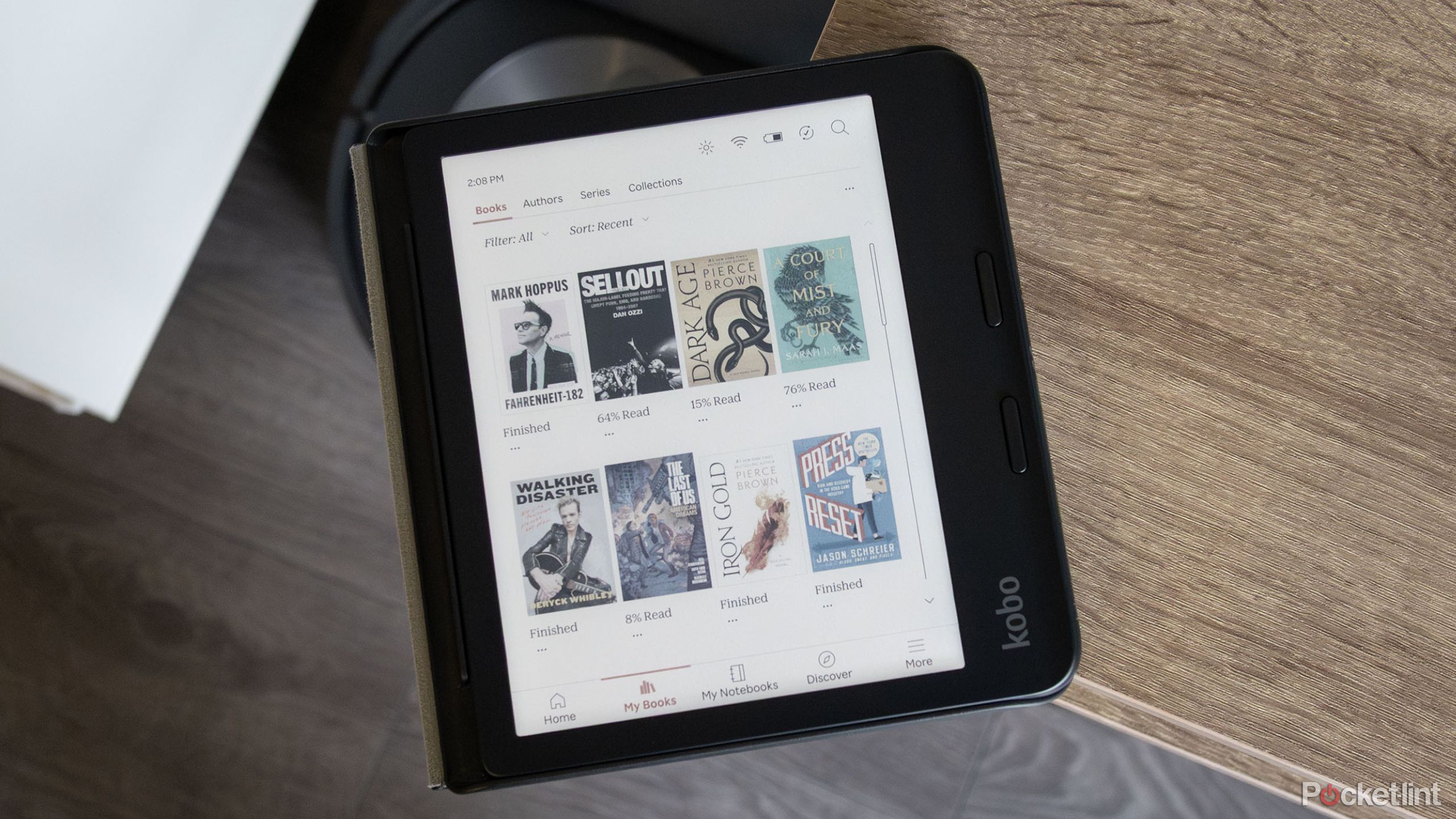
Related
5 serious problems with e-readers that I can’t ignore
I’ve been tempted to purchase a dedicated e-reader for some time now, but several factors stop me from picking one up.
3
It doesn’t require a separate device
Use what you have already at home
If you already have an iPad at home, you have access to everything I mentioned above — no extra device required. If you want a Kindle, you’ll need to go out and buy one separately. And hey, for some people, that makes sense. If you’re someone who reads at the beach regularly or prefers a screen that handles sunlight better, the Kindle is a solid choice. But if you’re already an iPad owner, you’re getting a lot of what the already Kindle offers.
The best time of year to look for iPads on sale are during Amazon Prime Day and the corresponding superstore sales and Black Friday.
Granted, the pricing difference is bigger between an iPad and a Kindle. But an iPad is a full-blown tablet compared to an e-reader. Kindles have a limited capacity for features compared to an iPad. With an iPad, not only can you read books from any platform, but you can also write your own book using apps like Kobo, take notes, browse the web, and stream content — all on one device. If you’re planning to use your device for more than just reading, the iPad gives you a lot more bang for your buck.

Related
iPadOS may feel more like macOS soon, and a cheaper Vision Pro is coming
Apple is reportedly working on an iPadOS overhaul that makes its “more like macOS.”
4
Take notes while you’re reading
This gives you the opportunity to jot things down
If you’re the type who likes to take notes while reading, the iPad is a game-changer. You can highlight text, make notes directly in your reading apps, and flag anything that might come up on a test or be useful later for work. And if you use note-taking apps like Evernote, Obsidian, or others, you can easily copy highlights from your e-book platform and drop them right into your notes.
Now, yes, you can take notes on a Kindle — but transferring them isn’t nearly as smooth. While you can export highlights and move them into apps like Evernote, you can’t actually download those note-taking apps onto the Kindle itself. You’ll have to go through a browser and log into your accounts manually.
It’s just easier to take notes on an iPad and transfer them to another app.
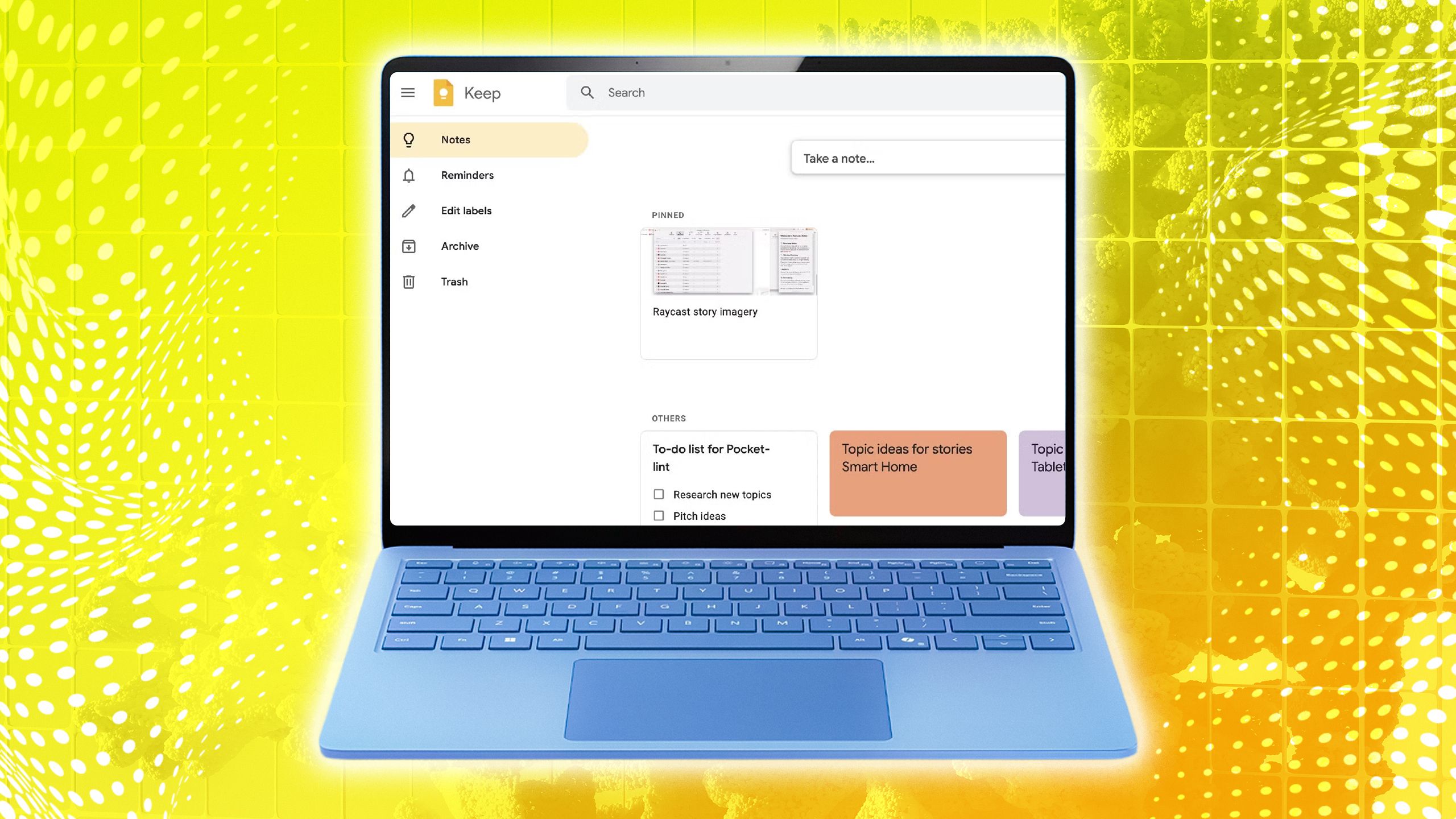
Related
These 5 Google Keep features tame my note-taking chaos
This helpful app makes collaborating or working on a project solo simpler.
5
iPads are better for textbooks or comics
The LED screen is made for them
There’s no denying that Kindles are easier on the eyes when you’re diving into a novel. They’re designed to reduce eye strain, thanks to their matte screens and e-ink technology — perfect for long stretches of text, especially if your book doesn’t include any visuals. But if you’re a fan of comic books or graphic novels, the iPad really levels up the experience. You get to fully appreciate the vibrant artwork and rich design choices made by the illustrators and authors.
The iPad’s LCD screen with Liquid Retina Display is built to make colors pop, which matters when your reading material goes beyond plain text. For a textbook, some of them are still only available in PDF format. For the iPad, this isn’t an issue. You can flip through pages smoothly, zoom in without awkward scrolling, and read comfortably without losing your place. On a Kindle, PDFs can be clunky — you’re mostly stuck zooming and panning around. For anyone using PDFs for work, school, or study sessions, the iPad is the much more seamless option.