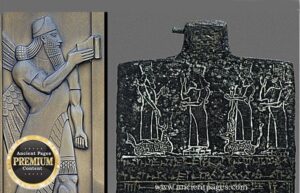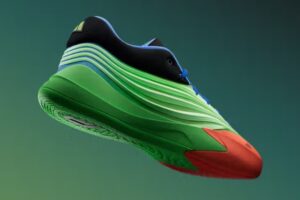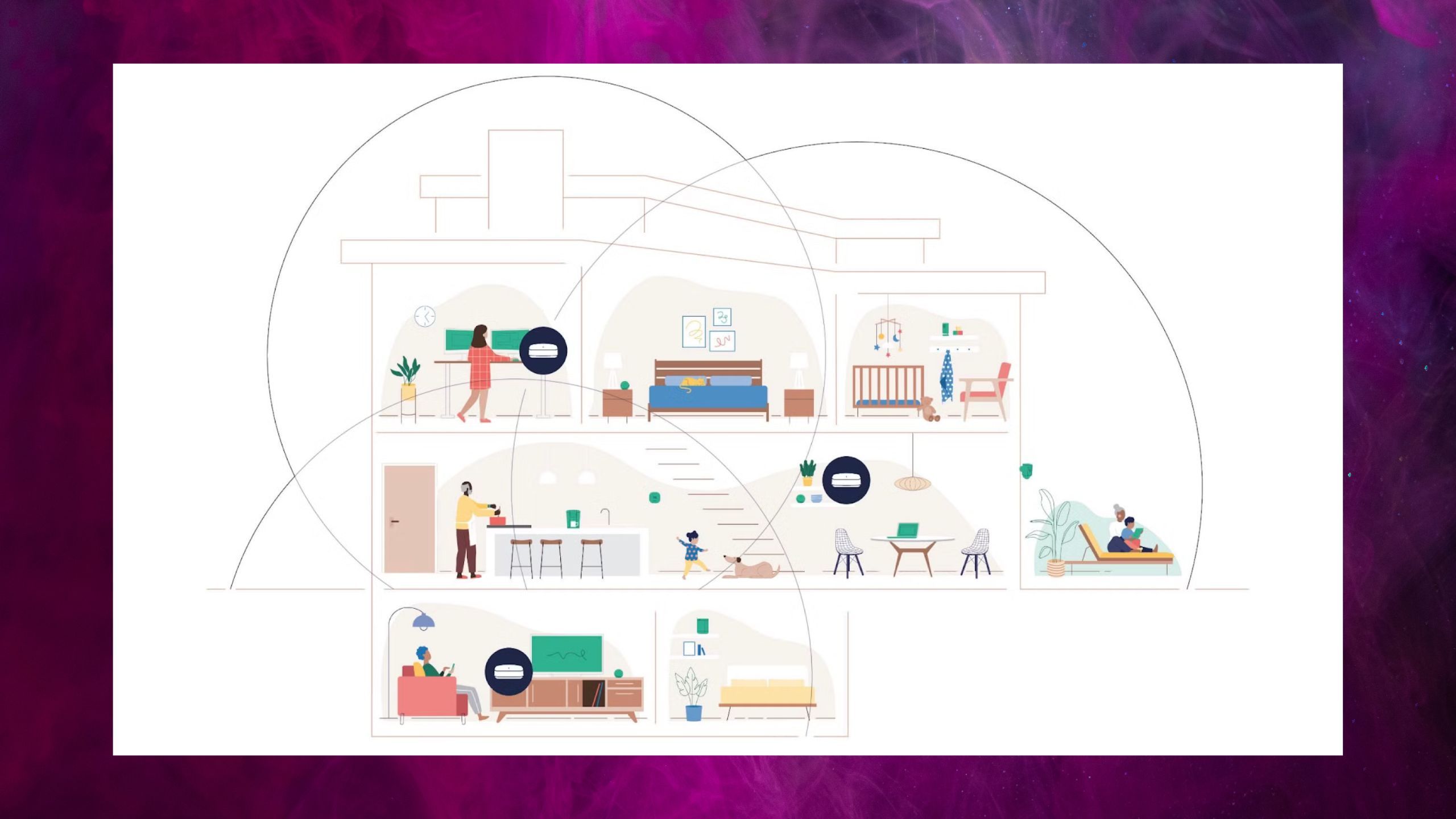Summary
- Make sure your Wi-Fi signal is strong in every corner of your home to avoid connectivity issues with devices.
- Consider using a mesh Wi-Fi system to eliminate dead zones and ensure consistent, reliable speeds throughout your home.
- Mesh systems create a seamless network with multiple access points, avoiding interference and allowing easy device roaming.
Nobody is sitting around their home and not paying attention to their Internet connection. In modern houses, the signal is the king and if you have a bad one, your entire house could have issues. You won’t be able to connect to your smart home devices, your laptop can’t be hooked up, and your smart TV won’t be able to stream your shows. That’s pretty much a low point for anyone who lives in this day and age.
You have to make sure that your Wi-Fi is strong enough to power devices all over your home. If it’s not, then everyone in your house is going to be huddled in the one corner where the signal is the best. Joking aside, it’s okay if you have dead zones in your home. But you have to devise a plan to eliminate them.

Related
5 free ways I speed up my Internet and make it lightning fast
Slow internet? Kick it to the curb.
There are two schools of thought, or rather, two practices that can handle the problem best. You can either install a Wi-Fi extender in hopes that it gets rid of the dead spots that have shown up because of where you put your router, or you can put in a mesh Wi-Fi system. Both are good options, but it may make sense for you to choose a mesh Wi-Fi system. Despite being a more expensive option, it can eliminate dead spots in the first place. Here are more reasons why a mesh Wi-Fi system may be right for you.

- Coverage
-
2500 sq ft
- Number of Devices Supported
-
200+
- Speed
-
9.4 Gbps (wired), 4.3 Gbps (wireless)
- Wi-Fi Protocols
-
Wi-Fi 7
- Ports
-
2x 2.5GbE, 2x 10GbE
The Eero Max 7 is Amazon’s first mesh Wi-Fi system utilizing Wi-Fi 7 technology, delivering impressive speeds of up to 9.4 Gbps wired and 4.3 Gbps wirelessly, while supporting over 200 connected devices and covering homes up to 7,500 square feet with a three-pack setup. Additionally, the Eero Max 7 serves as a smart home hub compatible with Thread, Matter, and Zigbee devices.
1
Consistency is key to your speeds
You’ll be able to go at the same pace
Eero
If you install a mesh Wi-Fi in your home, you basically put multiple devices around to create a network on its own. This is a big help because each of the devices acts as an access point, meaning the Wi-Fi signal could be coming from any one of them. When you have a Wi-Fi extender, it’s rebroadcasting the original router’s Wi-Fi signal. While that helps it reach further, it still doesn’t act as its own Wi-Fi source.
When you have a mesh Wi-Fi, it can act as a router on multiple levels of a home. For example, you can place a device on each level of a home and that device will be as good as having a router on every floor. It keeps the speeds consistent throughout the home, so you won’t drop off if you go from one floor to another or even experience a lag in the speeds.

Related
Wi-Fi what…? The difference between Wi-Fi 6, 6E, and 7
Wi-Fi 7 offers the best performance, but it’s not always worth paying for the privilege.
2
Connection won’t fade, no matter where you are
Go from place to place and keep it rolling
Eero / Pocket-lint
Depending on how you place your devices, you can continue your signal throughout the home. This means that you can take your devices from room to room and not suffer a drop in connection. Most people who have a standard router setup will lose speed and connection in a room that’s far from the router. If your router is located in an office or family room downstairs, the room that’s upstairs and on the opposite of the home is going to have the weakest signal available to it.
Mesh Wi-Fi systems can range from anywhere between $150 to $700. Wi-Fi extenders typically fall in the $40-$80 range.
Mesh Wi-Fi systems make a lot of sense for larger homes and areas because you don’t have to worry about one Wi-Fi signal trying to reach all of those rooms. Roaming from place to place in the home lets your device pick up on the different access points of a mesh Wi-Fi system. If you have an extender, it will usually create its own network, separate from the one from the router, which you can connect to for a better signal. But with a mesh system, the network is unified across the devices.

Related
I’m not going to bother waiting for Wi-Fi 8 and you shouldn’t either
Don’t worry about saving your pennies – it’s more about reliability than raw performance.
3
Don’t worry about interference
Your signals can battle against any other devices
Eero
Not all Wi-Fi connections are built the same, and neither are all residences. Perhaps your walls are made with metal inside of them — that would be a potential problem for your signal, as the interference can block your Wi-Fi from going to another room. The same goes for devices like a microwave, Bluetooth devices, or even bulky furniture can stop your 2.4GHz Wi-Fi.
You may have to launch a hot spot from your phone to complete your work if your Wi-Fi signal doesn’t reach the area you’re in, which is less than ideal from a workflow perspective.
With a mesh Wi-Fi system, you’re much less likely to deal with interference because the signal can start at any of the devices. You have a better shot at connecting to a device that has a solid connection if you’re using a Wi-Fi system. That device, banded with the other devices, all create one larger network. Extenders themselves can actually interfere with the router’s signal, causing more problems than they are actually solving.

Related
I didn’t realize how much Wi-Fi was slowing down my TV until I did this
I made the switch to Ethernet and you should too.
4
It’s smarter for its own good
You don’t have to do much manually after you’ve set them up
In most homes with a single router, you may not be able to get a strong Wi-Fi signal in every room. If that’s the case, you may be asked to join another network in the rooms that struggle to pick up the signal. You may have to launch a hot spot from your phone to complete your work if your Wi-Fi signal doesn’t reach the area you’re in, which is less than ideal from a workflow perspective. Having to manually take on this task is frustrating as you should just be able to join a network without much issue.
If you have a mesh Wi-Fi system, the system itself takes care of the problem. Let’s say you’re going a bit far from the first mesh device. Your laptop, phone or whatever you’re using will just switch to the closest mesh device and continue the signal. Because the name of the network, or the SSID, is the same across all the devices, it will just “disconnect” from the first one, so to speak, and connect to the closest one. This ensures a seamless roaming experience around your home.

Related
Upgrading to wireless HDMI is easy, but I wish I’d have known this first
The main benefit is obvious, but there are some potential pitfalls.
5
It may not matter how many devices you have connected
With an intelligent backhaul, you can be set
Eero
Most homes have a lot of devices that need connecting to the Internet. This can slow down the connection, as there are devices fighting for the same signal. Even a Wi-Fi extender only helps this a little, as it doesn’t make the signal any stronger or give you the ability to add more devices to the Wi-Fi. Mesh systems often have intelligent backhauls, meaning it helps each mesh node get the best connection bandwidth.
This opens up the ability for many devices to be connected to the mesh Wi-Fi without suffering any slowdown in speeds or drop of connection. The intelligent backhauls can be connected via wires, especially through a switch, to ensure the connection runs from one to the other. But, since you’re more likely to spread them around your home and not want to link them with wires, wireless backhaul is important. In order to achieve this, tri-band networks are the best way to get optimal connections.