Summary
- One of the main reasons I upgraded my Windows 11 PC was for enhanced performance and more RAM.
- Improved battery life on newer Windows 11 PCs is another key reason for wanting to upgrade.
- SSD storage offers faster boot times and smoother performance compared to old Windows PCs with HDDs, making it a crucial consideration when upgrading.
When I bought my Dell XPS 15 in 2018, it was the perfect PC. It was my first Windows laptop with an SSD, a dedicated GPU, and a high-end Intel processor. However, as hard as it is to believe, 2018 is now a distant memory, and the PC landscape has undergone significant changes in the seven years since then.
While my old XPS 15 runs Windows 11 smoothly for basic tasks, I noticed it falling behind in other areas, such as its display, performance in demanding apps, and battery life. Here are five reasons I decided to upgrade my Windows 11 PC, and why you might consider doing the same if you’re in a similar situation.

- Operating System
-
Windows 11
- CPU
-
AMD Ryzen AI 9 HX 370, AMD Ryzen AI 9 365
- RAM
-
24GB, 32GB
- Storage
-
1TB
The Asus Zenbook S 16 is an ultrathin 16-inch 3K 120Hz laptop. With an AMD Ryzen AI processor, it delivers powerful performance and visuals for everyday use.

Related
5 simple tricks I use to make my Windows 11 PC faster
These Windows 11 tricks are an easy way to enhance the performance of your PC.
5
Performance and RAM
Say goodbye to Windows being slow
The essence of any PC upgrade is primarily about enhancing performance. Depending on how old your current PC is, even a small upgrade can lead to a noticeable improvement. Recently, Qualcomm, AMD, and Intel have introduced new AI chipsets that not only offer greater power but are also, crucially, more energy-efficient.
If you’re experiencing slow loading times and your laptop struggles with basic tasks such as browsing multiple web tabs, it’s a good indication that an upgrade is necessary. Another very clear sign to watch for is when you start hearing your fans working overtime to cool the system and prevent overheating.
Additionally, many laptops come with 16GB of RAM now, which represents a substantial improvement if you’re upgrading from 8GB. A RAM upgrade, paired with a modest CPU enhancement, can make investing in a new Windows 11 PC extremely worthwhile. You don’t need to spend a fortune either; there are tons of Windows 11 PCs available for under $1,000 that come equipped with 16GB of RAM and a modern processor, making them more affordable than the latest MacBook Air.

Related
5 upcoming Windows 11 additions that I can’t wait for
Windows 11 remains a work in progress for Microsoft – here are 5 PC features the company is working on that have me eager to tap on Windows Update.
4
Battery life
Use your PC longer without plugging it in
Another key indicator that it’s time to upgrade your Windows PC is battery life. If you can’t take your PC anywhere without bringing the charger in fear that it’s going to die, that’s a telltale sign that its battery might be on its last legs.
The point of a Windows laptop is for it to be portable, and a sluggish battery doesn’t help with that. What prompted me to upgrade from my 2018 Dell XPS 15 was that the battery couldn’t last more than an hour before needing to be recharged. While replacing the battery in some laptops is entirely possible, instead of shelling out hundreds of dollars for a replacement battery, I opted to save that money toward a new PC.
Newer CPUs, GPUs, and SSDs are more power-efficient, and battery life on Windows 11 PCs has improved significantly over the years. Therefore, opting for a new Windows 11 PC not only enhances battery life but also improves battery efficiency. In particular, the Asus ZenBook 16 I’m using features a larger 78Whr battery and a more powerful AMD Ryzen AI CPU, designed to help reduce battery consumption without compromising performance.

Related
Don’t let your laptop battery betray you with these Windows tricks
Don’t get caught with a dead laptop at the coffee shop.
3
SSD storage
Never wait long for anything to load again
When I got my XPS 15 back in 2018, SSD (solid state drive) storage was still considered more of a luxury. Many people I knew back then still had laptops and desktop PCs with hard disk drives (HDDs), as SSDs were much more expensive. Fast-forward to 2025, and a lot has changed. Not only are SSDs significantly faster, but they are also more affordable. HDDs have largely been replaced by SSDs in most modern laptops and desktop builds.
If you have a Windows 11 PC that is still running on an HDD instead of an SSD, then that is a key reason why upgrading may be beneficial for you. The first major benefit is boot times. With Windows on an SSD, it boots up and wakes up much faster than it would on an HDD. Secondly, apps, games, system processes — just about everything — load and run more smoothly on an SSD.
If you’re tired of your old PC endlessly loading, a modern SSD will help eliminate that problem. If your older laptop already has an SSD, then the jump will be less noticeable but still impactful, as it’s likely to have more storage space and possibly a faster read/write speed.

Related
5 reasons why I’m only buying SSDs and not HDDs
While HDDs used to be my primary drives, I’ve made the switch to SSDs.
2
Stronger GPU
Run any game you want on your PC
While a GPU (graphics processing unit) is tied to performance, I believe it deserves its own spotlight because of the significant impact it can have on the performance of games and other demanding applications that utilize the GPU, such as Adobe Premiere Pro. If your current Windows PC struggles to keep up with the latest games or run software like Premiere or Blender, looking for a new Windows 11 laptop with a stronger GPU — whether dedicated or integrated — could make a substantial difference.
My XPS 15 from 2018 had a dedicated Nvidia GTX 1050, which was decent for running games at medium to high settings at the time. However, a lot has changed in the GPU landscape since then. Nvidia has launched its RTX series of graphics cards with new AI features, and AMD has notably released some powerful CPUs with exceptionally fast integrated GPUs, with the ROG Flow Z13 being a prime example of this.
If you’d love to open Steam, Epic Games, or the Xbox app and play any game you want on your PC without worrying about poor visuals and stuttering, then considering a Windows 11 with a stronger GPU is worthwhile.

Related
4 tricks I use to upgrade my gaming for free on Windows 11
Your own needs may vary, but at least one or two of these ideas should prove useful.
1
Higher-quality display
OLED laptops have more vibrant colors
I’m a sucker for beautiful displays. When I switched from an LCD screen to an OLED for the first time on a laptop, I was amazed by how stunning it looked, and from then on, I knew OLED displays were the future. Not only did it offer a much faster response time and refresh rate, but the colors appeared brighter and more accurate.
If you find yourself watching shows and movies more often on your Windows PC than on a TV, upgrading to a laptop with a higher-quality display is definitely worthwhile. 4K laptops are much more common nowadays, so if you have a laptop with a 1080p display, transitioning to one with a 4K resolution will provide significantly better clarity and detail, no matter what you’re doing — whether you’re playing games, editing photos, or tackling an Excel spreadsheet.
It doesn’t just have to be an OLED and 4K either. There are plenty of laptops with IPS displays that still look great and offer higher refresh rates at a lower cost. 1440p resolution (2K) is also a nice middle ground between 1080p and 4K, so if you see a new laptop you like with a 1440p display, don’t worry, it will still look great.
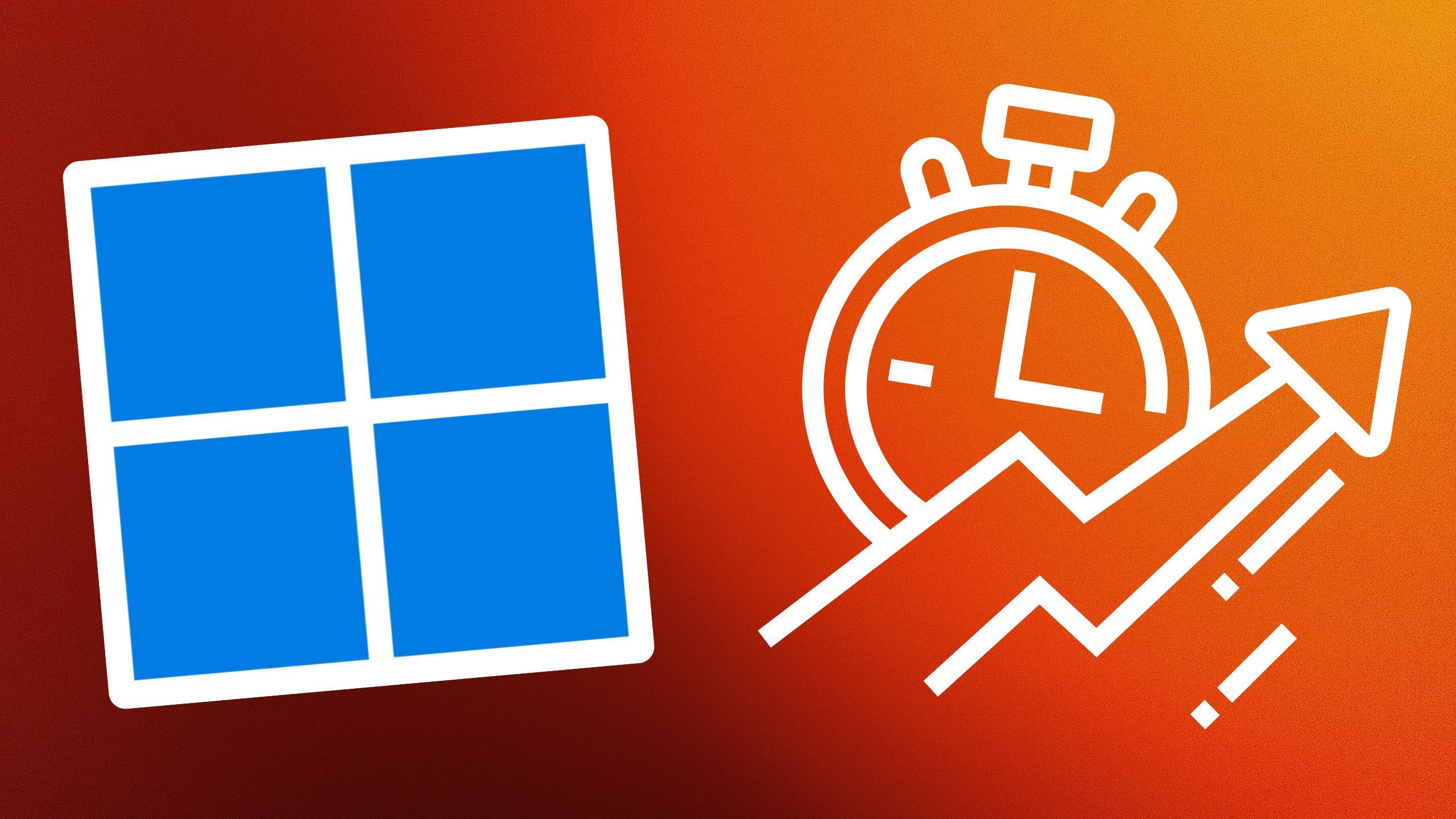
Related
5 basic tricks I use to speed up my Windows 11 PC
Over time, Windows-based PCs tend to bog down. Here are the steps I take to always keep my laptop’s performance in tip-top shape.













