Summary
- Apple reveals iOS 26 at WWDC 2025, introducing a new Liquid Glass design overhaul.
- New iOS 26 features include a revamped Phone and Messages app, and new additions to CarPlay.
- iOS 26 introduces Live Translation for breaking down language barriers and enhances Visual Intelligence to include searching for content on your screen.
At WWDC 2025, Apple unveiled its new iOS update arriving later this year: iOS 26.
That’s right, the rumors were true. Apple is renaming all its operating systems to be based on the year instead of by version number. However, the new naming scheme isn’t what stole the show. It was Liquid Glass, the overarching central theme of iOS 26, which adds a new glass-like translucent effect to most of the iPhone’s user interface elements.
Liquid Glass serves to unify the design of all Apple’s operating systems, including iPadOS, macOS, tvOS, and watchOS. With Liquid Glass, Apple is introducing the biggest redesign of iOS since iOS 7 in 2013. Apple touts Liquid Glass as “bringing greater focus to content, and delivering a new level of vitality across controls, navigation, app icons, widgets, and more.” It also looks a lot like Microsoft’s ill-fated Windows Vista-era Aero design language.
In addition to the new Liquid Glass design for iOS 26 (which you can see in the image above), Apple introduced tons of new features that its various apps will receive, all aimed at making using the iPhone every day better. Here are five impactful iOS 26 changes you may have missed during Apple’s hour-and-a-half-long WWDC keynote.

- Brand
-
Apple
- SoC
-
A18 (3nm)
- Display
-
6.1-inch 2556 x 1179 pixel resolution Super Retina XDR, 2000 nits, 60Hz
- RAM
-
8GB
This year’s iPhone 16 line blurs the line between the “Pro” and the base-level iPhone by offering a new camera button and the Action Button, alongside the A18 chip.

Related
If this iPhone 17 Air rumor is true, Apple is making a huge mistake
The iPhone 17 Air might have a 120Hz display, but not have ProMotion, which is just as baffling as it sounds.
5
Redesigned Phone app
Calling your friends is even easier with iOS 26
Apple
The Phone app is one of the important apps on the iPhone, and with iOS 26, Apple is giving it a much-needed redesign along with new features to help you screen calls and manage being on hold. To start, the Phone app has a new “unified” design layout, combining your favorite contacts and recent calls all on one page. You will be able to see all your pinned contacts right at the top, so if you’re trying to make a call quickly, you can tap one of your contacts at the top of the screen to reach them faster. Below that, you’ll find all your recent calls and voicemails with readouts.
In addition to its redesign, Apple introduced two brand-new features for the Phone app: Call Screening and Hold Assist. Call Screening automatically answers calls from unknown numbers and screens the call for you to determine if it’s worth answering.
Hold Assist automatically detects when you are on hold with your iPhone, by recognizing hold music that plays while you wait. Hold Assist retains your position in line while you wait for a live agent to become available. Once you connect with an agent, Hold Assist will alert you to return to the call. I’ve spent hours on hold with customer support before, so Hold Assist might just be one of iOS 26’s most helpful new additions.
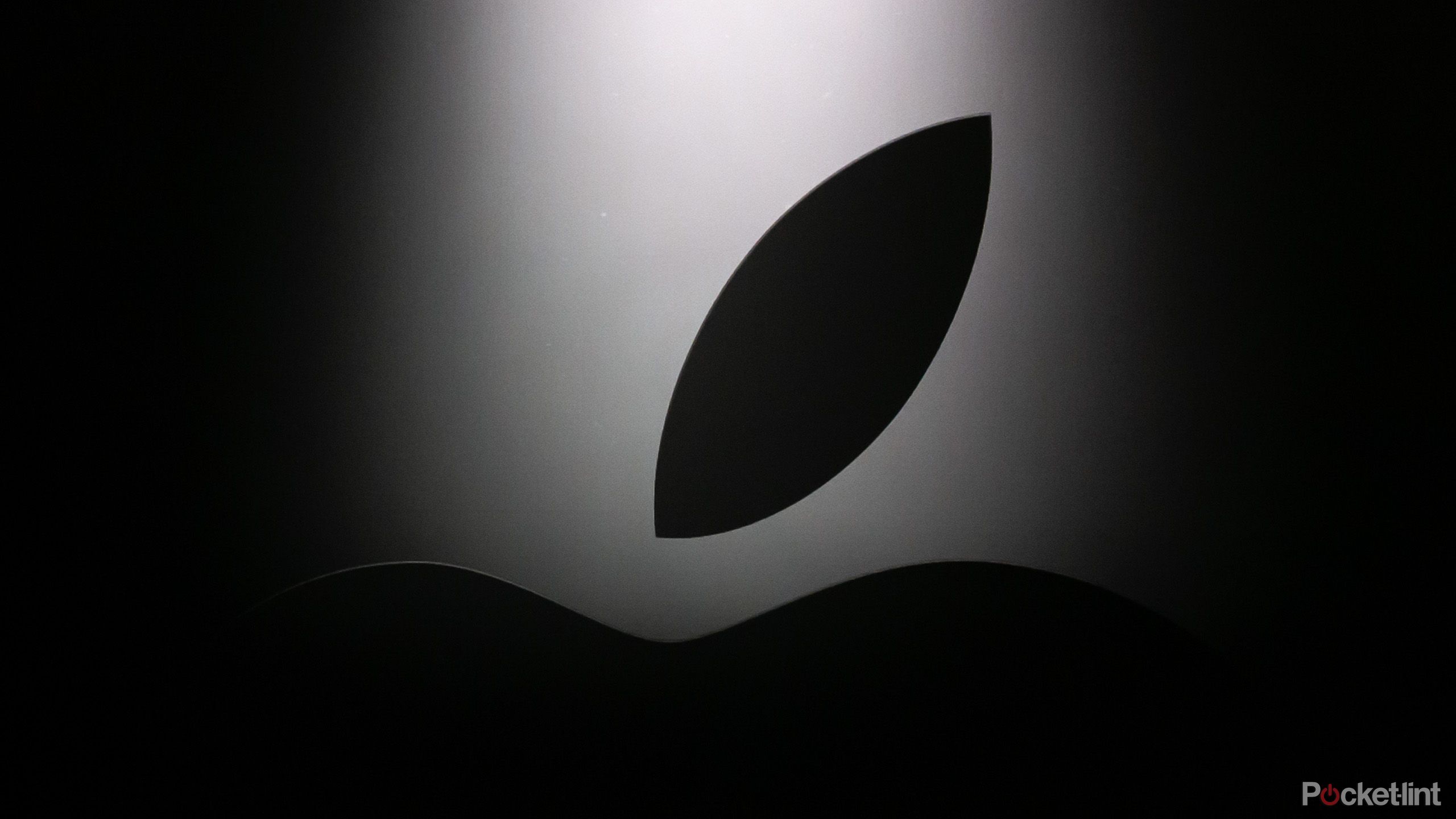
Related
5 major Apple product releases that are still on my radar for 2025
2025 is now over a quarter of the way complete, but there are still plenty of Apple products rumored to be launching in the coming months.
4
CarPlay is more seamless with iOS 26
Receiving phone calls will no longer take up your whole screen
Apple
With iOS 26, Apple CarPlay is undergoing a significant makeover, adding new features that enhance ease of use. Firstly, my favorite new addition to CarPlay is a compact design for phone calls. Currently, when you receive a call, CarPlay occupies the entire screen while you wait to answer or decline. Now, with iOS 26, phone calls appear as notifications at the bottom of the screen, allowing you to still see content on the display, such as your map and directions.
Next, messages in CarPlay will now display your pinned conversations, letting you easily hear or reply to them with Siri. Widgets are also being introduced to CarPlay, enabling you to check the weather, view your calendar, control smart home features, and more directly from your car’s dashboard. All the information is designed to be glanceable, minimizing distractions while driving. Live activities are also being integrated into CarPlay, enabling you to view your flight status or your favorite team’s score directly from your car’s screen. All these changes will also be available on CarPlay Ultra with iOS 26.

Related
4 ways I get the most out of Google Maps in CarPlay and Android Auto
It’s worth putting a little more work into the app that takes you everywhere.
3
Enhanced experience in the Messages app
Texting your group chat will look different with iOS 26
Apple
Apple didn’t forget about the Messages app with iOS 26, and it’s adding a couple of new features to make it more competitive with other messaging apps like WhatsApp and Snapchat. Firstly, it is introducing a new backgrounds feature for Messages, allowing you and a contact to set an image as the background for your conversation. Do you often talk to your friend about a certain movie or artist? You can now set an image related to that as your messaging background while discussing it. Backgrounds work for both one-on-one conversations and group chats.
Speaking of group chats, Apple is adding a new polling feature that lets you survey your friends on ideas in group chats. So if you’re trying to determine which night works best for everyone to hang out, or which restaurant to visit, you can now send a poll to your group chat and quickly hear back from your friends to see what suits everyone. Anyone in the group can also contribute new ideas to the poll.
Typing indicators are also coming to group chats, allowing you to see who is typing a response. Finally, Apple is introducing a new screening tool for messages to filter out spam text messages from unknown senders in the Messages app.

Related
How I schedule my iMessages so I never forget to text back
No one can beat my perfectly timed ‘happy birthday’ texts.
2
Live Translation is coming to break down language barriers
iOS 26 lets you translate calls, messages, and FaceTime in real-time
Apple
If you often communicate with people who don’t share the same first language as you, particularly while working or studying abroad, Apple’s new Live Translation feature in iOS 26 aims to break down language barriers. Live Translation is integrated into the Phone app, Messages, and FaceTime. In Messages, it automatically translates texts you send and receive into your contact’s preferred language. When they reply, it’s instantly translated, allowing you to read their responses in your preferred language.
In FaceTime, Live Translation provides real-time captions, enabling you to read a translation of what your friend or family member is saying in a different language immediately. Finally, in the Phone app during a call, Live Translation translates your speech in real-time and vocalizes it for the recipient in the chosen translated language. For example, if you’re calling a hotel while vacationing in France, you can speak in English, and Live Translation will translate your words and articulate them in French for you. Live Translation is run entirely on the device using Apple’s models, so all your conversations will remain secure and private.

Related
How to translate live conversations with Google Translate
With Google Translate, you have a translator in your pocket. You can translate and transcribe live audio — including conversations — in real time.
1
Visual Intelligence is getting an upgrade
You’ll be able to search for content on your screen with Visual Intelligence
Apple
Apple didn’t have much to say about Apple Intelligence at WWDC, which is no surprise given the delays we’ve been hearing about for months. However, Apple did unveil a new functionality for Visual Intelligence, extending its capabilities to your iPhone’s screen. Currently available in iOS 18, Visual Intelligence allows you to learn about objects and places in the real world by pointing your camera at them and pressing the Action Button or Camera Control Button.
With iOS 26, Visual Intelligence will enable you to do the same with content on your phone’s screen. See something you like while scrolling through social media? Like a jacket or lamp? When you take a screenshot, you’ll be presented with new options, allowing you to ask ChatGPT about what you see in the image or find similar images on Google. This closely resembles Google’s Circle to Search, but is Apple’s own take using Visual Intelligence.

Related
5 things you can do with Visual Intelligence on your iPhone
It’s one of Apple’s best AI features so far.














