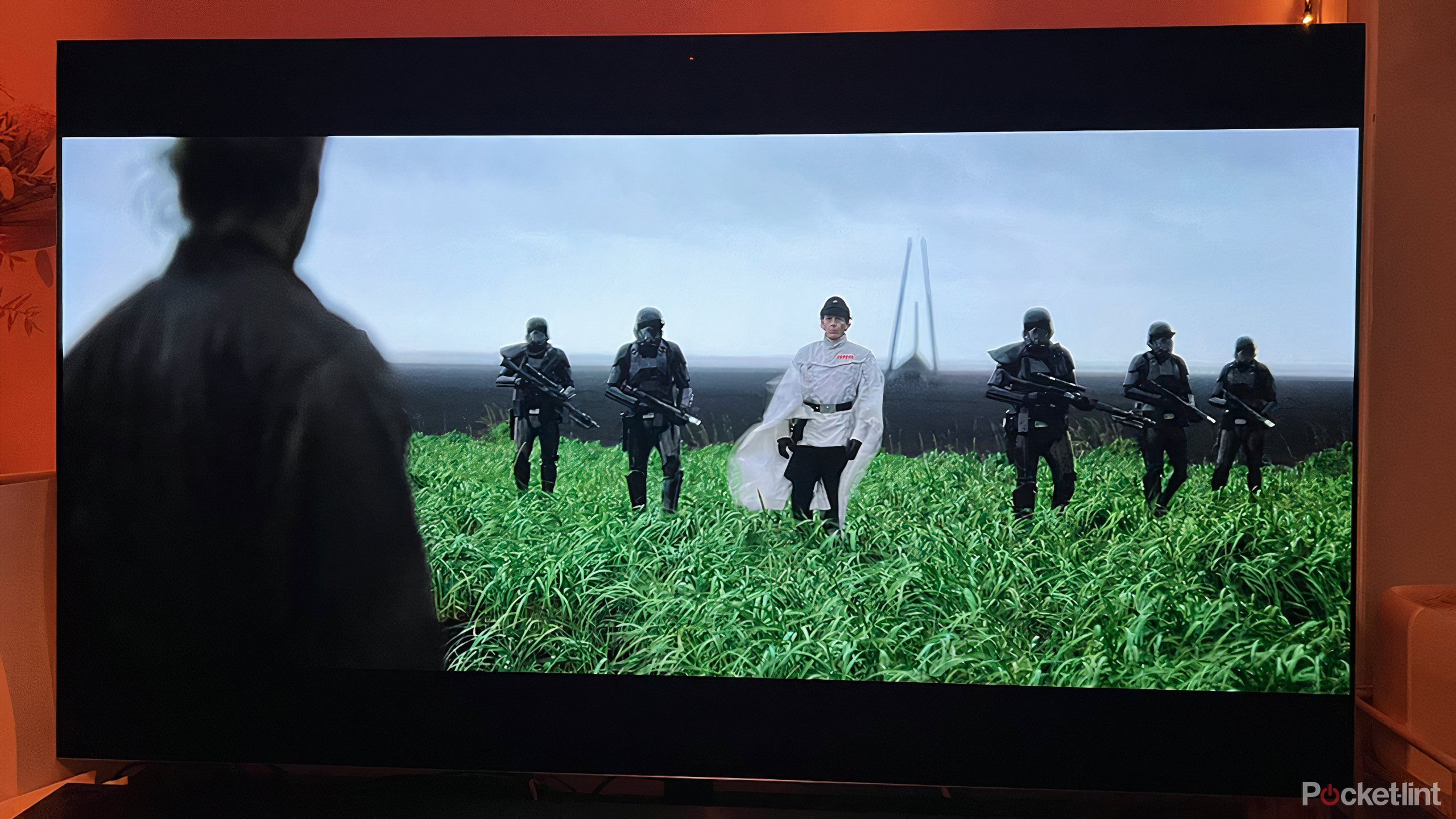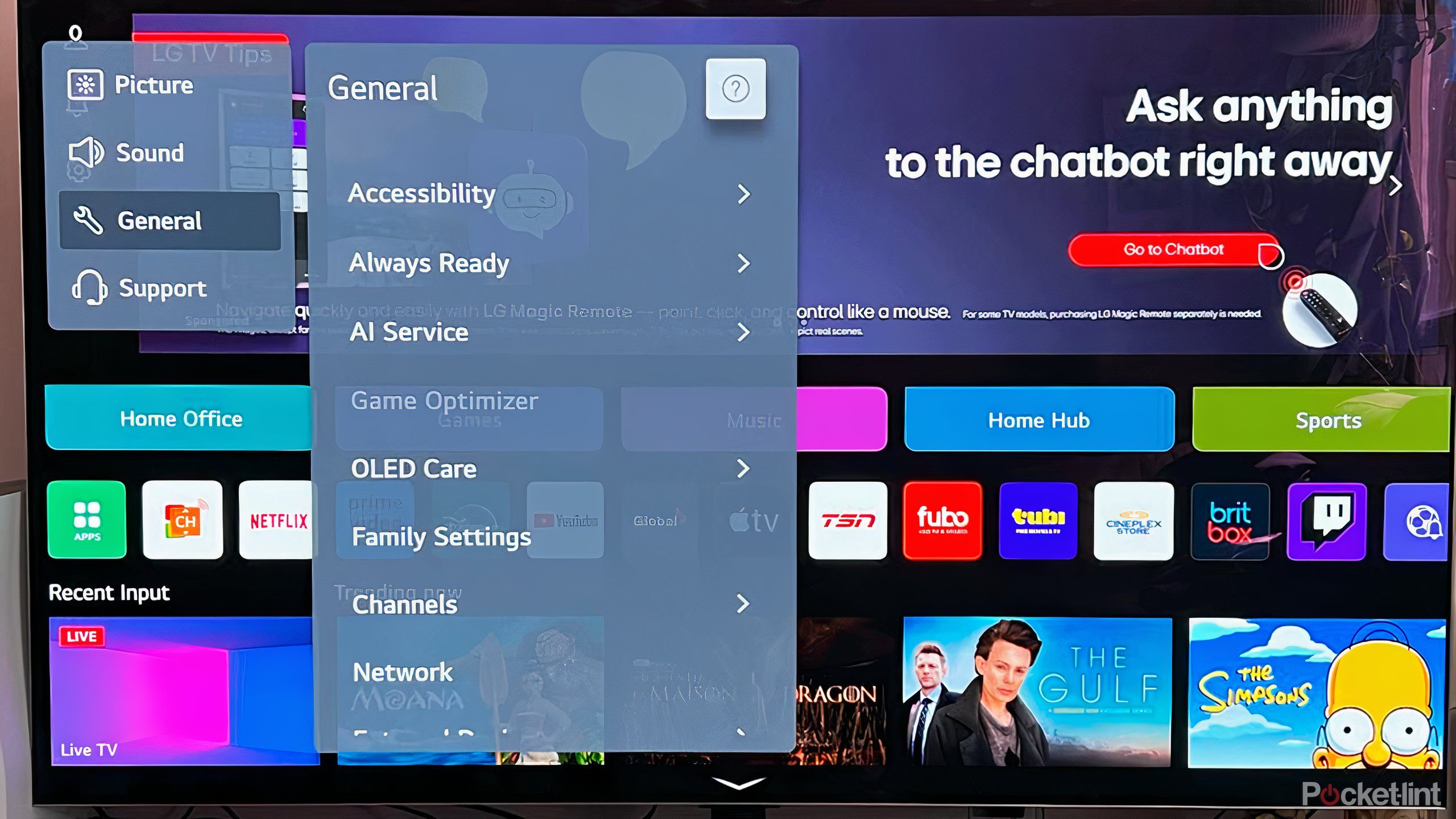Summary
- Upgrade your smart operating system with a streaming stick for faster, high-quality audio and video.
- Invest in a backlight to reduce eye strain and enhance visual appeal.
- Check your HDMI cables and tinker with your TV settings to suit your personal preferences.
Creating a theater-like experience in the comfort of your own home can be a lengthy and expensive endeavor. It can involve not only finding the right smart TV, but also establishing strong and reliable connections, investing in a sound system, and making sure that every component of the source material is compatible with your output.
However, there are worthy and clever ways to upgrade your home setup on a budget, with some quality accessories and setting adjustments that can enhance your entertainment. You don’t need a super-giant TV or an OLED screen to enjoy an immersive experience. Here are the five budget-friendly devices and tweaks I recommend.
1
Consider a streaming stick
Turn an old TV into a smart one
One of the most comprehensive ways you can alter your TV experience is by upgrading your smart operating system. If you have an older TV with a dating system that feels slow or lacking, or you have a TV without a system at all, a new streaming stick will make a huge difference. The latest models are not only fast and intuitive, but come with high-end audio and video features that can improve the overall experience. Even if your TV isn’t compatible just yet with some of the better specs, a streaming stick can offer some upscaling capabilities.
Some streaming sticks, like Roku’s 4K Plus model, include voice control as well, making searching and navigating titles far easier. A streaming stick is not only fairly cheap, but also easy to set up and transport, going with you on vacation or using in tandem with a projector. It’s a simple investment that can make a big difference.

- Brand
-
Roku
- Dimensions
-
3.7 x 0.80 x .45 inches
- Connectivity
-
HDMI
- Weight Capacity
-
26g
- Remote
-
Yes
- Video
-
HDR10+
A slim plug and play streaming stick that includes 4K/HDR support and includes a voice remote.
2
Invest in a colorful backlight
Transform your environment with unique lighting
While you’re best served by watching TV in a dark room, it’s helpful to employ a bit of bias lighting so that the screen isn’t the only thing illuminated. Bias lighting can be a small lamp or candle off to the side of the screen, serving as an important contrast to what’s on the screen. Basically, bias lighting reduces strain on your eyes and sets a standard for contrast and brightness.
However, there are more fun ways to create bias lighting, such as employing TV backlights. Strip lights, like those by Govee, are attached to the back of your TV and cast light against the wall, creating a larger border around the unit. The color cast may be ones you assigned, from preset patterns to static designs, or they can complement what’s on the screen. The result is an impressive sensory experience that makes your TV feel larger and what you’re watching more compelling.

- Hub Required
-
No
- Music Reactive
-
Yes
- Color Range
-
RGBICW
- Number of Panels
-
30 LEDs/m
- Voltage
-
12 Volts
- Wattage
-
24 Watts
In addition to numberous unique patterns and combinations, this smart lighting device detects colors on the screen and casts them to the wall behind, creating an immersive visual experience.
3
Check your HDMI cable performance
Ensure you have the best connection
A simple way to upgrade your entertainment experience is by checking your connections. Simply, if you don’t have the latest HDMI cable, then you can’t transfer the highest-quality audio and video to and from your smart TV. This can lead to less detail in both the image and the audio, as well as a loss of color and potential judder or lag on the screen.
At least for this year, you’ll want to make sure you’re using HDMI 2.1 to enjoy 4K resolution, HDR, and high-end audio formats. While HDMI 2.2 is on the way, it’s not going to be necessary for most consumers for some time. An HDMI 2.1 cable is relatively inexpensive, but it’s vital to enjoy the latest gaming consoles, connecting a Blu-ray player, or listening to audio on a soundbar. You’ll want to make sure the cable is also connected to the right port; not every input on your TV may be 2.1. Lastly, if you’re connecting a speaker, make sure it’s hooked up to your eARC port.
4
Mount your TV to the wall
Change your perspective for immersive viewing
One way you can make a big change to the visual experience is by setting up your TV so that it better resembles a theater screen. Mounting your smart TV on a wall can get the job done, here. Firstly, it can better position the unit for viewing from a central location, such as a couch. It can also free clutter from your view. Watching TV on a bulky stand, adorned with any sort of devices and decor, can be disruptive. Your viewing window should be clean and tidy, with only the TV in the frame.
A mounted TV not only creates space in your immediate environment, but a thinner model that’s flush against the surface can appear seamlessly integrated into the wall. It’s a visual trick that makes the screen seem bigger than it is, especially if your TV has ultra-thin bezels; there’s an edge-less quality to it. Most wall mounts are relatively cheap; just make sure you find the right one that supports the size and weight of your TV, and is compatible with whatever design is built into the back of the unit.
5
Tinker with all your TV settings
Optimize performance to suit your perspective
Lastly, the cheapest thing you can do to improve your entire entertainment experience, from video to audio to navigation, is to take some time and go through all your settings. There may be some that aren’t serving you well, and depending on your TV, there may be a lot you can play around with.
The most important setting to check involves your Picture. You’ll want to avoid any modes like ‘dynamic’ or ‘vivid’ that over-saturate colors and enhance brightness in a way that tends to distort the original image. Instead, look for anything that says ‘cinematic’ or ‘movie.’ Elsewhere, make sure you turn off any motion enhancements, or place them to ‘low’ if possible. This can help reduce or eliminate the dread soap-opera effect. Also, make sure that none of your basic settings — like contrast, brightness, or sharpness — are adjusted too far to any extreme; they should all be somewhere in the middle of the spectrum.
It’s worth going through all your settings and playing around with them. Take time to test out adjustments on various titles to see what works best for your environment and your personal preferences.