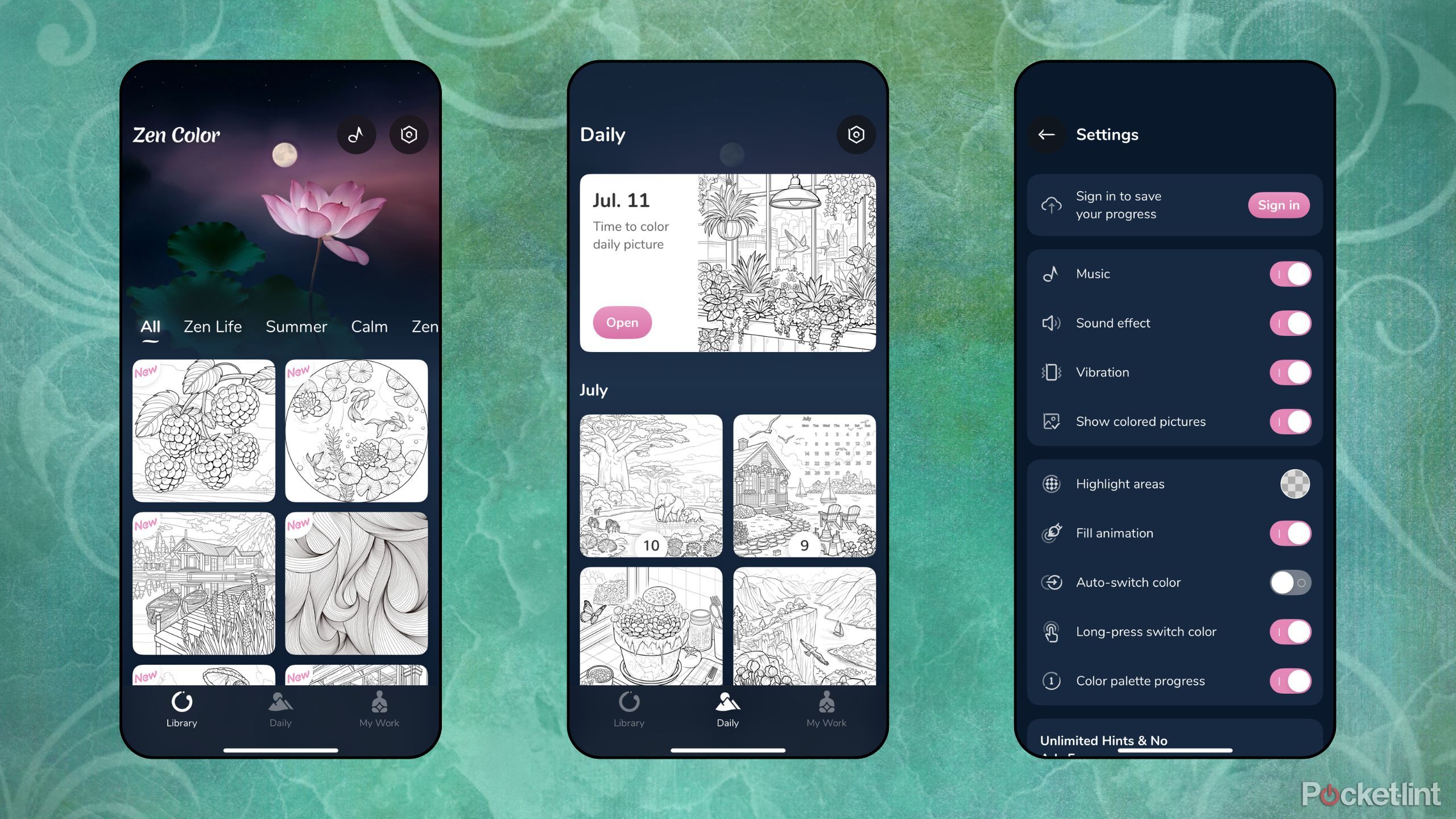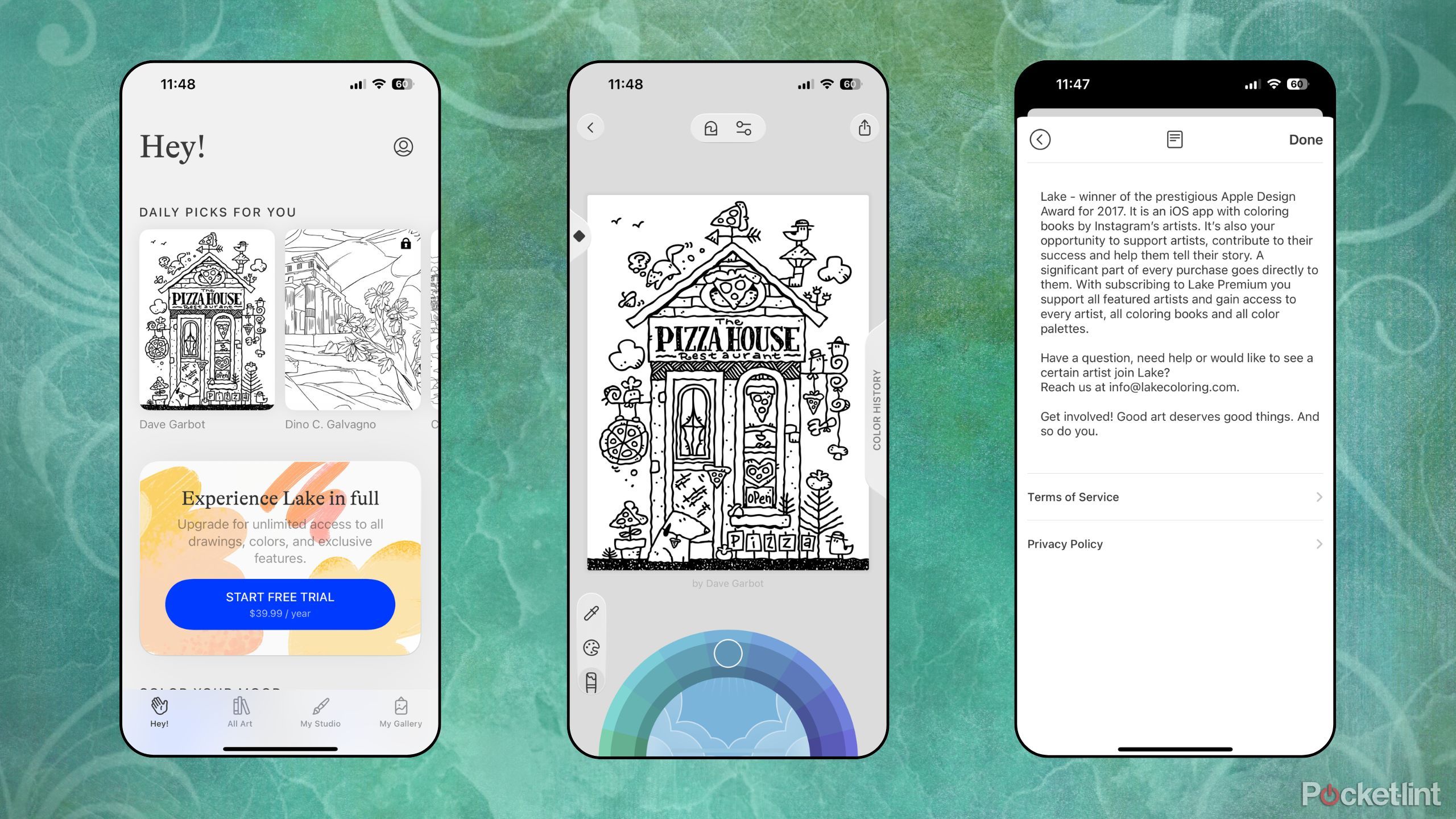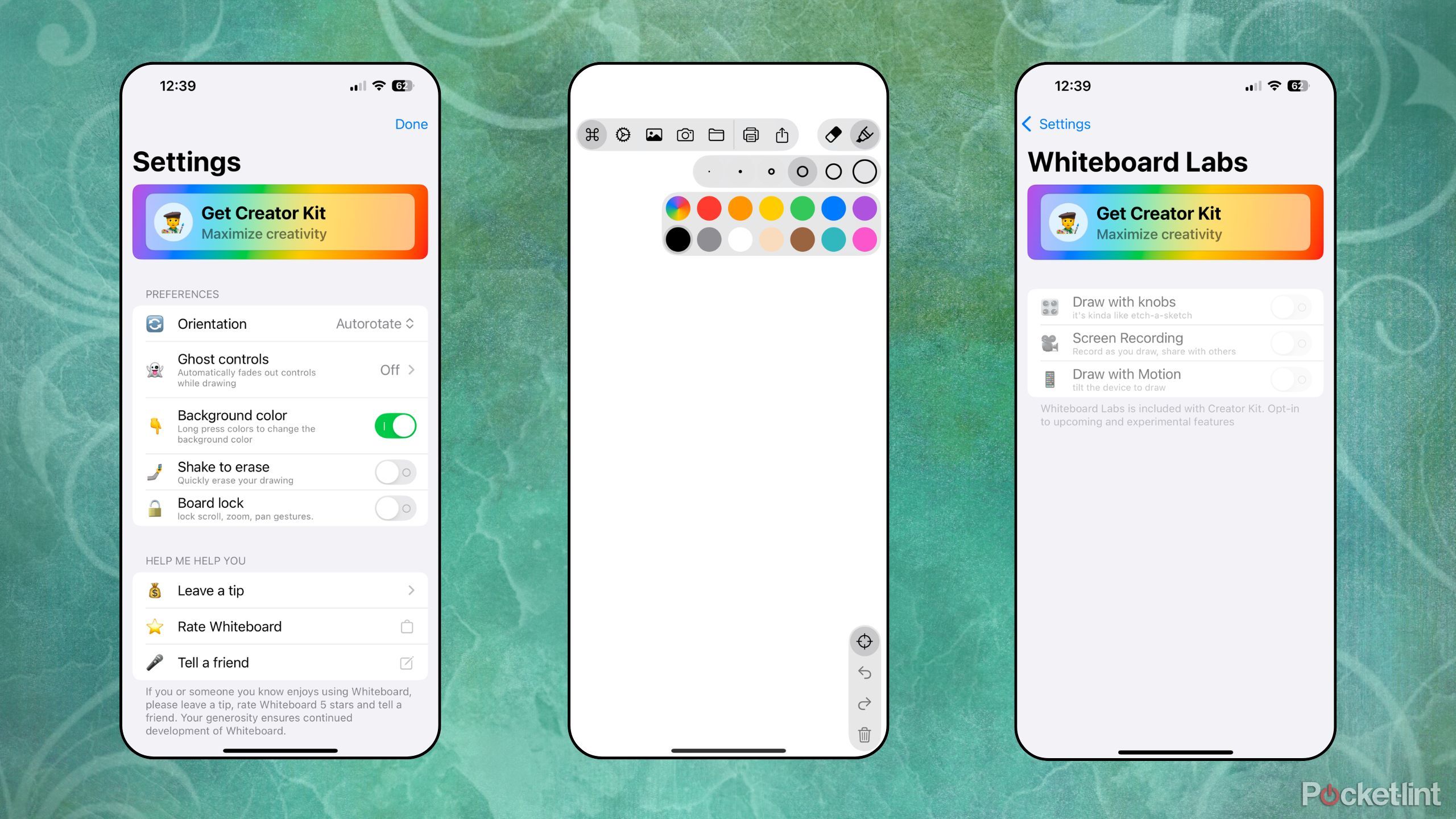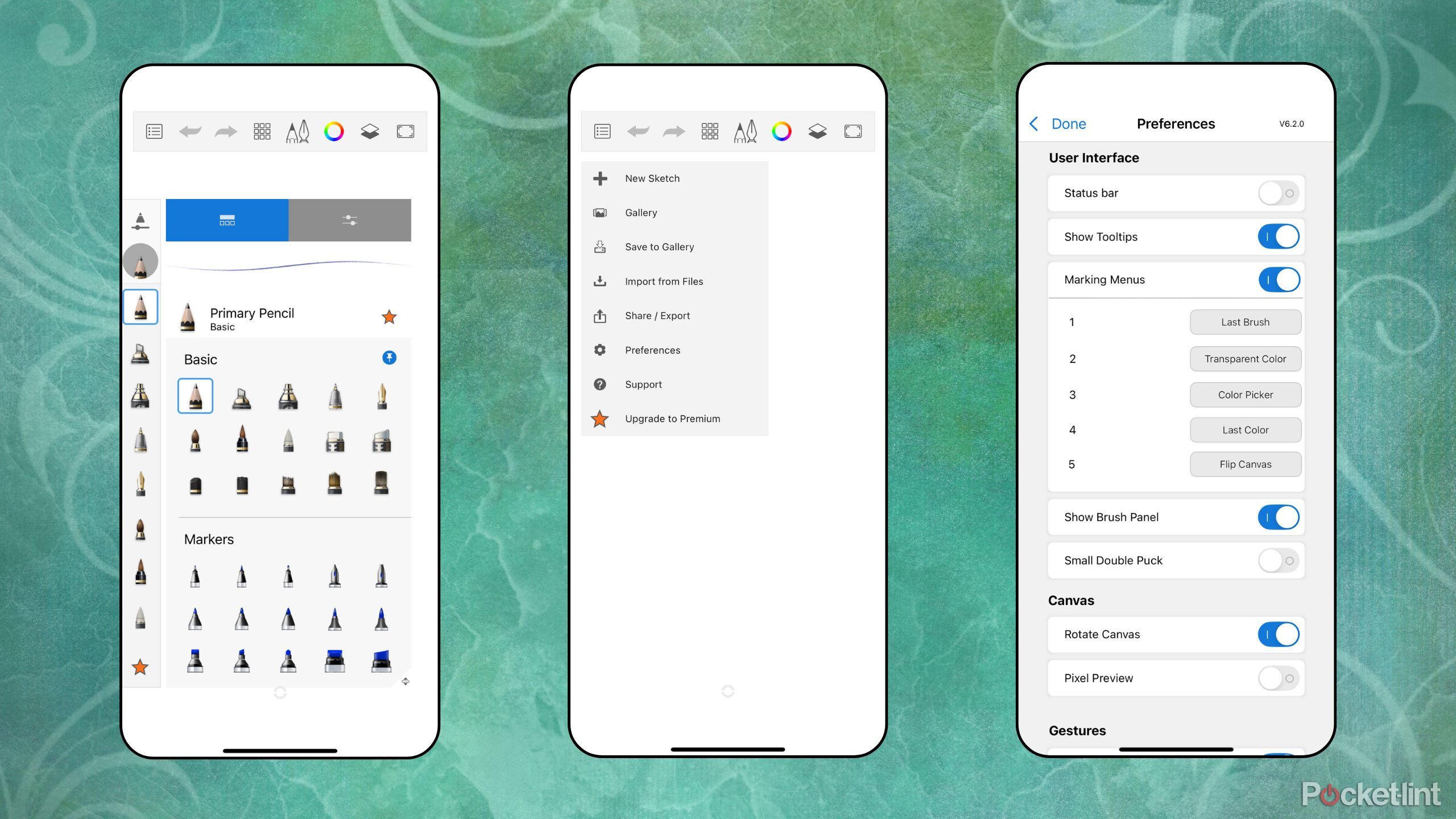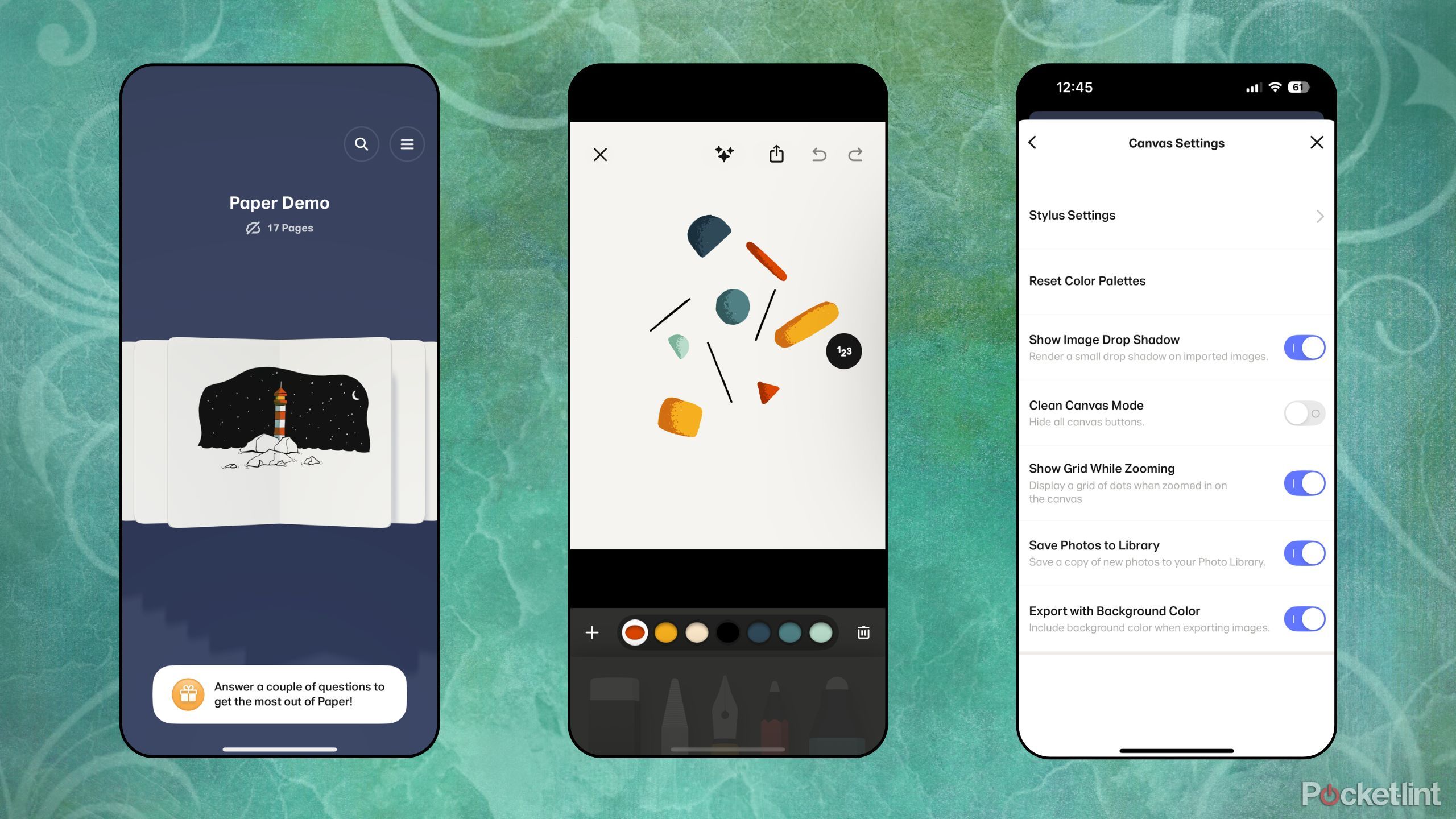Summary
- Coloring, sketching, and doodling can help with stress relief by inducing a state of calm.
- The iOS App Store is filled with excellent drawing apps.
- Here are five of my favorites for unleashing creativity or for winding down before bed.
In today’s always-connected digital age, with notifications and electronic distractions aplenty, there’s real value to be had in winding down, unplugging, and de-stressing. For many, the act of doodling or sketching is an immensely relaxing activity, and I concur.
Thankfully, when it comes to the iPhone, there are a wide selection of purpose-built drawing applications to choose from on the iOS App Store. Even with the relatively small screen of a mobile handset, developers have been able to craft intuitive drawing experiences without clutter or unnecessary overhead.
Here are five drawing apps that I personally rely on for coloring, doodling, and sketching while on-the-go or while unwinding before bed. While there are many other high-profile options out there — including Procreate Pocket and Adobe Fresco — this list focuses on apps that promote a distinct sense of tranquility.

Related
5 apps that keep me sane in our current nightmare world
The world is an unpredictable place, but these 5 iPhone apps help keep me grounded and at ease.
1
Zen Color
Make drawing a zenful experience
The aptly named Zen Color is a well-crafted coloring app that offers a relaxing user experience right from the get-go. With calming background music and a wide selection of pictures to choose from, there’s plenty on offer here. Uniquely, the app employs a “color by number” approach to drawing. In short, the canvas is dotted with numbers, and you’re tasked with tapping on each numbered section in ascending order to complete the picture. Zen Color is a free app with advertisements, with a one-time purchase options available for removing ads and unlocking an unlimited number of drawing hints.

Related
These 5 apps transformed my bedtime routine, and I bet they can help you too
Ditch your social media feeds and invite relaxation into your evening routine with these super-soothing iPhone apps.
2
Lake
ASMR in coloring book form
Lake is an expertly-crafted coloring application that surfaces a wide selection of drawings to choose from. The canvas is refined with a toolbar and color picker that works well on small touch screens. There’s an excellent set of sound effects on offer here, including a satisfying brush-on-paper sound that I personally can’t get enough of. Lake is free to download and install from, with no advertisements. An optional subscription-based plan is also available, which unlocks unlimited access to drawings, colors, and more advanced features.

Related
I use these 5 aesthetically pleasing apps to keep life beautiful
Curating a set of aesthetically pleasing iPhone apps can go a long way in elevating your environment’s digital ambiance.
3
Whiteboard
A stripped-back canvas for tranquility
Whiteboard is purpose-built to provide a clean and minimalistic drawing experience on mobile. By stripping away any and all clutter, the app makes full use of the relatively small screen estate characteristic of smartphones. All the essentials are here, including a full rainbow of color choices, undo and redo buttons, and various marker sizes. You can also shake to erase, print directly to AIrPrint-enabled printers, and send collaborative Whiteboard messages via iMessage. Whiteboard is a free app with no ads, but there’s also an optional Creator Kit subscription available. This unlocks SharePlay drawing, an infinite board feature, and early access to experimental features.

Related
5 apps I use to get news before it hits social media
Doomscrolling purgatory begone: consider switching over to one of these helpful social media-free news apps instead.
4
Sketchbook
A full-featured sketch pad with customizability
Sketchbook is an excellent drawing app choice if you’re looking for a smart balance between simplicity and powerful features. Sketching, painting, and doodling are intuitive with a clean and distraction-free canvas, and there are numerous brush types and drawing elements to choose from. The basic app experience is free without ads, and an optional Premium Bundle can be purchased via a one-time payment. This premium addition adds an import function, layer grouping, export to PDF, and more.

Related
Say goodbye to algorithms with these 5 personal curation apps
If you’re feeling trapped and at the mercy of algorithms, consider switching to a dedicated Really Simple Syndication (RSS) app to subscribe to sites.
5
Paper
A drawing app that ties into Evernote
Made by the same team behind the popular Evernote note-taking application, Paper is a sketchpad that can be used for sketch-based journaling. Journals can be organized and synced across devices, and there are a multitude of creative tools on offer, including mood boards, storyboards, and drawing implements. The app makes use of a gesture-based UI in order to reduce navigational clutter, and there’s a peaceful look and feel to the entire interface. Paper is free to get started with, and there’s an optional subscription-based Pro tier available for unlocking advanced brushes, scanning features, and other sketching tools.

Related
5 apps I use to break free from paid subscription services
To reduce the number of services I pay for monthly, I’ve made the switch to these excellent free alternative apps.