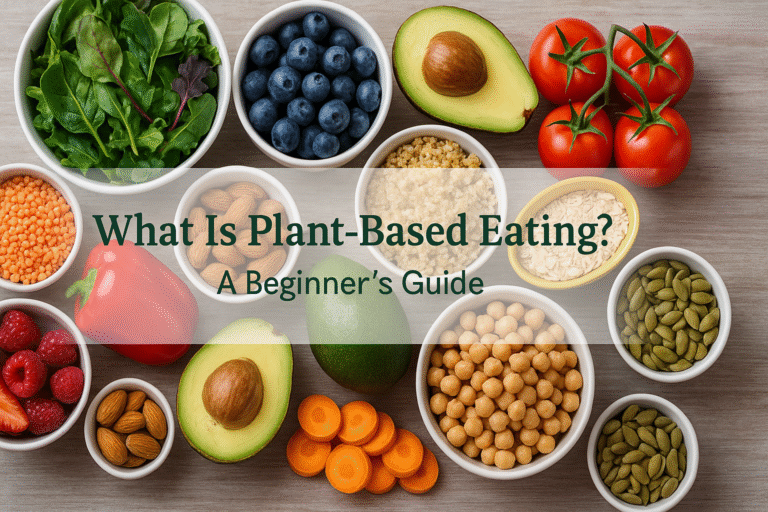There’s something weirdly personal about finding your drawing tablet. It’s like discovering your favorite pen… that doesn’t run out of ink, or like falling asleep on a flight only to wake up with a masterpiece on your lap. Yeah, it’s that kind of magic. But also, a bit overwhelming—because, wow, there are way too many tablets out there. And most of them say they’re the best, which, let’s be honest, can’t possibly be true.
Whether you’re a seasoned illustrator or just dipping your stylus in the digital waters—2025 has some insane options. So, I’ve narrowed it down to five. Just five. No fluff, no corporate jargon. Just cold, hard, warm, and squishy facts.
1. Apple iPad Pro (7th Gen) — “Feels Like Drawing on a Beam of Light”
This one? It’s almost unfair. Apple didn’t just improve the iPad Pro—they overhauled it. The new M4 chip makes it so fast you’ll forget your app crashed. (It won’t, but still.) And that OLED display? It’s like painting on starlight. Overdramatic? Maybe. Accurate? Also yes.
I was doodling on this in a coffee shop last week—classic freelance artist trope, I know—and the waitress literally gasped. Not at the art. At the screen.
Key Details:
- Display: Ridiculously crisp OLED with up to 1,600 nits brightness. Colors? Like melted Skittles.
- Apple Pencil Pro: Haptic feedback + barrel roll = chef’s kiss. The squeeze gesture feels odd at first. Then you love it.
- Apps Galore: Procreate, Fresco, Affinity Designer—all smooth as silk on a slip-n-slide.
Best For:
Artists who want one device to rule them all (and maybe watch Netflix on the side).
2. Wacom Intuos Pro — “The Purist’s Playground”
No screen. Just pure, tactile drawing. If you like feeling the pen glide with zero digital distraction, this one’s your soulmate. I used it during a client crunch in January—tight deadline, horrible lighting, cat walking across the keyboard. Still nailed it.
It doesn’t scream luxury—but it whispers control. Which, let’s face it, most creatives are quietly obsessed with.
Specs (because someone will ask):
- Pen: Pro Pen 2. 8,192 levels. Feels like sketching with air.
- Gestures: Zoom, pan, flip—your fingers become tools.
- Shortcuts: Custom ExpressKeys. You will forget how to use a regular keyboard after a week.
Best For:
Illustrators who don’t need frills, just precision and power—and don’t mind being tethered to their desk.
3. Wacom Cintiq 22 — “Big. Bold. Almost Too Much. Almost.”
There’s something satisfying about going huge. The Cintiq 22 is massive—21.5 inches of real estate that feels like a whiteboard made for Michelangelo. It’s not portable. At all. But if you’ve ever wanted to lose hours drawing a dragon’s scales with crisp pixel-perfect strokes, yeah, this is the canvas.
Oh, and I once knocked over an entire mug of tea onto this thing. It survived. Like a champ.
Perks Worth Noting:
- Display: Full HD. Not 4K, but still vibrant and honest.
- Pen: Same beloved Pro Pen 2. Zero lag. Zero excuses.
- Stand: Adjustable and weirdly satisfying to click into place.
Best For:
Artists who want that studio feel—with a screen that demands respect and possibly its own desk.
4. Huion Kamvas Pro 16 (2.5K) — “Small Frame, Big Vibe”
The Kamvas Pro 16 surprised me. I didn’t expect it to impress me… but it did. Kind of like when a side character in a movie outshines the lead. It’s light, sharp, and somehow still affordable. And the 2.5K display? Jaw-dropping in that subtle, refined kind of way.
Plus, Huion’s stylus tech is catching up fast—really fast. The pressure response is buttery, and tilt support? Feels instinctual.
At a Glance:
- Resolution: 2560 x 1600. Almost too much detail. Almost.
- Build: Slim but not fragile. Kind of like an ultramarathon runner.
- Pen: Battery-free with natural grip and no charging drama.
Best For:
Traveling artists, students, and those who need precision on the go—without breaking the bank.
5. XP-Pen Artist Pro 16 (Gen 2) — “The Underdog That Fights Dirty”
There’s something punk-rock about XP-Pen. It doesn’t have the polish of Apple or Wacom, but that’s what makes it endearing. And powerful. The Gen 2 version of the Artist Pro 16 punches way above its weight.
The X3 Pro stylus is sharp—both metaphorically and literally. It’s responsive like a dog hearing a cheese wrapper. I threw it into my backpack during a trip to Austin last month. No case. It came out unscathed. Not a scratch. Can’t say the same for my sunglasses.
Quick Hits:
- Display: 15.9″ QHD, sharp enough to make your retina flinch.
- Shortcuts: 8 keys. Programmable. Addictive.
- Stylus: 16K+ pressure levels. Yes, that’s absurd.
Best For:
Creatives who don’t want to follow the herd and love having gear that raises eyebrows in a good way.
So… Which One Should You Pick?
Depends. What’s your workflow like? Do you need portability or power? Do you care if your stylus has tilt recognition? (You should.) Are you OK with cords, or do you crave wireless freedom like a golden retriever off leash?
Pro Tips Before You Buy:
- Think software: Do you use Clip Studio or stick with Krita? Not all tablets love every app equally.
- Budget wisely—but don’t underspend. A cheap tablet that lags mid-stroke will haunt you.
- Ergonomics matter. Your back, wrists, and eyeballs will thank you later.
Bonus FAQ (SEO-friendly but also actually helpful)
Is the iPad Pro good for digital art?
Yes. Stupidly good. It’s overkill in the best way.
Which tablet is best for professional artists?
Depends on your style, but most pros go iPad Pro or Cintiq. Unless you’re that cool person using XP-Pen with Blender.
What’s the difference between a pen display and a pen tablet?
Displays let you draw on the screen. Tablets make you look up at your monitor while drawing below. One’s immersive, the other’s… like patting your head and rubbing your stomach.
Also Worth a Peek:
- How to Choose the Right Drawing Tablet (Based on Your Brain)
- Best Drawing Apps for iPad, Windows & That Weird Android Tablet You Still Use
Final Word: Art Deserves Good Tools (But It’ll Survive Bad Ones Too)
At the end of the day, your art isn’t about your gear. But let’s not lie—a buttery smooth tablet makes the whole process 100x more joyful. So whether you’re sketching logos, illustrating children’s books, or just scribbling chaotic ideas at 2 AM, make sure your tablet feels right.
And if it doesn’t? Return it. Seriously. Life’s too short for the wrong stylus.