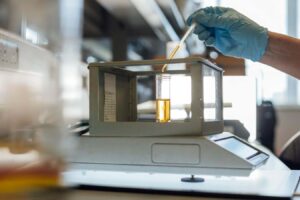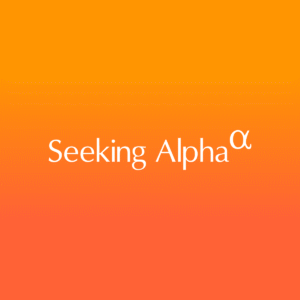Summary
- Google Pixel phones don’t come with as much bloatware as Samsung Galaxy phones do, but that doesn’t mean there aren’t some unnecessary apps pre-installed on them.
- I don’t have a Google One subscription, nor do I use Google Home or Google Keep, so those were easy apps to uninstall.
- Google News is another app worth considering uninstalling, and while you can’t uninstall Google TV entirely, you can uninstall its updates and disable it.
What I personally like about Google’s Pixel smartphones, compared to other Android phone makers like Samsung, is that the phones don’t come with as much bloatware. Yes, Google has most of its apps pre-installed on its devices, such as YouTube and Gmail, but these are genuinely useful apps that many people use. With Samsung, One UI includes a lot of bloatware apps you’re likely to never even use.
That said, Google isn’t entirely off the hook when it comes to pre-installed apps that are unnecessary. While I wouldn’t classify them as bloatware the way I would with Samsung, there are still quite a few that I don’t use, never plan to use, and don’t need, which I uninstalled to save storage and tidy up my phone. If you already have a Pixel phone, or you’re about to get a brand-new Pixel 10 series device, here are four pre-installed Google apps that I think are worth uninstalling if you don’t use them, plus one worth disabling.
To remove any of these apps from your Pixel phone, find the app in the app drawer, press and hold its icon, then select App info and tap Uninstall. Alternatively, you can go to Settings > Apps, find the app in the list, tap on it, and uninstall from there.
1
Google One
If you don’t have a subscription, then you likely don’t need the app
Google One comes pre-installed on most Pixel phones, allowing you to manage your Google One subscription and its associated benefits. I personally don’t have a Google One subscription, as the 15GB of free storage that comes with every Google account is more than enough for me, and I usually back up my photos on my phone using either the Amazon Photos app (since that comes free with my Prime subscription) or OneDrive. While I like Google Drive, I personally rely on OneDrive more for my cloud storage needs since I use a Windows 11 desktop and laptop for work, so I’ve never needed the extra cloud storage Google One offers.
If you have a Google One subscription, it’s probably worth keeping this app, but I don’t, and in the entire year I’ve had my Pixel 8a, I’ve never used it once. So, it was an easy decision to uninstall it and free up some storage space. If you’re in the same boat, I’d recommend doing the same.
2
Google Home
Sorry, Google Home — it’s not you, it’s me
Google Home is a helpful app for setting up and managing smart home devices, like Google’s Nest products. This includes devices such as smart speakers, displays, Wi-Fi, door locks, cameras, doorbells, and thermostats. However, if you’re like me and only rely on one or two smart home products, none of which are from Google, then the Google Home app is somewhat pointless.
I use Wyze products, and I control all of them through Wyze’s dedicated app, so I haven’t found a use for the Google Home app. My philosophy is, if I don’t use it, I don’t need it, so uninstalling Google Home from my Pixel smartphone was an easy choice. If you’re not managing smart home products with Google, don’t have any smart home devices at all, or prefer a different app like Home Assistant, Wyze, or Amazon Alexa, then you probably don’t need Google Home either, and you can uninstall it to save storage space and reduce clutter on your Pixel phone.
3
Google Keep
It’s a noteworthy app, but I simply don’t use it
I’m a bit old-school when it comes to notes, so if I have something I need to work on, I usually jot it down on a piece of paper or a sticky note rather than using a note-taking app. With that in mind, I’ve never really had a use for Google’s notetaking app, Google Keep. Don’t get me wrong, like the other apps in this list, Google Keep is super handy. You can create notes, checklists, reminders, and voice notes with it, and it’s a great way to organize all your thoughts and ideas in one app.
Google Keep also syncs across all your devices, so if you take notes on an iPad or iPhone, they’ll also pop up on your Pixel. It’s versatile, but my simple case for uninstalling it, like the rest of these apps, is that I don’t have an everyday use case for it, so removing it was the best option for me to clean up my device.
4
Google News
I feel like this app won’t be as controversial as some of the other apps on this list, but one of the first apps I uninstall whenever I get a new Pixel is the Google News app. If you’ve never used Google News before, it’s essentially a feed of local and global news that you can scroll through, and you can also follow publications you like to read to get updated on their latest stories.
Don’t get me wrong, I like to stay informed about what’s happening in my local community and the world, but I have other news apps on my phone that do this for me, which I much prefer, such as the BBC and Inoreader. The Discover feed on my Pixel phone also exists, which is separate from the Google News app, so even with it uninstalled, I can still easily browse through interesting stories whenever I want to, thanks to Discover.
5
Google TV
You can’t uninstall it, but you can disable it
Google TV is the only app on this list that Google inexplicably doesn’t allow you to uninstall. However, you can disable it so it doesn’t consume background resources on your device. The app enables browsing and discovering content from various streaming platforms, creating watchlists, getting personalized viewing recommendations, and exploring entertainment news. It also has a store for renting or buying movies and TV shows. Plus, if you have a Google TV or Android TV, you can connect the app to your TV and control it with your Pixel phone as a remote.
While some may find the Google TV app useful, I personally see no need for it. This is probably because I don’t own a Google TV and mainly stream via a Fire TV Stick, mostly using Prime Video for rentals and purchases. I also subscribe to Netflix and Disney+, so I go directly to those services when I want specific content, instead of using a curated app like Google TV. If you’re like me and haven’t used Google TV on your Pixel phone, disabling it might be a good idea. You can also go to the Play Store and uninstall all the updates for it to save some storage space. Google really needs to let people fully uninstall this app, though. If we can uninstall Google Home, we should be able to uninstall Google TV.
All these apps can easily be reinstalled if needed
All the apps I’ve listed in this story are pre-installed Google apps on every Pixel device. I’m not implying any of them are low-quality, but since I don’t use them or have alternative apps with similar functions, I’ve decided to uninstall them.
That said, if you uninstall any of these Google apps, you can easily reinstall any of them whenever you want by going to the Google Play Store and searching for them.