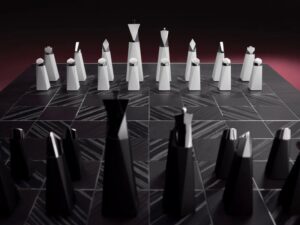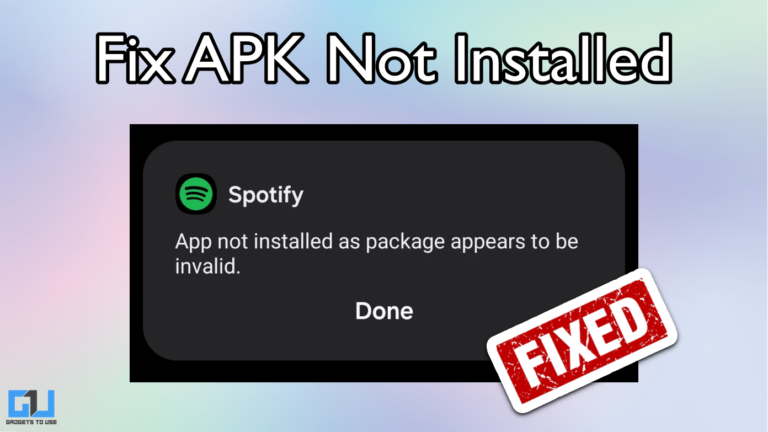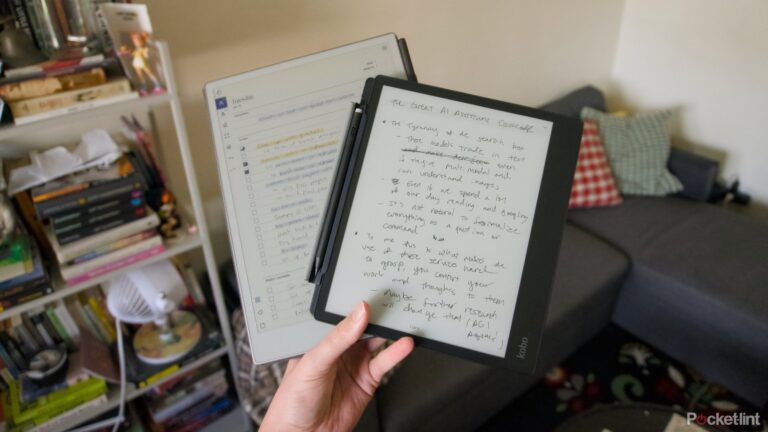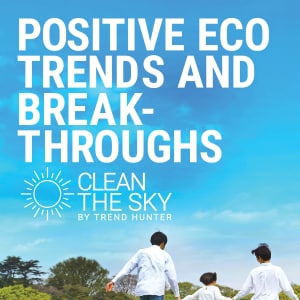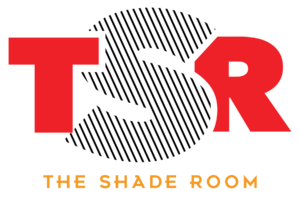- It is possible to translate a WhatsApp call on select Android smartphones that have a Live Translation feature.
- For example, if you select English to Spanish, Gboard will automatically translate and send content in WhatsApp in Spanish while you are typing in English.
- You need to manually translate each message using Meta AI, Google Keyboard (Gboard), a built-in iOS feature, or an external app.
Have you ever faced a situation where you’re chatting with an overseas friend or work colleague on WhatsApp who doesn’t speak the same language? If yes, then you understand that a language barrier can be a frustrating experience. Thankfully, there are multiple ways to translate messages in WhatsApp, and even Meta has introduced a native solution with Meta AI. In this guide, we’ll walk you through three easy and effective methods to translate text messages in WhatsApp.
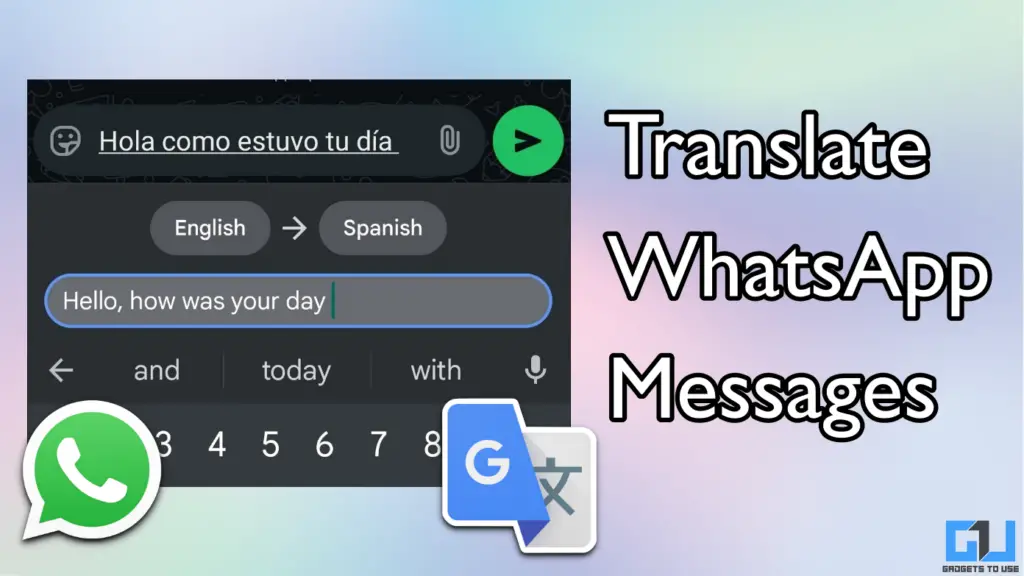
Translate WhatsApp Messages For Free
Translation is no big deal today, as there are plenty of free services available on the internet. However, it’s not convenient to jump between two apps while chatting. After exploring various methods, we found three ways in which you can translate messages directly in WhatsApp, without leaving the app. These include using built-in Meta AI, GBoard on Android, and the native translation feature in iOS.
1. Translate Message in WhatsApp Using Meta AI
Meta AI is a powerful AI tool, similar to ChatGPT. It can answer any question, solve problems, and perform complex tasks like translation. You can use this feature in WhatsApp to translate your text messages while chatting, without even leaving the conversation. This works on WhatsApp for Android, iOS, and even the web and desktop version. Follow these steps:
1. Open any WhatsApp conversation, and type @Meta AI to tag the bot.
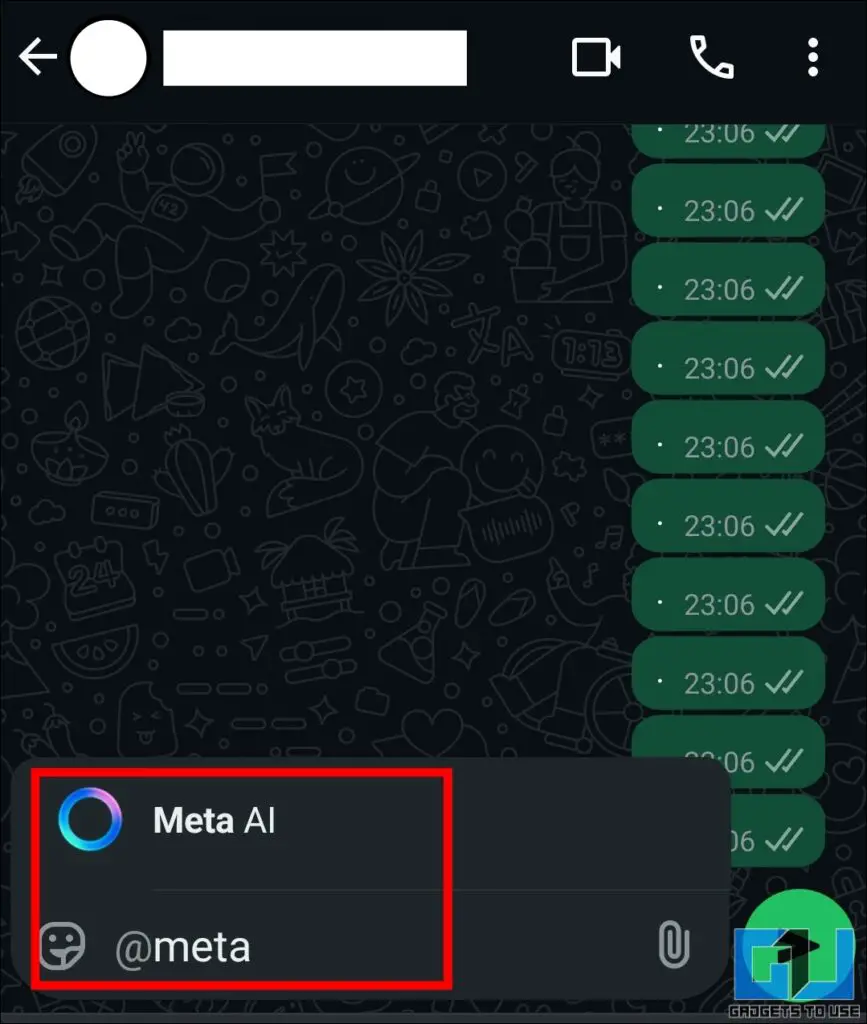
2. Now use the prompt “Translate this text from English to Spanish“, followed by your message. (You can choose any language; we are using Spanish for demonstration)
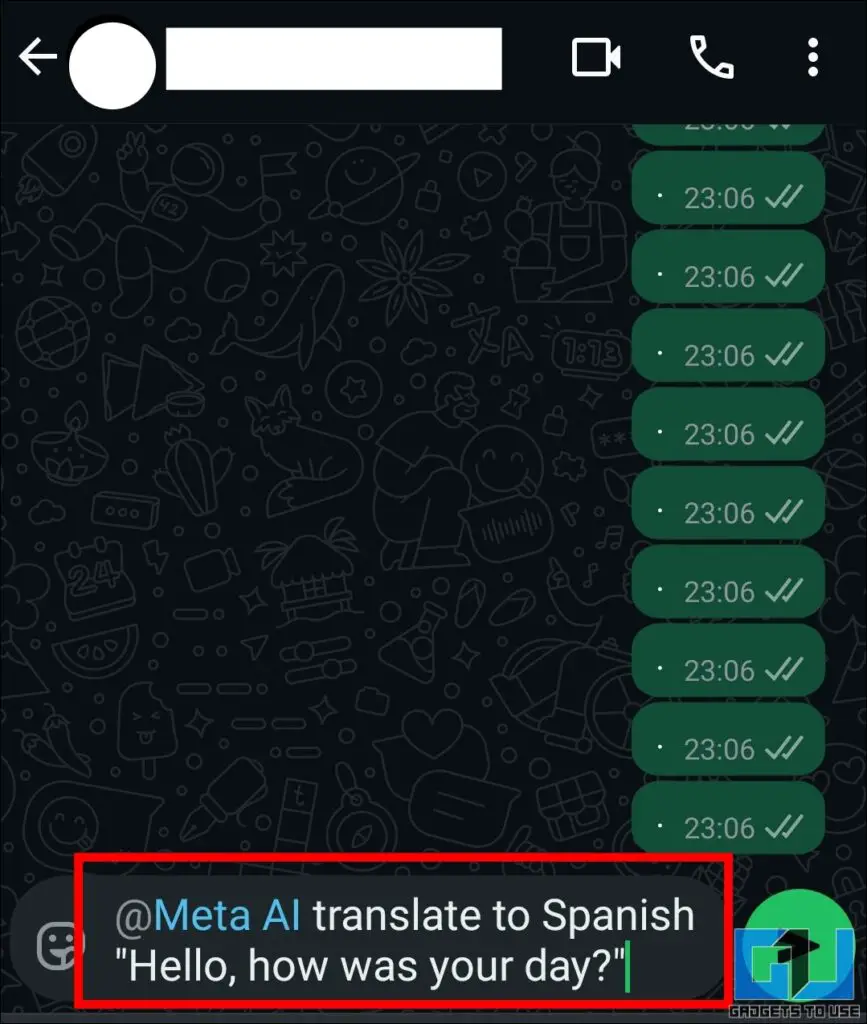
3. Meta AI will translate your message as per your request, and the response will be shown to both users in that WhatsApp chat.
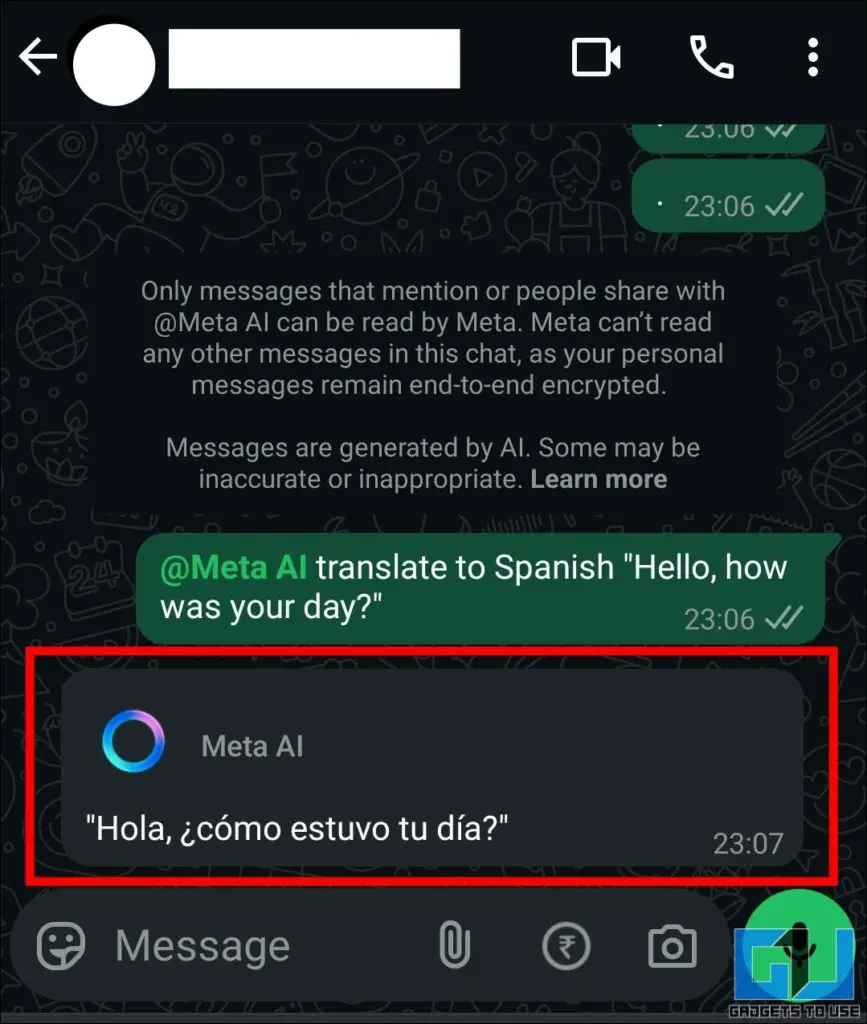
4. Repeat the same steps to continue a meaningful conversation.
2. Translate WhatsApp Message on Android Using Gboard
Google Keyboard, better known as Gboard, has an option that allows you to translate text directly in any application using your keyboard. This feature is only available on Android. Here’s how you can use it in WhatsApp.
1. Ensure that you are using the Gboard app on your Android phone.
2. Open a WhatsApp chat and select the Translate button in Gboard.
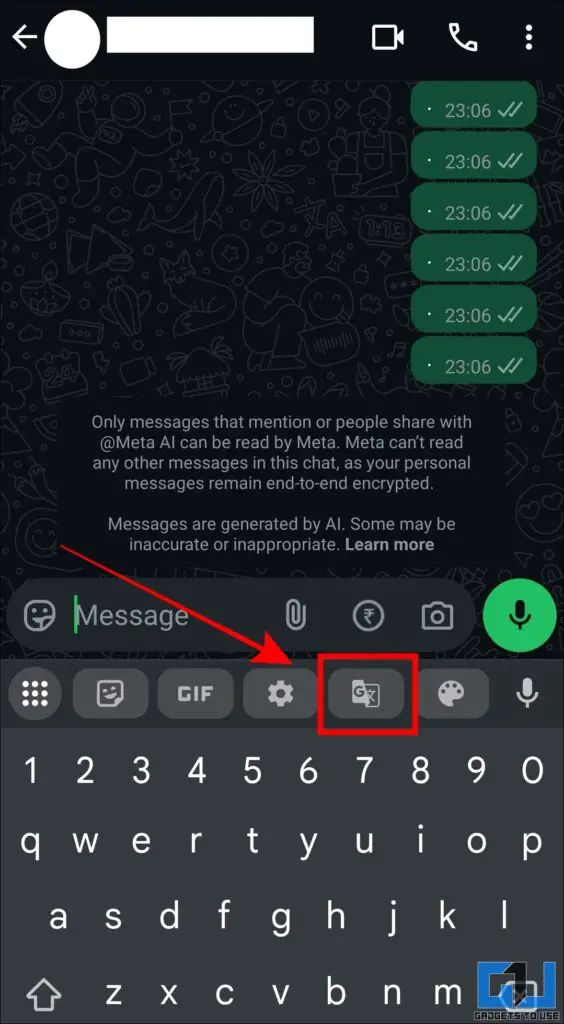
3. Select the appropriate language for your translation.
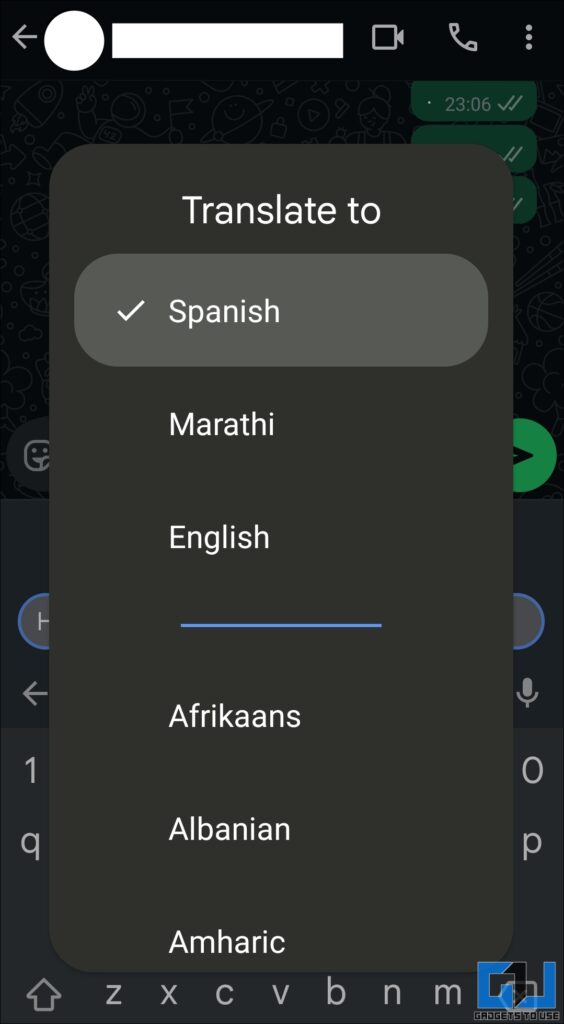
4. For example, if you select English to Spanish, Gboard will automatically translate and send content in WhatsApp in Spanish while you are typing in English.
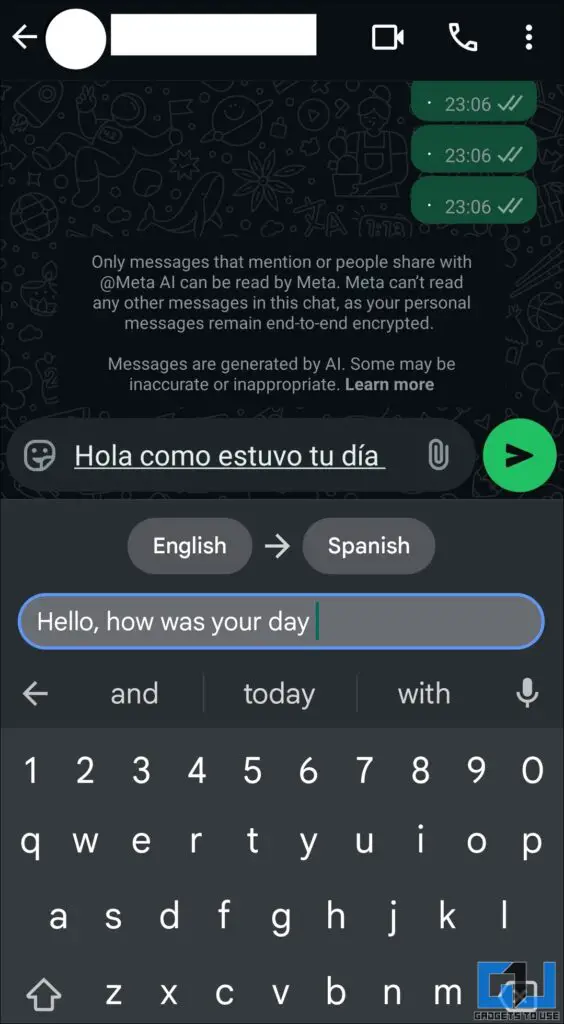
5. Repeat the same process when your friend responds in the other language.
Tip: Many modern Android smartphones come with built-in translation features that work in any app. For example, Galaxy AI on Samsung smartphones. However, these features are not available on each device.
3. Translate WhatsApp Messages on iPhone
WhatsApp on iOS has a built-in feature where you can translate text within the same chat. Here’s how you can use it:
1. Open any WhatsApp conversation on your iPhone.
2. Type any text, and long-press on it. Select the Translate option.
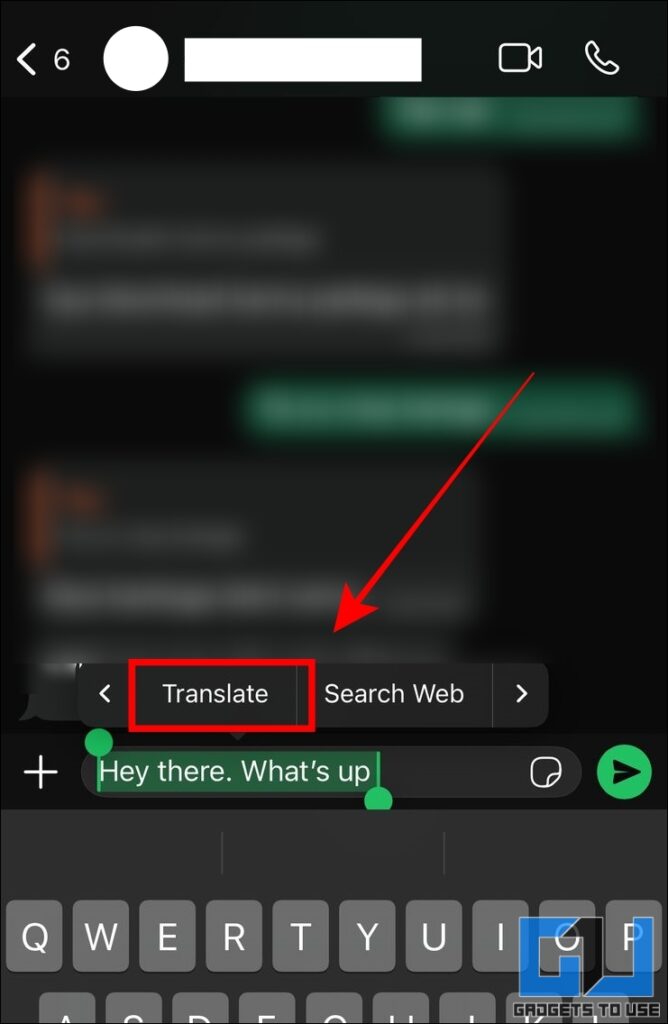
3. Now choose the translation languages. For example, we have selected English to Spanish.
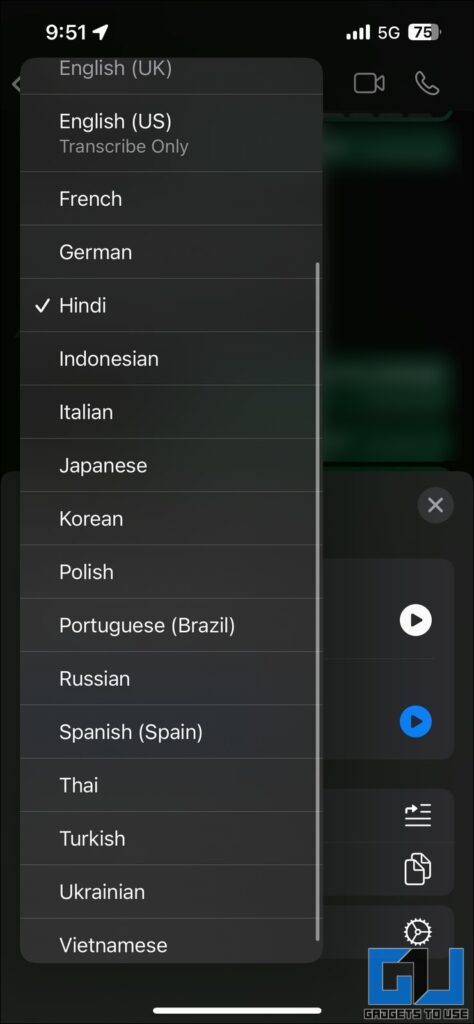
4. Your typed text will get translated. You can review your message before sending it.
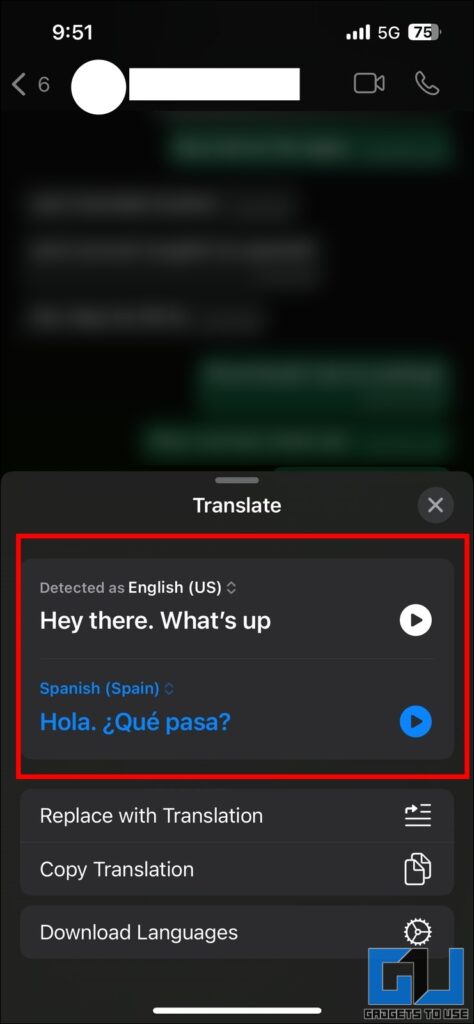
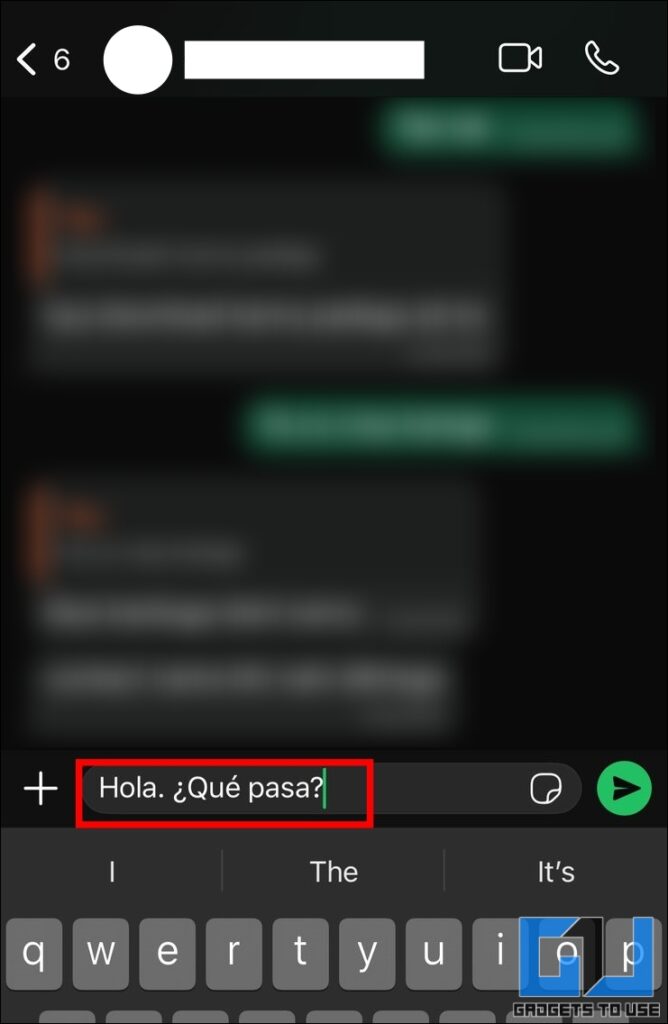
5. Use the same feature when the other person responds to you.
FAQs
Q. Does WhatsApp have auto translate?
No, WhatsApp currently does not have an auto-translate feature. You need to manually translate each message using Meta AI, Google Keyboard (Gboard), a built-in iOS feature, or an external app.
Q. Can I translate a WhatsApp call?
It is possible to translate a WhatsApp call on select Android smartphones that have a Live Translation feature. For example, the Google Pixel 9 has a feature where you can translate calls in real time.
Wrapping Up
Overcoming the language barrier can be a challenging task, especially in texting and chatting. By using free methods like Meta AI and Gboard, you can easily translate WhatsApp messages without switching the app, and continue your conversation hassle-free. This also opens up opportunities to learn new languages by observing and learning the translated content.
You may also like to read:
You can also follow us for instant tech news at Google News or for tips and tricks, smartphones & gadgets reviews, join the GadgetsToUse Telegram Group, or subscribe to the GadgetsToUse Youtube Channel for the latest review videos.
Was this article helpful?
YesNo