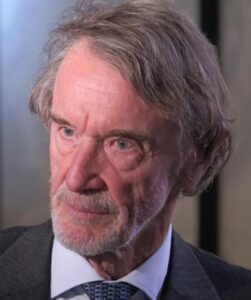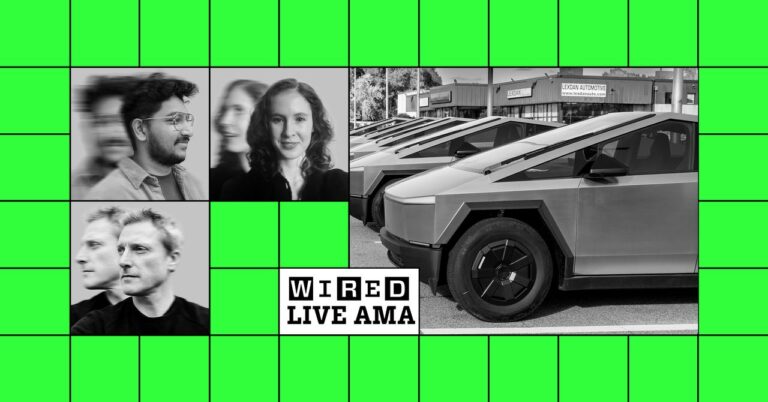- If you are overrunning an old memory or an old post in which you have commented, and want a quick and easy way to find that, then this is the article you should continue to read.
- If you want to search for a comment that you made on a particular Instagram story, then you do not have to worry.
- Now, Instagram does not have a specific category for comments made on stories, so this is the best way to find a comment you made on any story.
We are all keyboard warriors saying our piece with just a few clicks on our screens. Though not all we type is gold, we might want to revisit and edit our thoughts or add a point that we missed before. Revisiting our comments and posts on Instagram is fairly easy, regardless of the reason. If you are overrunning an old memory or an old post in which you have commented, and want a quick and easy way to find that, then this is the article you should continue to read. In this article, I’ll share three methods with you to revisit any or all comments you have made on Instagram to date.

Instagram documents everything, from a simple like to your comments on posts. This feature can be super useful if you are looking to find an old post with which you have interacted before. Most of us use our activity feature to go back a few weeks, but you can go back to the first post you ever interacted with. This feature also allows you to download all your Instagram data into a file, which you can access at any time.
Method 1: Instagram’s Your Activity Feature
Instagram has this very nifty feature that can refresh your memory. The Your Activity feature allows you to go back to each and every post you liked, commented on, or interacted with in any sort of way. You can use this to go back and read all your comments or a very specific one. Here is how you can do this.
1. Access your account settings by clicking on the profile icon on the bottom right.

2. Click the hamburger icon in the top right corner.
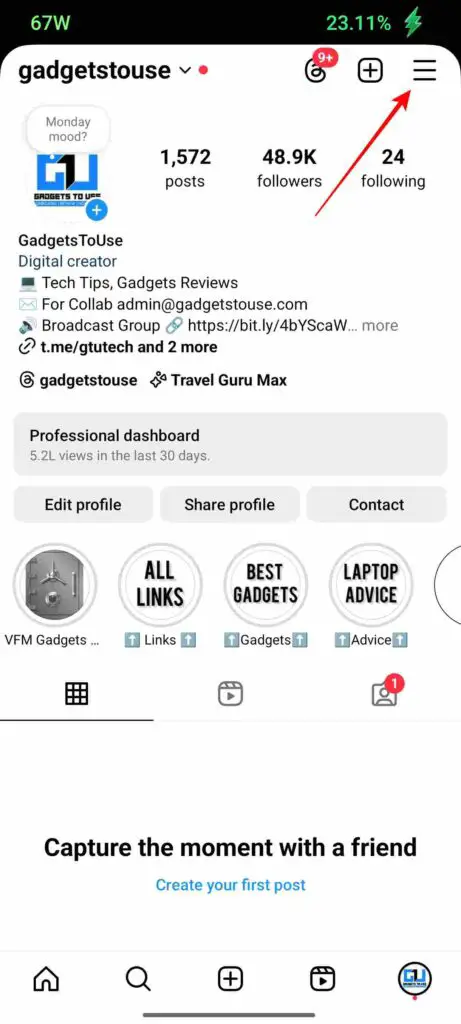
3. From there, click on “Your Activity“.
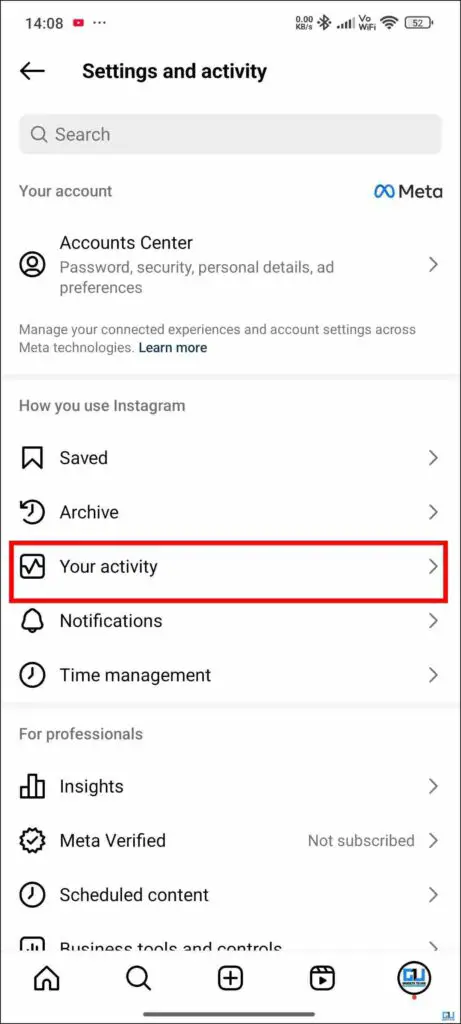
4. Go to comments, and you will see all the comments you have made so far.
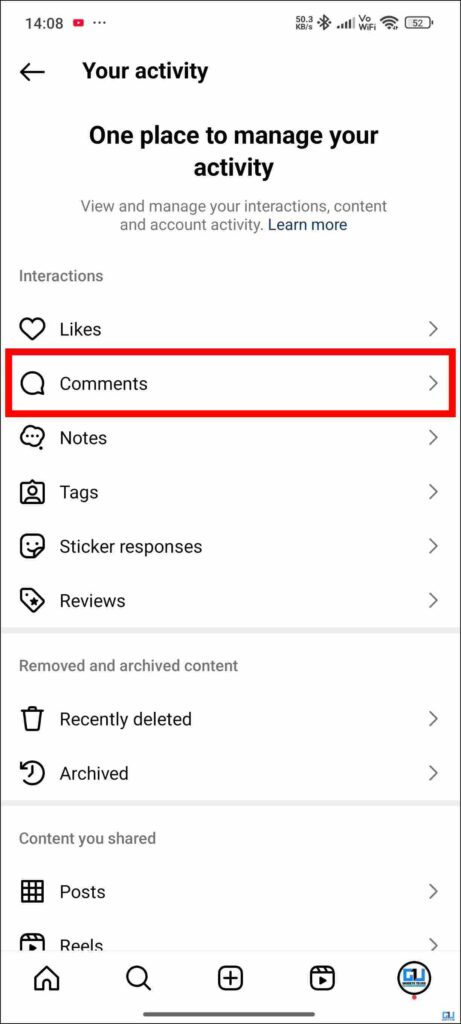
5. You can sort them from old to new and vice versa, or you can sort them according to dates, authors, and
comments done on Facebook as well.
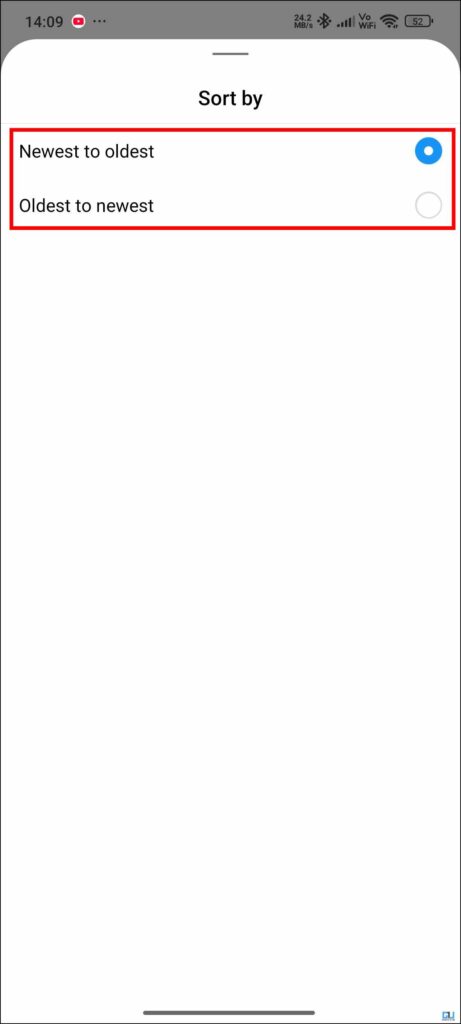
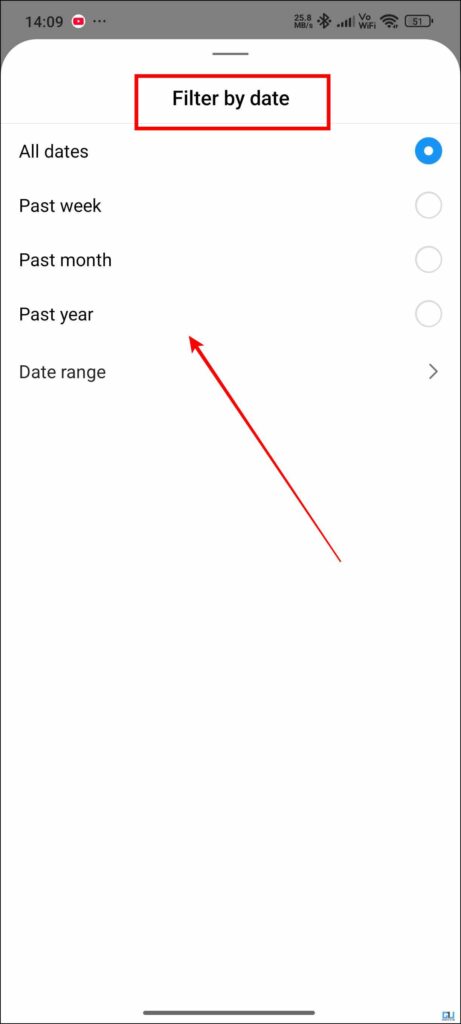
6. If you want to delete any comment, then click on Select and choose all the comments.
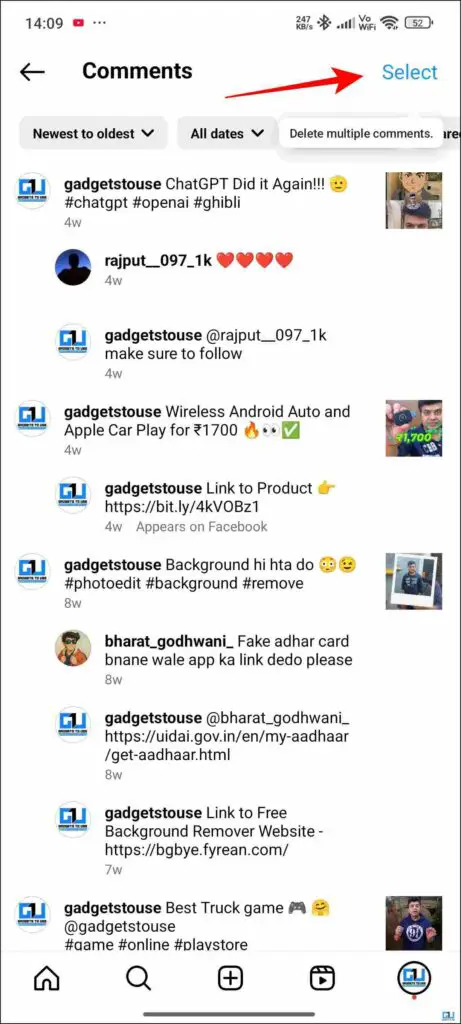
7. After you have selected all the comments you want to delete, click on “Delete“.
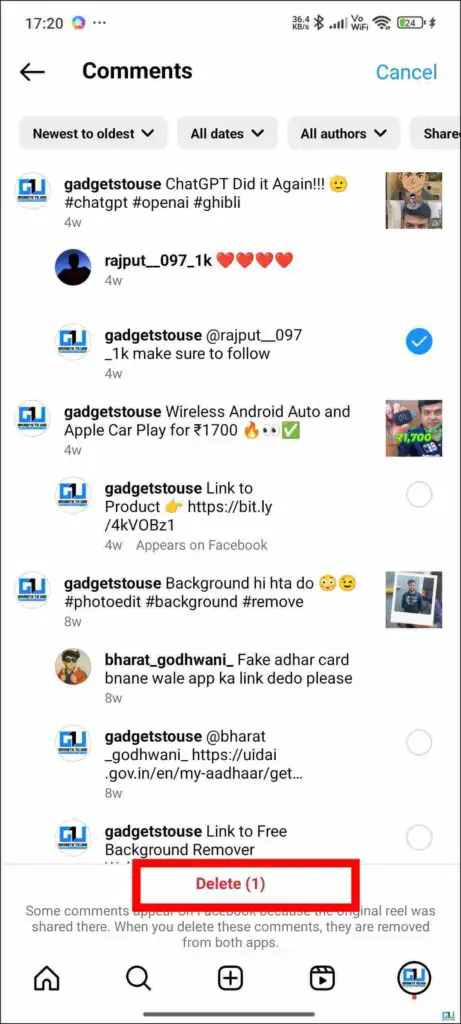
If you want to search for a comment that you made on a particular Instagram story, then you do not have to worry. Since Instagram stories auto-disappear in 24 hours, you only need to scroll a bit, and you can find your comment easily.
1. Go to Your Activity and click on “Comments. “
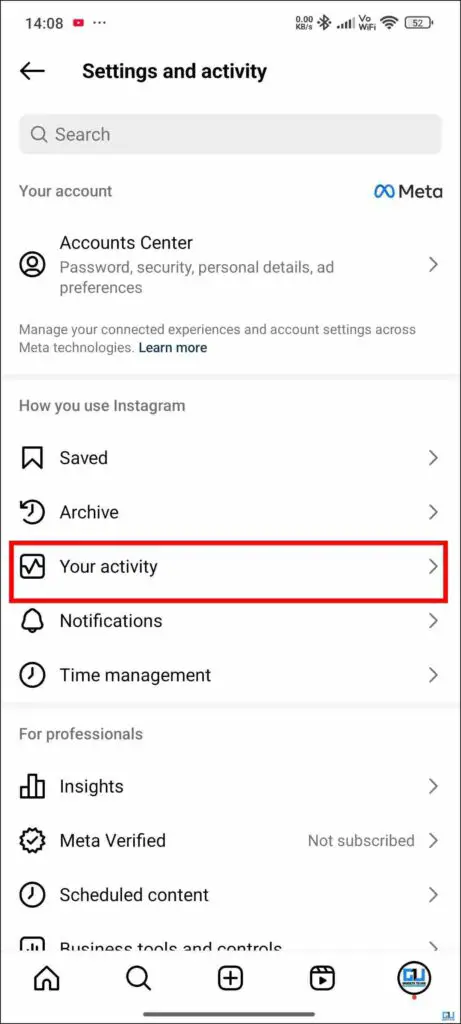
2. Set the filter to “Newest to Oldest“.
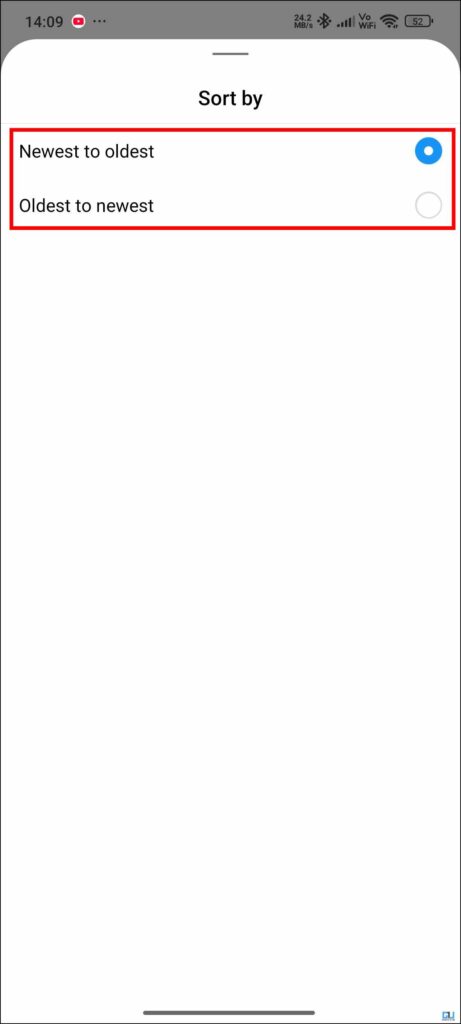
3. If you remember on whose story you commented, you can sort by Author.
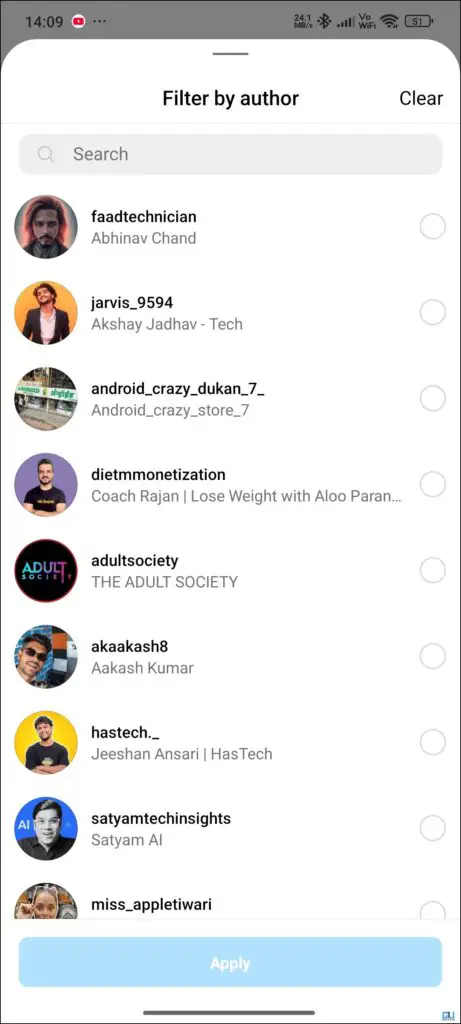
Now, Instagram does not have a specific category for comments made on stories, so this is the best way to find a comment you made on any story.
Method 3: Download your Instagram Data
This method will give you access to your entire activity history on Instagram. You can download it in a file format and then access it to see specific details of your Instagram journey. Here is how you can download your entire information.
1. Access the settings of your account and click on “Your Activity“.
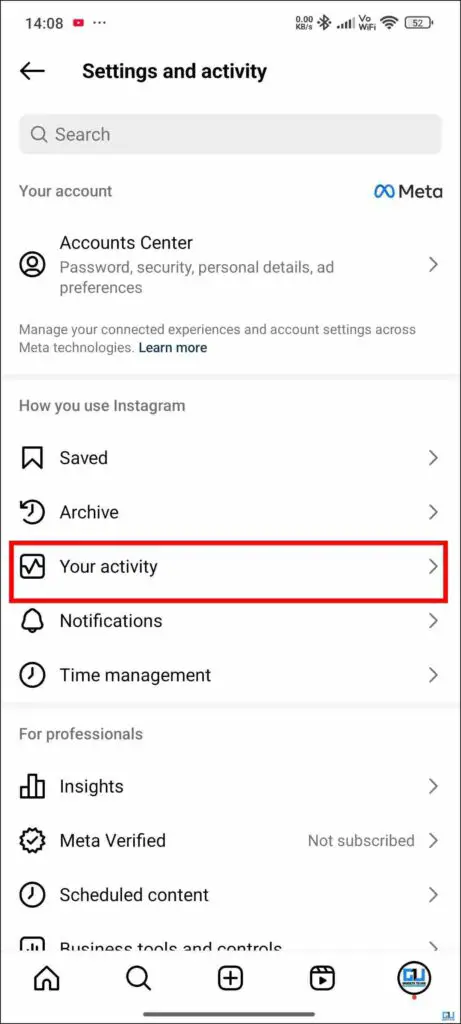
2. Scroll down and click on “Download all Information”.
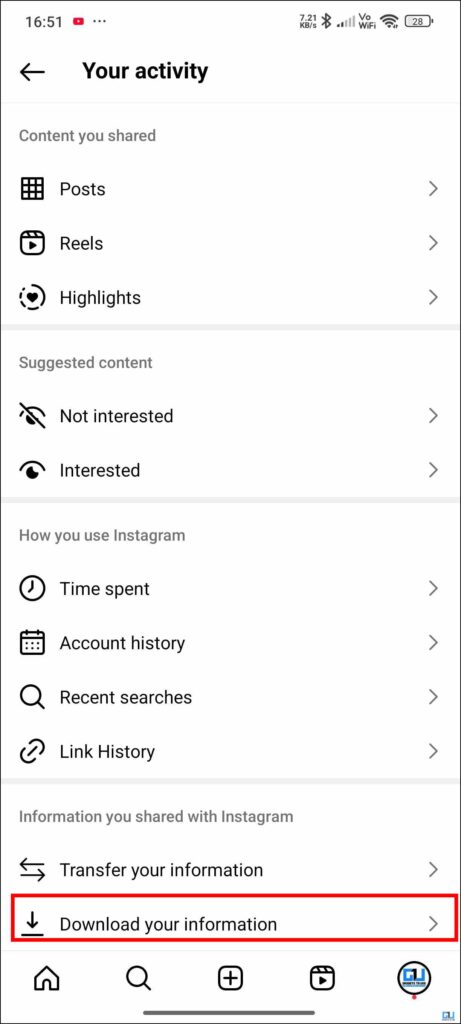
3. From the next window, click on “Download or transfer information“.
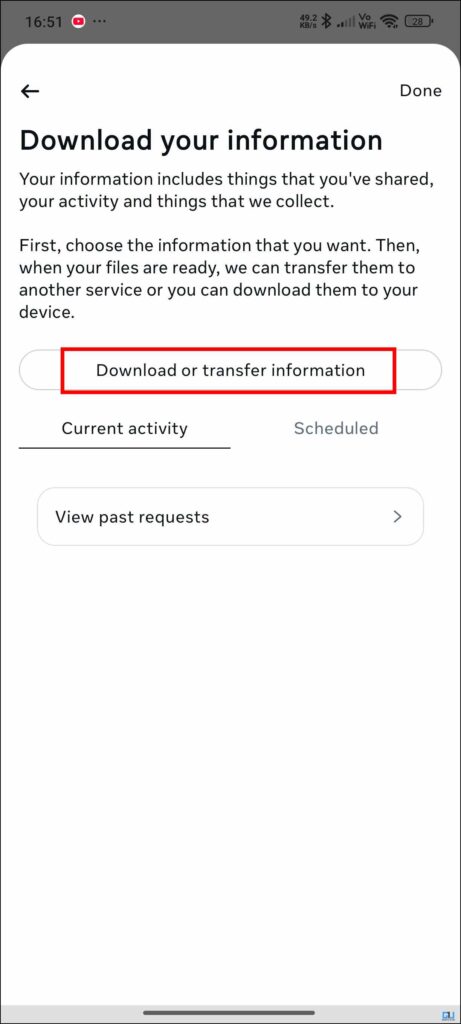
4. Once you do this, you can either download the entire information or choose some part of it, for example, comments.
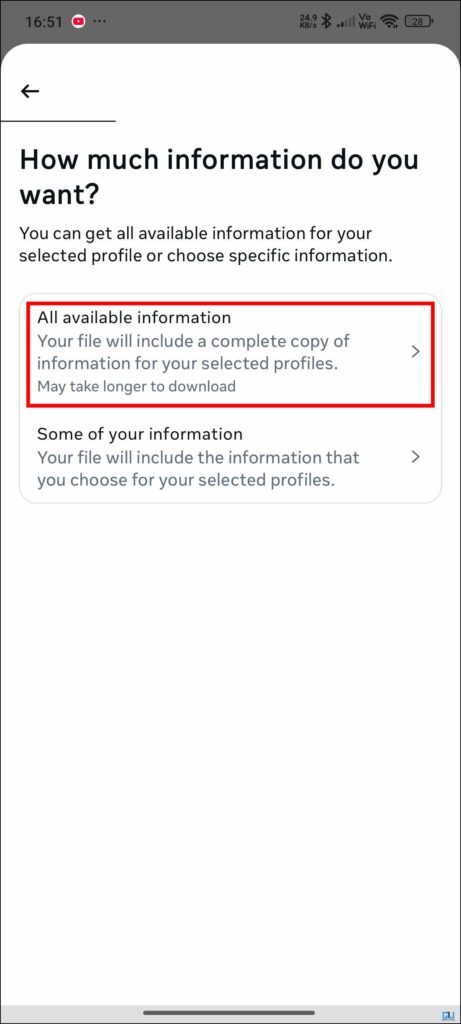
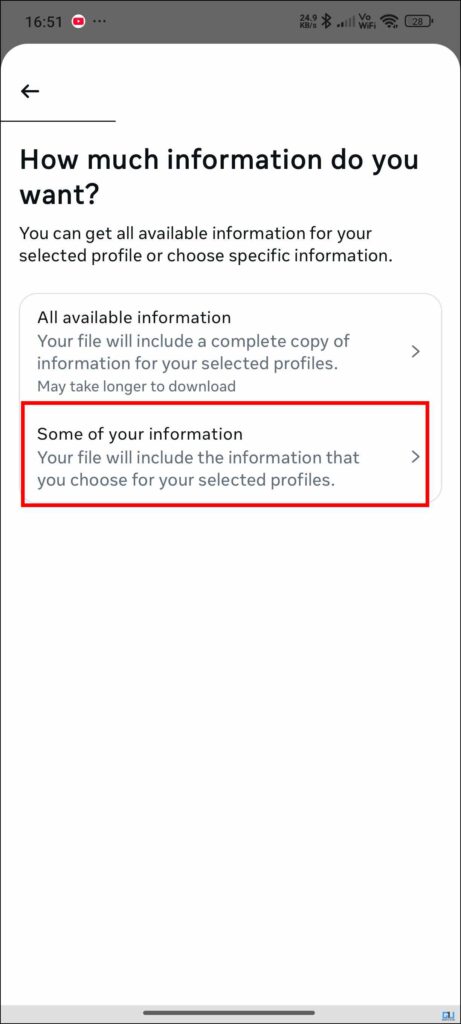
5. If you click on “Some of your information”, you need to select the part of the information you want to download and click “Next”.
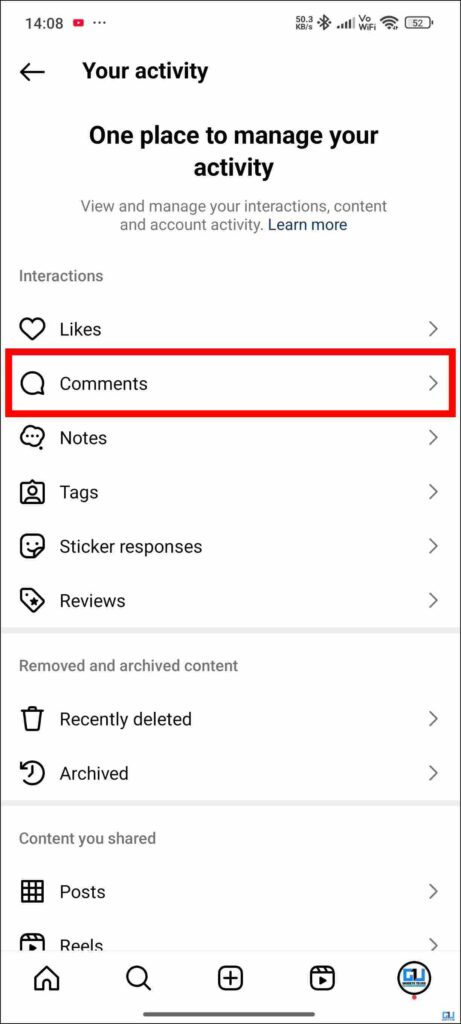
6. After this, you will land on a page where you have to decide whether you want the data to be downloaded locally or to a specific location.
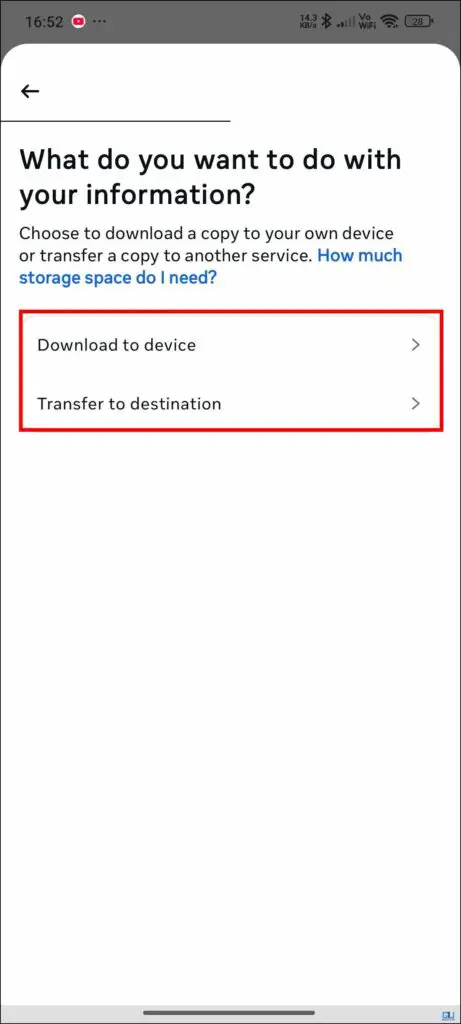
Once you have made that choice, the file will start to download, and you can only access the file for four days after it has been downloaded.
FAQs
Q. How can I delete an old Instagram Comment?
Go to Settings > Your Activity > Comments, sort from oldest to newest, and scroll to find the comment. Once you have located the comment, click on select, and you can then delete the selected comment.
Q. How can I find out the posts I liked on Instagram?
Simply head over to Settings > Your Activity > Likes. Once you do this, you will be able to see all the posts that you have liked thus far.
Wrapping Up
This article talks about how you can find and delete any of your old comments that you have made on Instagram. This feature can be used to access your liked posts, posts that you have interacted with, or the ones you have commented on. Even if you do not want to delete any of your comments or liked posts, you can still do this as this is a great memory refresher.
You may also like to read:
You can also follow us for instant tech news at Google News or for tips and tricks, smartphones & gadgets reviews, join the GadgetsToUse Telegram Group, or subscribe to the GadgetsToUse Youtube Channel for the latest review videos.
Was this article helpful?
YesNo