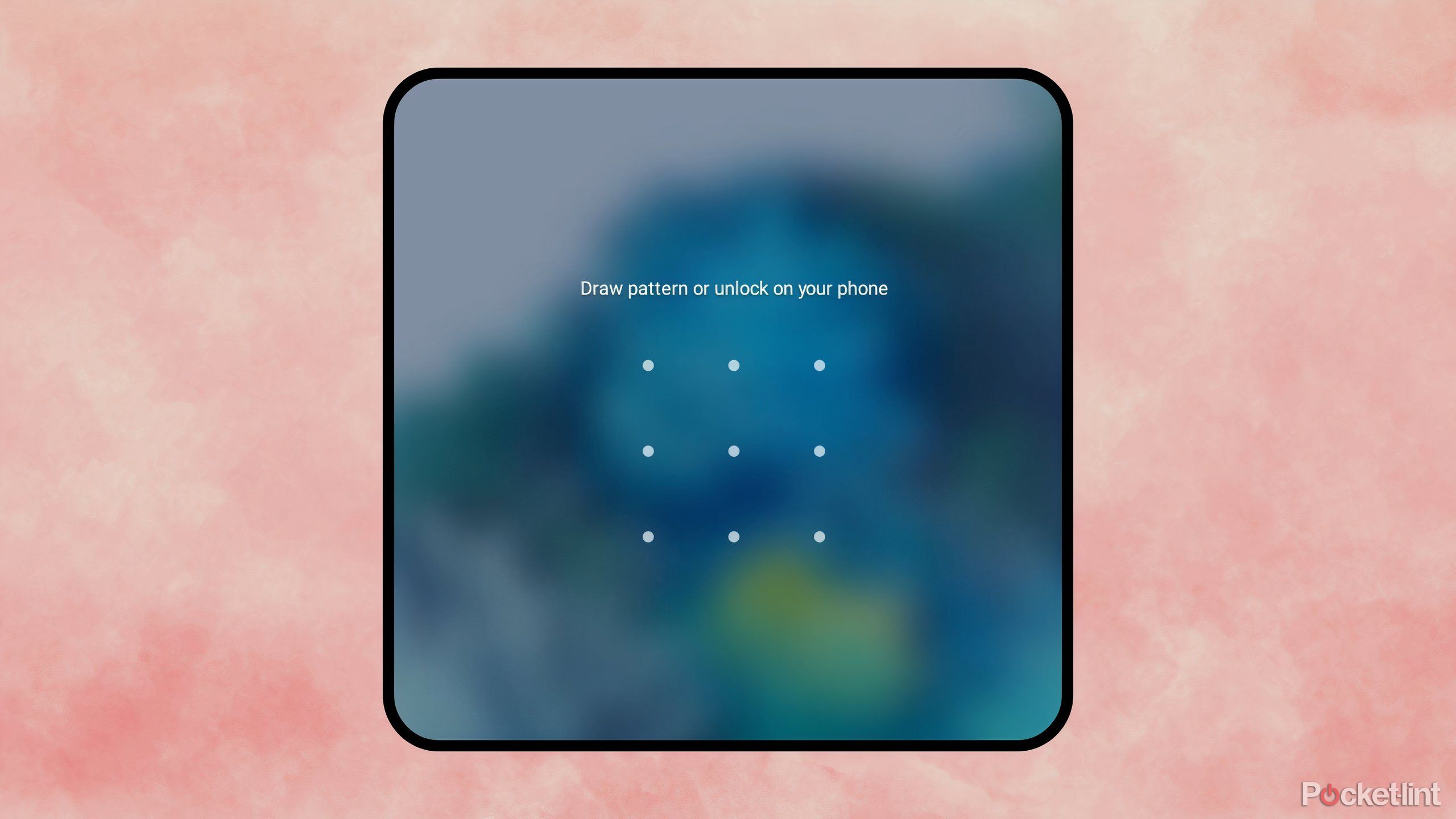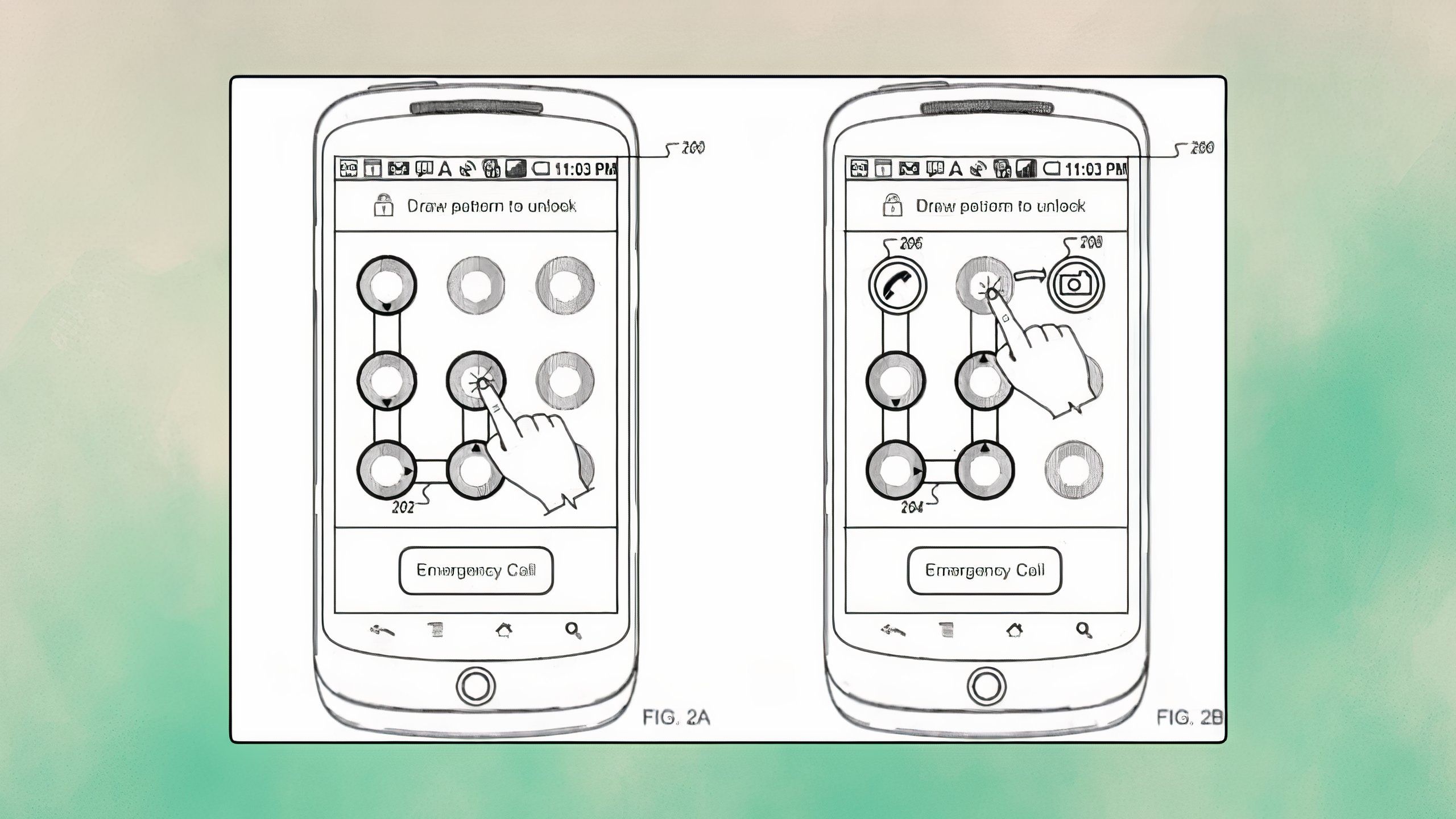Summary
- Since 2008, Google has offered a pattern unlock feature in its Android operating system.
- Pattern unlock remains a unique part of the Android experience — you won’t find the feature on any other mobile platform.
- To this day, I tend to prefer pattern unlock over a more standard PIN lock screen setup.
In the late 2000s and into the 2010s, one of the more distinctive elements of the Android operating system was its inclusion of a pattern unlock feature. Serving as an alternative to the standard 4-digit PIN found on the
iPhone
, pattern unlock was seen as a convenient and unique method of securing your phone’s sensitive data.
Where a PIN relies on the user inputting a string of four numerical digits to reach the home screen, pattern unlock uses a 3 x 3 grid of dots, and tasks the user with connecting these dots in a predetermined path via a swiping gesture.
…even in 2025, I always enable a pattern on every new Android device I personally set up.
Anecdotally, I don’t see very many
Android
users relying on or enabling pattern unlock these days. The ubiquity of biometric authentication (fingerprint and face unlock) on our mobile devices has reduced the need to rely on PINs, patterns, passwords, and other traditional methods of security.
Many opt to set up a simple PIN as a fallback option for when their fingerprint or face isn’t recognized, but not me: I’m on team pattern unlock. Here are 3 reasons why, even in 2025, I always enable a pattern on every new Android device I personally set up.

Related
5 free apps that keep my data safe no matter what
If you aren’t already using an authenticator app to secure your online accounts, consider downloading one of these top options.
1
It makes unlocking fluid and convenient
Swiping is easier than tapping
While tapping on-screen to input a PIN isn’t a particularly time-consuming process, the mechanical action of poking and prodding isn’t exactly effortless, either. By contrast, I find I can unlock my phone much quicker using a pattern setup: my finger never has to lift off the display, and I can perform the action in a single fluid motion.
These days, most phones urge you to use a 6-digit PIN as opposed to a 4-digit one out of the box. This is a boon for security, but it also slows down the unlock process even further. If Google were to offer an enhanced pattern security option, perhaps by increasing the grid of dots to 4 x 4 (which they really ought to do), I don’t think it’d slow me down in the slightest.
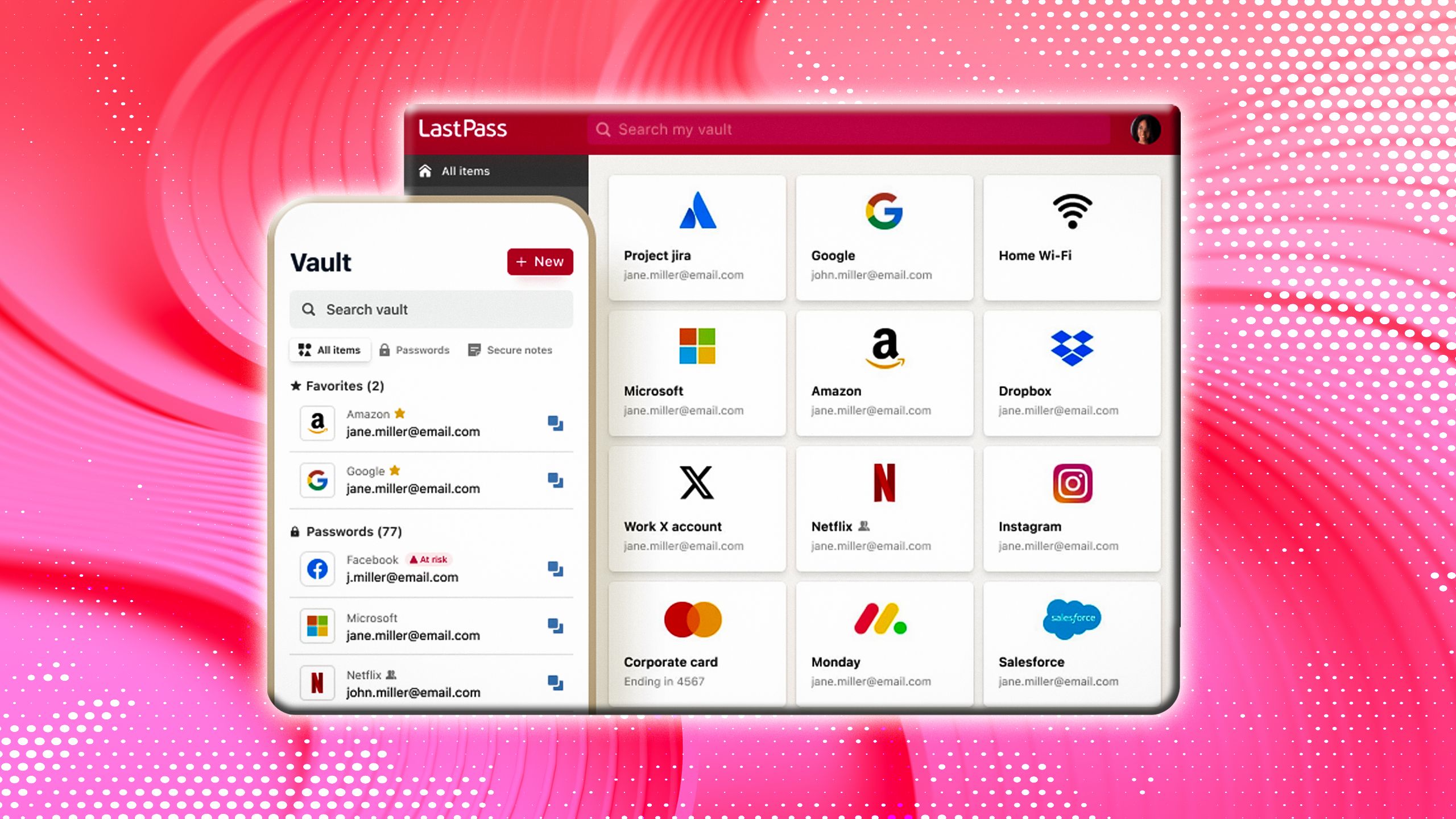
Related
Step up your security game with these top-tier password managers
Don’t trust your browser to store your passwords either.
2
It’s (relatively) secure
Keeping your phone data away from the wrong hands
Even in its default 3 x 3 grid state, pattern unlock is still a relatively secure solution. Admittedly, it’s not quite at the level of a PIN setup, and there’s a body of literature to back this reality up. Nevertheless, a 3 x 3 grid yields a total of 389,112 possible patterns, which is nothing to sneeze at. Personally, I’d recommend stirring clear of basic and highly predictable patterns, like L or U shapes; these basic patterns are akin to setting your PIN
to something like 1234 or 2580
.
One of the big issues with older versions of pattern unlock, was that it was easy for a bad actor to look over your shoulder and to observe your pattern during the input process. Thankfully, Google has tweaked the feature to mitigate this concern in newer versions of Android — today, your swipe trail is obscured throughout the process, and there’s an option to disable visual feedback cues altogether.

Related
Android 16 has a handy new fingerprint unlock feature
A new feature in Android 16’s Developer Preview 2 lets you unlock your Pixel 9 with your fingerprint even when the screen is off.
3
It fuels my nostalgia bug
I’ve been using pattern unlock for the better part of 15 years
Truth be told, the main reason why I enable pattern unlock as opposed to a PIN on
my Google Pixel 9 Pro
, comes down to nostalgia. My first phone
was an HTC Wildfire S
, and I rocked a pattern setup from day one. These days, unlocking a phone with a pattern isn’t particularly groundbreaking or exciting, but back in 2008, it felt futuristic to me.
Despite my Pixel 9 Pro having an excellent ultrasonic fingerprint sensor under its display, I still interact with the oh-so-familiar grid of dots on a regular basis. As an additional security measure, the phone automatically disables biometric authentication every 72 hours. In other words, I receive a dose of nostalgic delight once every 3 days, and I wouldn’t want it any other way.

Related
Android’s new auto-reboot feature could add fuel to the privacy battle fire
The tech may put more and more phones beyond the reach of investigators.