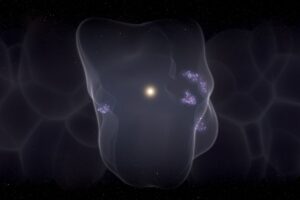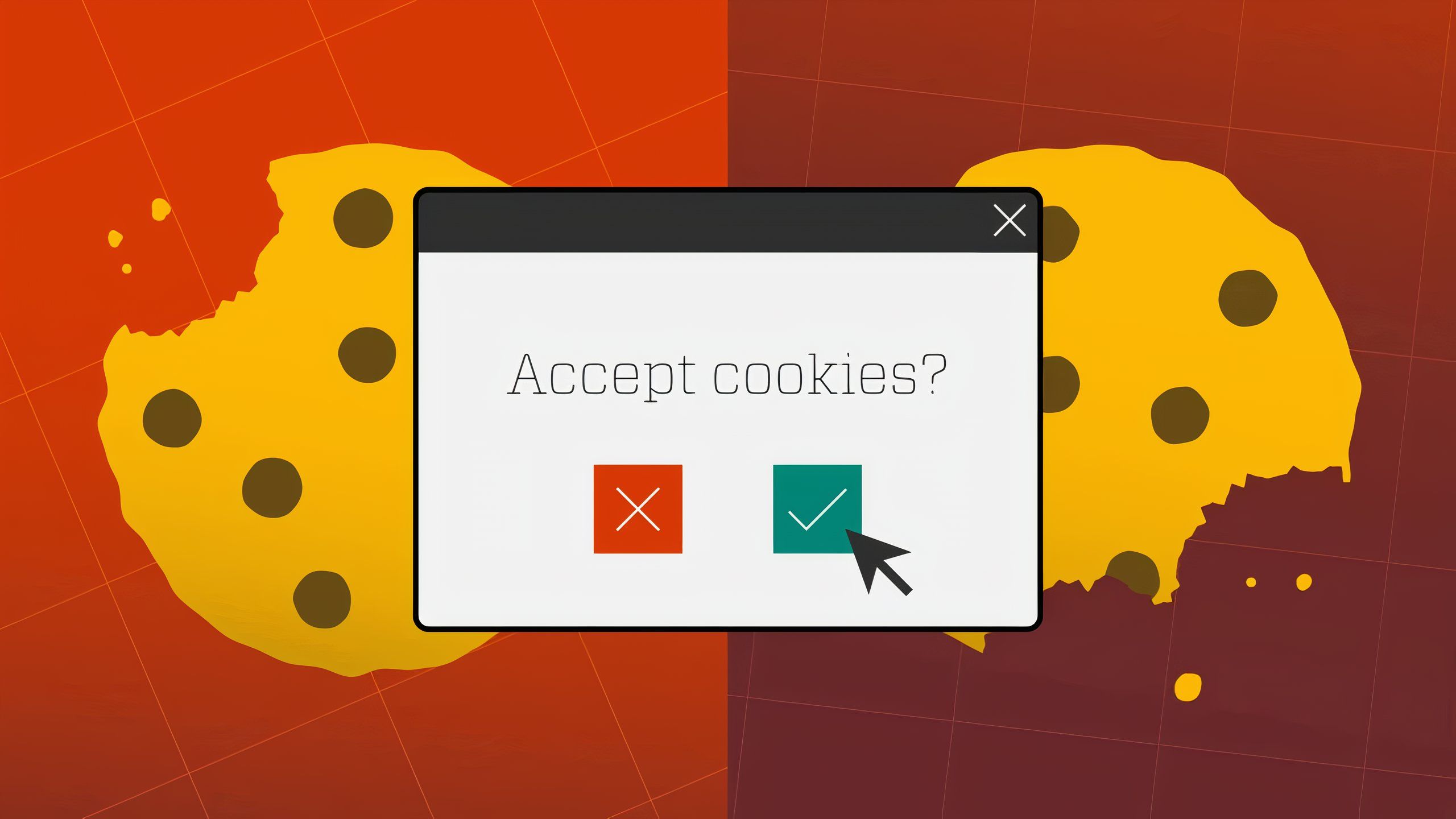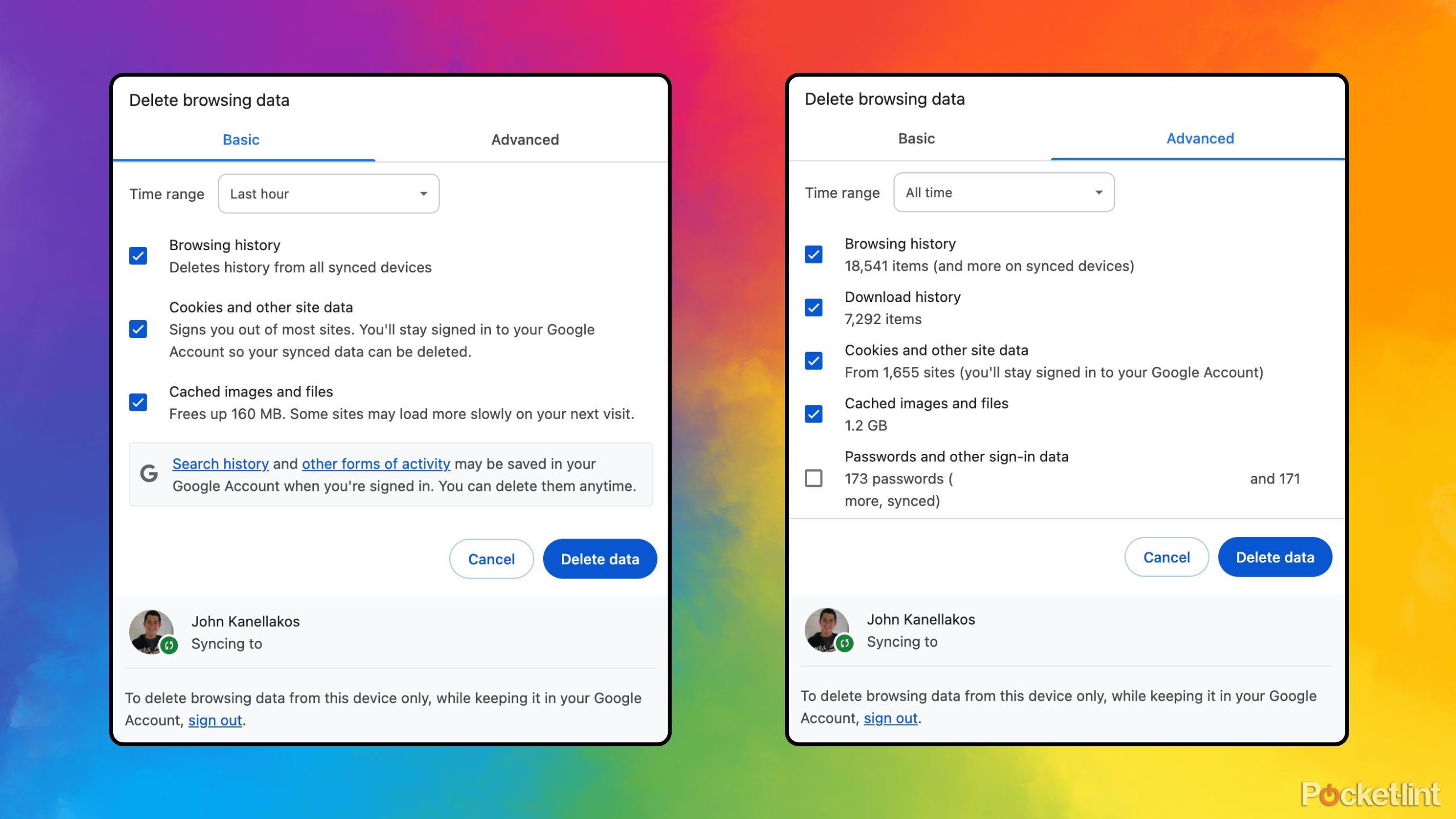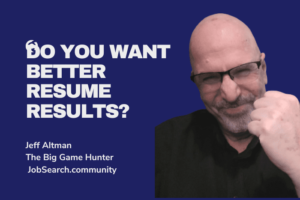Summary
- Like most people, my Google Search history is automatically saved and synced across my Google Account.
- There’s an undeniable convenience to having your browsing history accessible at all times and on all devices, but I’ve gotten into the habit of clearing my data.
- Aside from the satisfaction of starting anew, I clear my search history for reasons of privacy, security, performance, and storage optimization.
Google Search
is ubiquitous. For the better part of the past quarter-century, internet users the world over have relied on Google to research topics, to access forums and websites, to ask silly questions, and much more. Even with the recent rise of large language models (LLMs) like
ChatGPT
, Google maintains a stronghold in the search engine scene, handily outperforming rivals like Microsoft Bing, Yahoo!, and DuckDuckGo.
If you’re like me, you probably have a Google Account that conveniently syncs your search history across all your devices, with the process taking place automatically through the (equally ubiquitous)
Google Chrome
web browser. Being able to begin a search query on my
iMac
, and then quickly pick up where I left off on my
Pixel 9 Pro
, has saved me a great deal of time over the years.
With that being said, in more recent times, I’ve gotten into the habit of clearing my Google Search history on a regular or semi-regular basis. It’s not that I have anything to hide — on the contrary, I oftentimes find myself preferring a
search engine
that knows my frequently visited sites and my individual browsing tendencies. Rather, I perform total search history purges for these three specific reasons.

Related
Google Search retrospective: Every era from 1998 to today
Google search has been around for a long time, and it hasn’t always looked the same.
1
It keeps my history away from prying eyes
Even with a PIN and fingerprint set, you can never be too sure
I like to think that my web browsing activity is securely locked away from bad actors or just plain nosy individuals. My Google Account is secured with 2-factor authentication (2FA), and my Chrome browser is obfuscated by a PIN as well as by
biometric authentication
— Touch ID on my iMac, and an under-display ultrasonic fingerprint sensor on my Pixel 9 Pro.
Even with these precautions in place, however, there’s still an inherent risk associated with having your search history tied to your Google Account. As you browse the web, digital breadcrumbs are left behind in tons of nooks and crannies. Cookies (small bits of tracker data) follow you around the web, cached data is saved locally onto your system, and untold amounts of telemetry are taking place behind the scenes.
Of course, it should be noted that clearing your search history doesn’t wipe said data out of existence — your search engine provider (e.g. Google) and your internet service provider (e.g. Xfinity) can still see which sites you’ve visited.
In the unlikely event that your
computer becomes compromised
, having an uncleared search history gives hackers a larger attack vector to work with: they may be able to determine your most visited sites, or access your saved data and account credentials. Clearing your search history doesn’t entirely mitigate this risk, but it can lower it to a degree.

Related
Adding AI features can’t hide the fact that Google search has been getting worse for years
It’s easy forget that Google didn’t used to be this bad.
2
It ensures optimized performance
Over time, cookies, cache, and other bits of data tend to bog down your web browser
Pocket-lint / Microsoft
Beyond security, the other big reason why I delete my search history on a regular basis comes down to system performance. Over time, as your browser accumulates
cache files, cookies, and other bits of data
, overall speed begins to take a hit. Additionally, this data adds up in terms of how much storage it occupies on your local disk.
In my own case, after having neglected to clear my data for well over a year, I was met with 18,541 search history items, cookies from 1,655 sites, and a whopping 1.2GB of cached images and files from across the web. By purging this data, I recouped a notable amount of storage, and my browser felt at least a little bit snappier and responsive. It’s no secret that web browsers like Chrome are performance hogs, and so I now regularly take any and all steps at my disposal to optimize performance.

Related
How to quickly delete your Google search data
Google will now allow you to review and delete recent search history within Google Search itself – rather than dig through settings.
3
It just feels plain good to start anew
Starting fresh is a deeply cathartic feeling
Privacy, security, performance, and storage factors all play a pragmatic role in why I clear my search history regularly. However, I would be remiss not to mention one additional quirky factor that drives my actions: it just feels plain good to start fresh. I find cleaning to be a deeply cathartic activity, and I love attempting to maintain order in my otherwise chaotic digital life.
You can also set your Google Account to automatically delete previous search history at regular intervals. To do so, head over to Search history in My Activity > Auto-delete > Auto-delete activity older than…
Perhaps my quest to maintain control in today’s digital age of analytics, data scraping, targeted ads, and AI algorithm training is a fool’s errand. But even still, there’s something satisfying about drawing a blank slate on the internet — it takes me back to the earlier days of the net, before online accounts were the standard, and when surfing the web felt like starting anew each and every browsing session.

Related
Apple reportedly ‘4 years away’ from competing with Google search
Apple is reportedly at least four years away from being able to compete with Google on search, and it’s losing talent to boot.