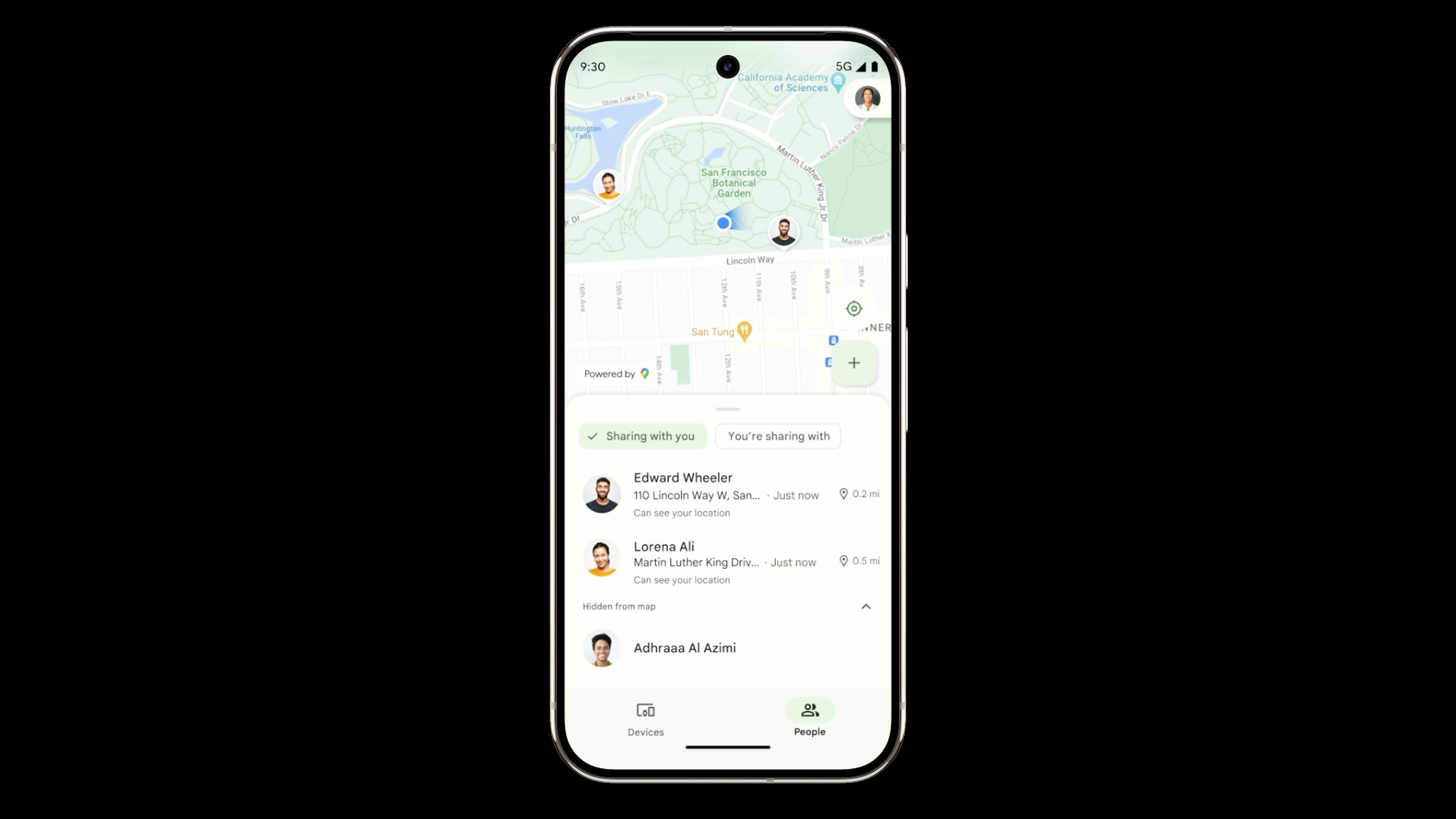Summary
- Android 16 is a welcome upgrade, but some of its changes don’t really matter as much as Google might want you to believe.
- Material 3 Expressive is more bold, but just a new coat of paint without the OS’s accompanying interface improvements.
- The Find Hub’s location sharing may not be as valuable as you’d think, and Gemini’s usefulness on watches, TVs, and AR headsets remains to be seen in practice.
Upfront, I’ll admit that I’m on record as preferring iPhones these days. My daily driver is an
iPhone 16 Pro
. But I’ve owned multiple Android phones over the years, and I still appreciate the platform to this day. There are things that it does better than iOS — such as voice commands — and I like the fact that it’s open-source, even if hardware makers don’t have much choice but to license Google services. It’d be strange to buy an Android phone without Gmail ready to go, after all.
I’m looking forward to trying devices with
Android 16
pre-loaded. However, the interface impresses me as much as
iOS 18
did — which is to say, not very much. Improvements are always welcome, yet based on what Google’s shown so far, its latest OS still feels like a minor evolution. Let’s talk about a few examples of what I mean.

Related
5 products that lock you into Apple and Google’s ecosystems
Think carefully before you sink money into these devices.
1
Material 3 Expressive
A new coat of (physics-based) paint
Link Image
Android 16 certainly looks nice. There are updated dynamic color themes, new font styles, and a lot more interface animations, including bounces and ripples for actions like swiping away your notifications. New aesthetics are actually one of my favorite things about updating any OS, since I enjoy personalizing my phone as much as possible — without serious modding work, anyway.
For all the hype around Material 3 Expressive, it’s not a radical leap beyond what you see in Android 15.
My complaint is just that, for all the hype around Material 3 Expressive, it’s not a radical leap beyond what you see in Android 15. If anything, what matters more are Google’s practical interface changes, such as the ability to both resize and reorder Quick Settings icons (a la iOS 18’s Control Center), or track deliveries and rideshares via Live Updates (another thing borrowed from Apple). A year from now, people are going to care far more about checking how soon their
Uber
is going to arrive than what widget colors they have available.
I could be stood corrected down the line. Sometimes, at least, these sorts of interface changes have a cumulative effect that can’t be conveyed by videos or screenshots. If Android 16 feels genuinely better to use day-to-day as a result of its visual tweaks, that will count for something.

Related
How to toggle Live Activities in watchOS 11
You can stop activities from hijacking your Apple Watch’s display.
2
Find Hub personal location sharing
Useful in theory, but how about in practice?
As a whole, I approve of the Find Hub, a rebrand/redesign of Android’s Find My Devices app. One of its signature features is better sharing of your real-time location with other people, in theory, helping friends and family reunite when they get lost, or check in on each other’s safety — say if someone’s doing a sunset jog or coming back late from a road trip. Sharers can choose to time-limit this tracking or leave it on indefinitely.
Ironically, I think Find Hub’s expanded item tracking is a bigger deal.
I’m sure some people will benefit greatly, but this is another feature copied from Apple, specifically the Find My app. And let me say — on my iPhone, my wife and I almost never use Find My for following each other, even though I’m out at the gym three nights a week, and our travels sometimes take us to the opposite side of North America. A phone call or text message is usually a friendly way of updating someone on what you’re doing, and some people are inherently uncomfortable with sharing their precise location over the internet, no matter any Google assurances about encryption. To really take advantage of Find Hub, you’ll also need the people you’re sharing with to have it, too.
Ironically, I think Find Hub’s expanded item tracking is a bigger deal. Support for UWB (ultra-wideband) will make some devices and tag accessories simpler to find, and Google is expanding its partner list, for instance, adding the ability to share Bluetooth tag data with select airlines, starting in 2026. That’s another move copied from Apple.

Related
What’s the difference between Bluetooth tracking and ultra-wideband?
They’re really partners in the same job.
3
Gemini coming to more devices
Where’s my Google Nest support?
Gemini does belong in more places, particularly cars. Sometimes it’s difficult enough to choose music or a preset destination while driving, never mind the things you’d normally do on your phone. With Gemini,
Android Auto
(and the confusingly-named
Android Automotive
) will let you use your voice for tasks like unearthing an address buried in Gmail, or locating an EV charging station that also has a restaurant nearby. If you’re bored or curious, you’ll be able to ask questions about everything from the Grand Canyon to the Spanish Inquisition.
I want to like Gemini, but I’m not going to be impressed by its wider footprint until I see it in real-world situations.
The AI assistant is coming to Wear OS, Google TV, and
Android XR
as well, but I’m skeptical of how it’ll work on those platforms. Smartwatches sometimes feel underpowered for what they’re already running, and I don’t know that I trust Gemini for movie and show recommendations, let alone answering questions by showing me YouTube videos. Even well-meaning YouTube channels sometimes get their facts wrong.
Android XR, meanwhile, is an unknown quantity, since there aren’t any compatible glasses or headsets available to the public yet. When they do arrive, Gemini is going to have to display amazing object recognition to be useful, and that’s on top of minimizing the “hallucinations” (botched answers) it sometimes provides. Google suggests using Gemini on Android XR for tasks like home improvement — but there’s some serious hazard potential if it makes mistakes about things like electricity or plumbing.
I want to like Gemini, but I’m not going to be impressed by its wider footprint until I see it in real-world situations. And Google has yet to update any of its Nest speakers or displays with the technology, which you’d think would be a natural fit. It’d be a simpler way of creating smart home automations, and a conversation is a lot easier without having to hold a phone or remote in front of your face.
Heck, imagine your Nest Hub being able to tell you that it’s a mailman at the door, not your friend who’s supposed to be dropping by.

You might also like
Everything you need to know about PEVs, or personal electric vehicles
You can use PEVs to explore, run errands, or speed up your commute.