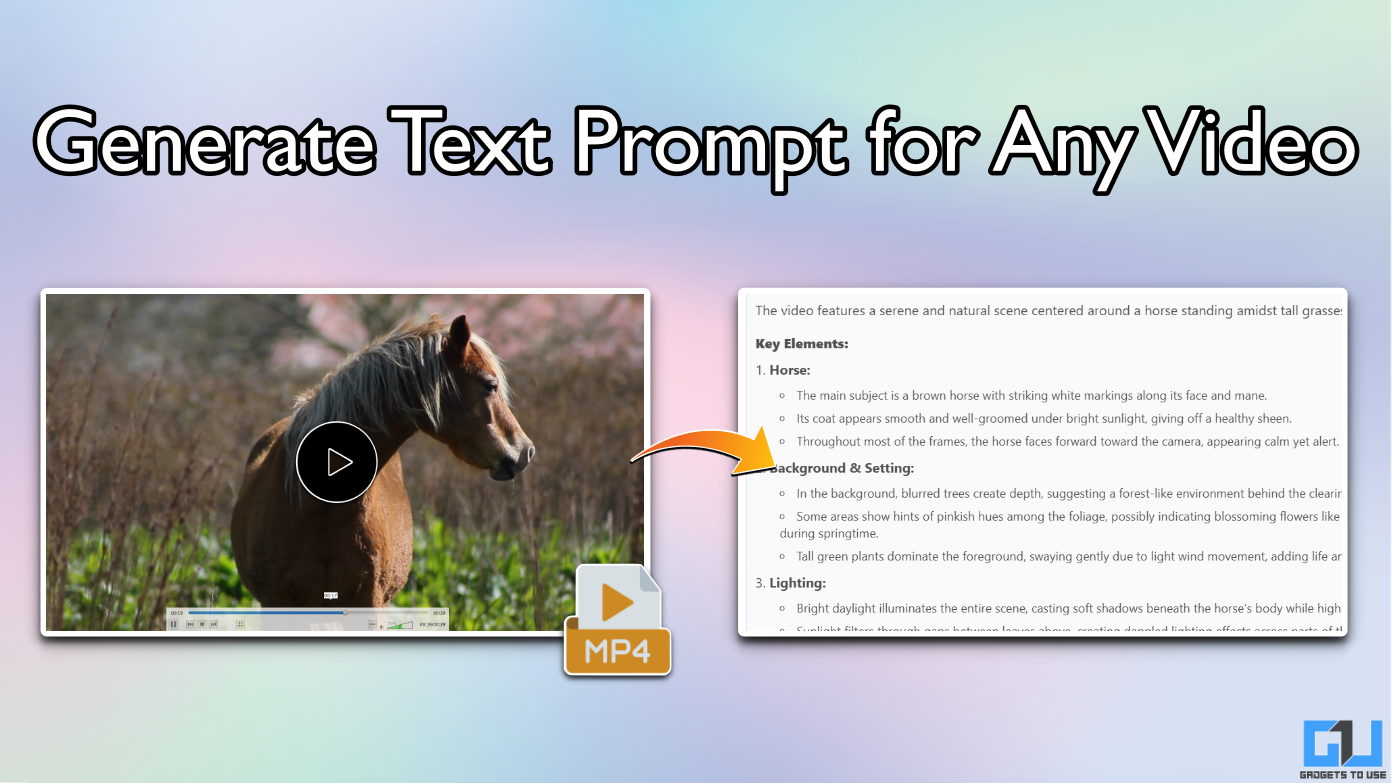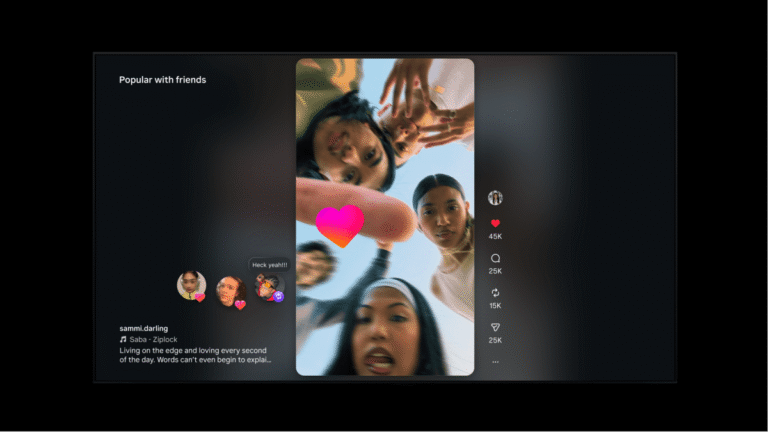- In this guide, let’s see how you can convert a video into a detailed text prompt, which you can use to recreate the video later.
- Have you ever come across an interesting video on the internet that made you wonder, “How can I generate something like this using AI.
- Converting a video into a text prompt opens possibilities of recreating the same video, with a creative touch of AI.
Have you ever come across an interesting video on the internet that made you wonder, “How can I generate something like this using AI?”. Several AI tools now let you generate realistic-looking videos for free. However, it can be difficult to figure out the perfect text prompt for the best results. In this guide, let’s see how you can convert a video into a detailed text prompt, which you can use to recreate the video later.
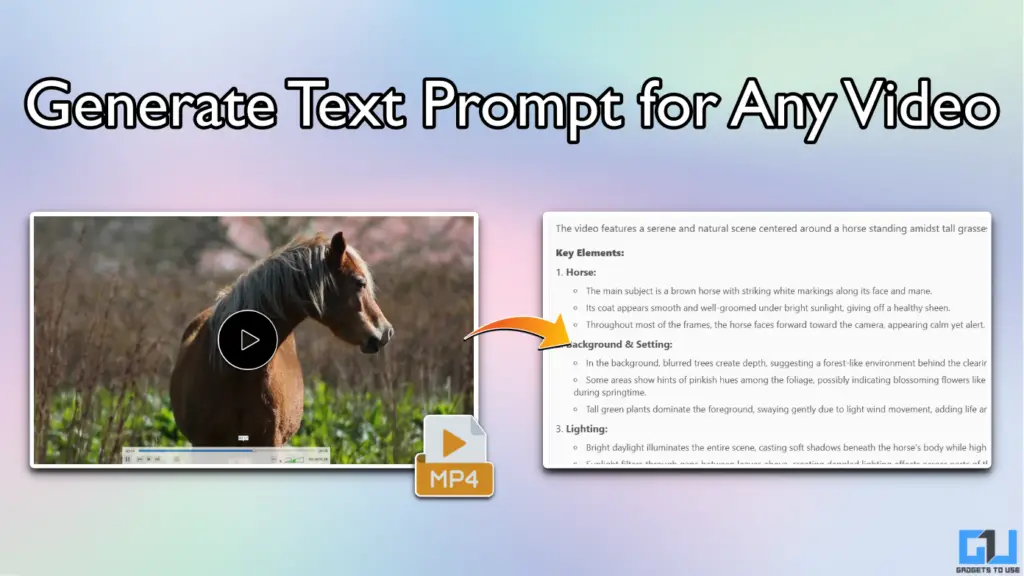
Find Text Prompt For a Video
Transforming a video into a text prompt is a highly challenging task. To get the best results, one must analyse every major element in the video in each frame and note down the changes. The more details you mention in the prompt, the better the video quality will be when you reproduce it. However, breaking down a video in that manner requires extreme precision and is almost impossible for humans.
In such cases, we can leverage the power of advanced large language models that are specially designed for multimedia. These LLMs can record details in videos and images that one may not even notice with the naked eye. After testing several tools, we came across two working methods that you can use to convert a video into a text prompt.
1. Video to Prompt
Video to Prompt is a powerful tool that uses Qwen LLMs for analysing videos and other multimedia. Here’s how you can use it to generate the text prompt of any video:
1. Open videotoprompt.net in any web browser on your computer.
2. Scroll down and use the Upload button. Drag and drop does not work, so you need to upload it manually.
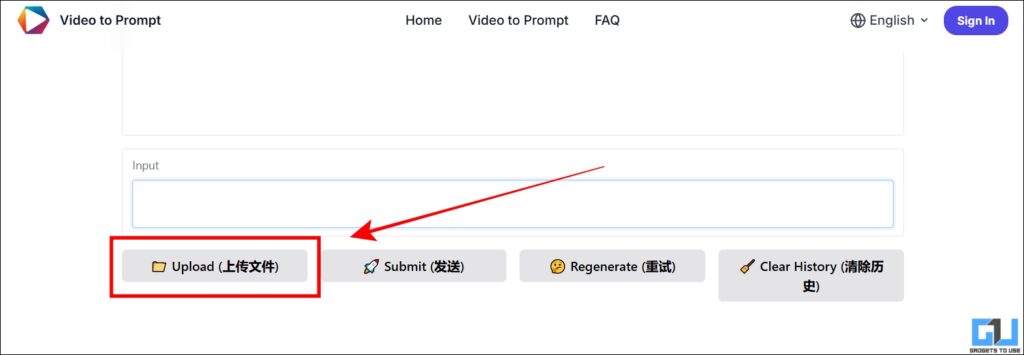
3. In the Input section, type “Describe the video”. Click on Submit.
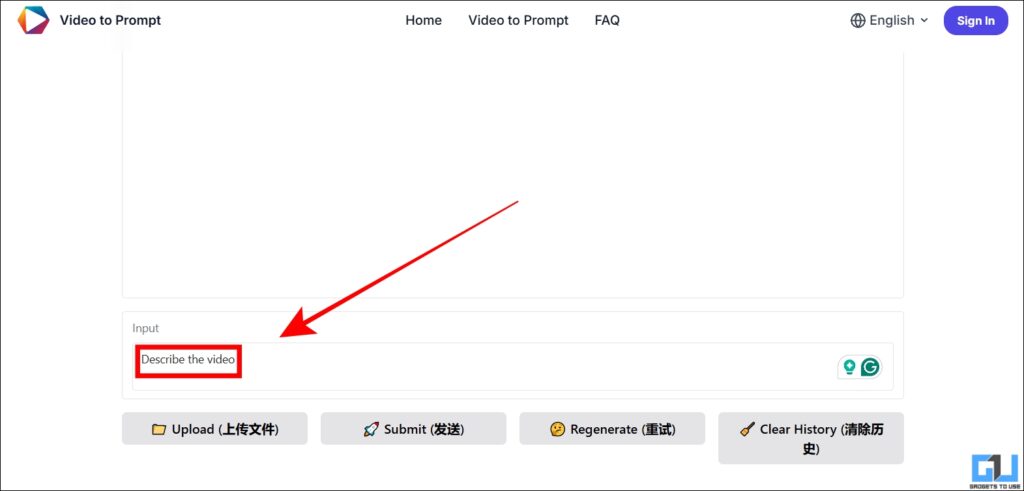
4. The Qwen AI model can take up to a minute to process your request. Once done, it will provide a detailed summary of your uploaded video in the form of a text prompt.
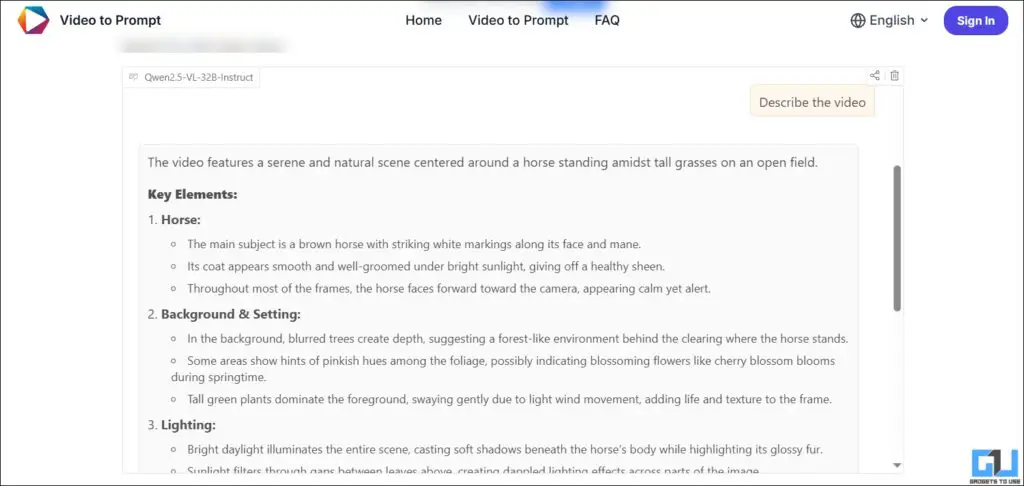
You can paste this prompt in any tool to recreate a similar video. Refer to our guide on the top AI video generators that we tested.
2. HappyScribe
If your video sample contains a lot of dialogue and provides important context, then it becomes important to retrieve it. A regular LLM might not be able to retain all of this information. In such cases, you can use HappyScribe to get a transcription of the video. You can later combine this transcribed text with the regular prompt to create a highly detailed prompt of your desired video. Here’s how you can do it:
1. Head over to happyscribe.com and sign up for the website for free.
2. Upload your video and wait for the processing to complete. It can take up to 2-3 minutes.
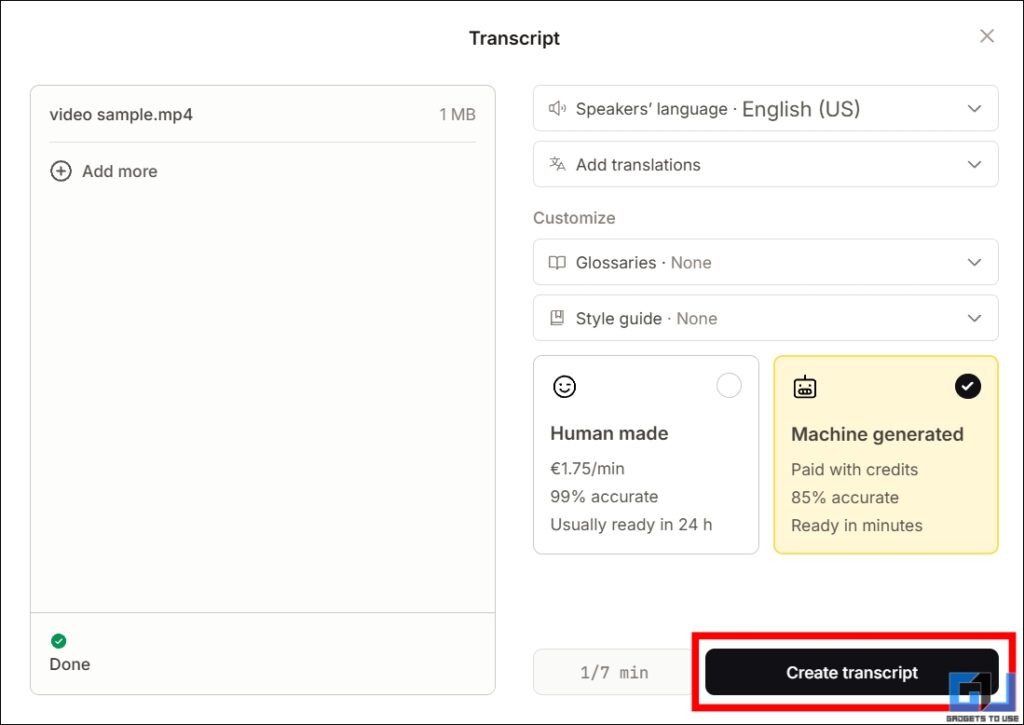
3. A transcript of the video will be generated automatically. The tool also allows you to have a summary of this transcription, in case you need a shorter version.
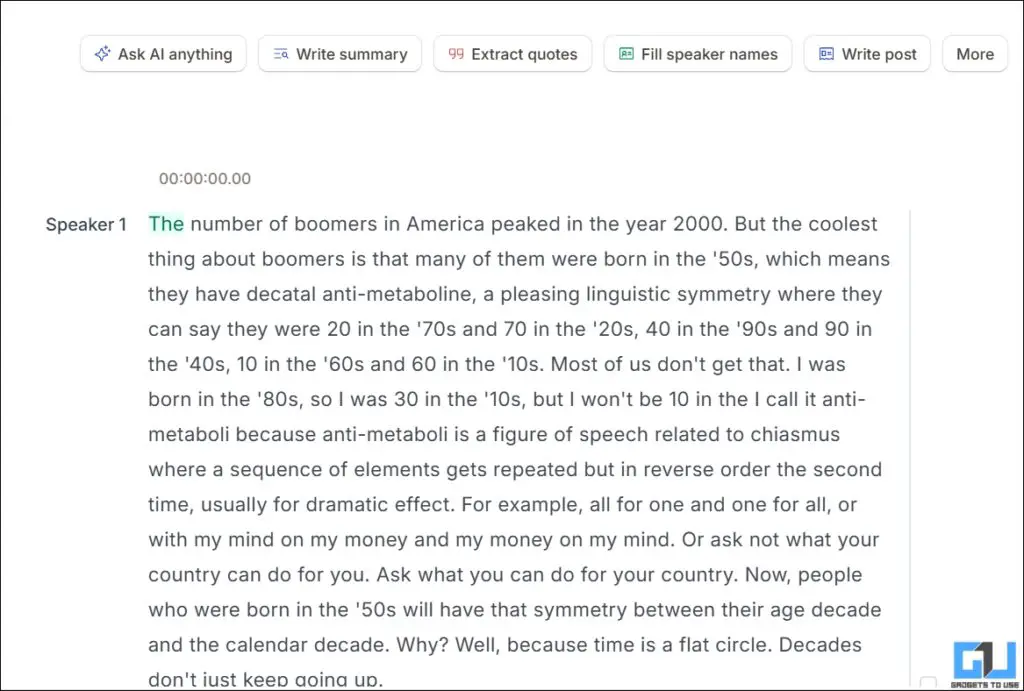
FAQs
Q. Which is the best AI tool for converting video to text?
VideotoPrompt.net is a working and effective tool that can convert any video and reels into text format.
Q. Can I translate a video in ChatGPT?
ChatGPT does not support video output by default. You can use plugins like Vozo Video Translator to translate videos using the tool. You can expect better results with a ChatGPT Plus subscription as it gives access to advanced GPT models and higher limits.
Wrapping Up
Converting a video into a text prompt opens possibilities of recreating the same video, with a creative touch of AI. This process can also be used to effectively edit videos using AI, to add or remove certain elements from it. Using free tools like VideoToPrompt, HappyScribe, and others, you can easily make a text prompt of any video.
You may also like to read:
You can also follow us for instant tech news at Google News or for tips and tricks, smartphones & gadgets reviews, join the GadgetsToUse Telegram Group, or subscribe to the GadgetsToUse Youtube Channel for the latest review videos.
Was this article helpful?
YesNo