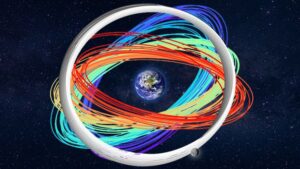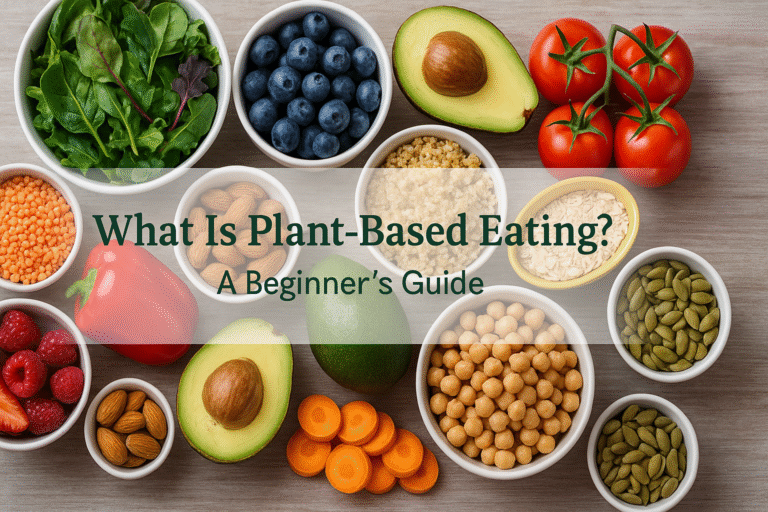You ever buy a phone, open it, and feel like you’re only scratching the surface for months?
Yeah. Xiaomi’s MIUI is that kind of experience. It’s like an apartment with 14 secret rooms—but you only live in the kitchen. Comfortable, yes. Efficient? Not even close.
So let’s wander down the dusty hallways of your device. Flip on some lights. Trip over a few cables. Find the good stuff. These features? They’re not exactly hidden, but they sure as heck ain’t obvious either. And once you know them, there’s no going back. It’s like discovering hot sauce in your backpack during a bland office lunch. A total life upgrade.
Here are the 10 Xiaomi phone features—no, power moves—you should flip on right now.
Unless you’re at a funeral or something. Then, maybe later.
1. App Lock — The Digital Panic Room
We’ve all done it. Handed our phone to someone (a cousin, a coworker, a crush) to show them a single photo. And suddenly—panic. What if they swipe?
App Lock is your last line of defense. It’s like putting a tiny security guard inside your apps. One who doesn’t sleep. Or eat. Or gossip.
- How to enable:
Settings > Apps > App Lock
Bonus tip? Enable fingerprint lock. Because typing passwords while nervously sweating at a family reunion is… not the vibe.
2. Back Tap Gesture — It’s Not Magic, But It Feels Like It
I discovered this by accident. I literally dropped my phone, caught it mid-air (barely), and bam—a screenshot.
Turns out, Xiaomi lets you assign actions to double or triple taps on the back of your phone. Like a secret handshake.
- How to enable:
Settings > More settings > Gesture shortcuts > Back Tap
Set it to whatever you use most—screenshot, flashlight, TikTok (I won’t judge). It’s like a cheat code for your real life.
3. Quick Ball — The Floating Sidekick
Imagine a tiny floating ninja that does exactly what you tell it to. That’s Quick Ball.
Once enabled, it hovers near your screen edge like a helpful ghost—offering shortcuts like lock screen, back, recent apps. Great for one-handed use or if you’re just lazy. (Same.)
- How to enable:
Settings > Additional settings > Accessibility > Quick Ball
It’s not flashy. But boy, it’s functional. Like a reliable friend who never complains and always remembers your birthday.
4. Super Wallpapers — Eye Candy? Eye Feast.
Let’s be honest. Most wallpapers are boring. But Xiaomi’s Super Wallpapers? These are theatrical events.
The planet zoom-ins. The subtle shifts. It’s like your lock screen was directed by Christopher Nolan. Honestly? Sometimes I unlock my phone just to watch it unfold.
- How to enable:
Settings > Wallpaper > Super Wallpapers
Pro tip: use Mars or Earth. Jupiter’s nice but a bit… chaotic. Like a visual espresso shot. Not always ideal at 3AM.
5. App Volume Control — Because Every App Has a Mood
Ever tried meditating with Calm while Instagram reels start screaming at you in the background?
Exactly.
App Volume Control lets you set different volume levels for different apps. So your podcast whispers while your music blares—and it all makes sense, somehow.
- How to enable:
Settings > Sound & Vibration > Sound Assistant > Adjust Media Volume for Individual Apps
Feels like mixing drinks. Carefully curated chaos.
6. Revoke App Permissions — Privacy Mode: Engaged
Look, I love tech. But sometimes apps act like nosy neighbors—poking into your location, photos, mic… just because.
Revoke their privileges. Take back control. You’re not rude. You’re just setting boundaries.
- How to enable:
Settings > Apps > Permissions
Spend 10 minutes here and thank me later. Your battery, data plan, and general sanity will thank you.
7. Three-Finger Screenshot — So Satisfying It’s Almost Therapeutic
Swipe down with three fingers. That’s it. Screenshot taken. So smooth, so intuitive—you’ll wonder why we ever used button combos.
- How to enable:
Settings > Additional settings > Button shortcuts > Take a screenshot
There’s something oddly satisfying about it. Like popping bubble wrap. Or deleting spam emails in bulk.
8. Mi Share — Bluetooth, but Like… Supercharged
If you’ve ever tried sharing a large video via WhatsApp, you know the pain. Pixelated. Compressed. Sad.
Mi Share lets you send full-quality files instantly to Xiaomi, OPPO, and OnePlus devices nearby. No third-party apps. No drama.
- How to enable:
Settings > Connection & Sharing > Mi Share
I once transferred 400 photos during a camping trip while roasting marshmallows. Felt like Elon Musk. Except, you know, more chill.
9. Clone Mode (Camera) — For When One of You Just Isn’t Enough
Want to stand next to… yourself? Like literally? Clone Mode’s got you.
It snaps multiple images and stitches them together—so you can high-five your clone or argue with your other self. Very Black Mirror, very fun.
- How to enable:
Camera app > More > Clone
Warning: it’s easy to abuse. I now have six selfies of me fake-sword-fighting me. Zero regrets.
10. Experimental Camera Features — The Hidden Menu of Wonders
This one’s for the curious. The tinkerers. The ones who dig for Easter eggs.
You can unlock experimental camera settings—like advanced HDR tweaks, face grids, and other nerdy treats.
- How to enable:
Open File Manager > Go toDCIM/Camera> Create folder:lab_options_visible
Then restart the Camera app.
If it doesn’t work, try restarting your whole phone. It’s a weird ritual, like blowing into old game cartridges. But it works.
FAQ: (Because Your Brain Has Questions)
Q: Will these drain my battery?
Not really—unless you’re going wallpaper-crazy. Then yes, Mars might eat your battery for lunch.
Q: Can I break something doing this?
Probably not. But don’t go poking around developer settings unless you know what ADB stands for. (Or unless you enjoy living dangerously.)
Q: I did all of this. What now?
Now you live like a king. Or queen. Or chaotic neutral wizard. It’s your phone. Rule it.
Final Thoughts: Your Phone Is Smarter Than You Think (But Not Smarter Than You)
MIUI isn’t perfect. It can be buggy, inconsistent, and occasionally—okay, often—a bit much. But it’s also ridiculously powerful if you learn how to tame it.
Enabling these 10 Xiaomi features is like stepping into a new apartment and realizing—wait, there’s a balcony? And a dishwasher? And mood lighting?!?!
You paid for all of this. Use it.
And hey—next time someone says “Android’s boring,” show them Clone Mode. Watch their eyebrows do the little surprise thing. Yeah. You know the one.