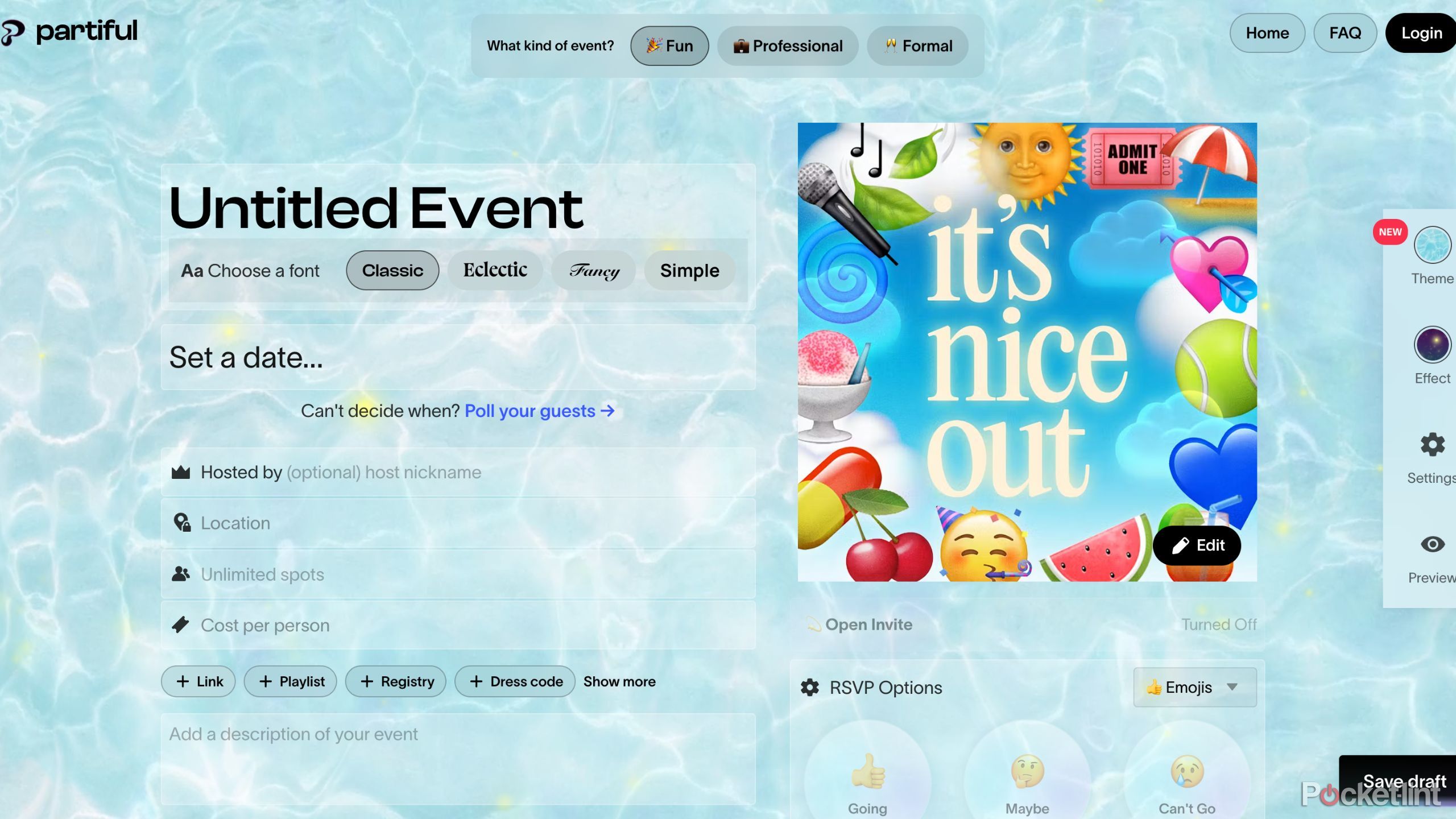Summary
- The Partiful app streamlines event planning and communication with guests for free.
- Customizable invitations with integrated features like playlist collaboration and FAQs.
- Host perks include easy tracking of RSVPs & event details in one organized place.
After my birthday last week, I thought I’d be queuing up the quarter-life crisis instead of Pitbull songs. But no — not after the legendary celebration that went down in my little apartment. Banners were hung, spritzes were drank, and the memories made chased all the scaries that come with being closer to 30 than 20.
I had all my favorite people within 800 square feet — without snags in the evening itinerary, guests lost in apartment corridors, or even the slightest confusion about the dresscode. It’s all thanks to the invitation app that my friends and I have so eagerly adopted.
I used to resort to my Canva experience to create a meme-y invitation that got both my humor and details of the function across to guests, but it took a lot of effort. What can I say? It takes a lot of energy walking around and making people laugh all day. However, this app completely took the legwork out and let me create an interactive party invite that allowed me to give guests updates, upload a collaborative playlist, and answer FAQs. What app, you ask? Read on.

Related
How I made myself (and my favorite characters) into action figures
Hello, uncanny valley.
Partiful, an invitation app like no other
The vibe I bring to the function is organization
The type B part of me was rejected from the guest list the moment I hit download on the app store. Partiful is a completely free (yes, you read that right) app and platform where you can create, send, and RSVP to function invitations. It streamlines the entire process of planning and communicating with all your party guests by keeping everything in one place.
Even if someone doesn’t have the app, you can text them the link where they can RSVP with their information and let you know if they are attending, a ‘maybe,’ or cannot go. Guests can see who else is going, fun details of the event, and, most importantly, the logistics of timing and whether or not they can bring plus ones.
0:37

Related
This portable speaker is my summer party essential
The Wonderboom 3 is a solid entry into UE’s lineup.
How does Partiful work?
Creating an invite
If you’ve ever forgotten details in a long invitation paragraph, you’ll definitely want to use Partiful. You can create an invitation for any function on the web using this link or right in its native app. Both are equally intuitive, but I actually preferred the browser version because I could have it on a bigger screen.
Now, it’s time to customize your invite — don’t worry, it’s not overwhelming in the slightest. Is it a Fun, Professional, or Formal event? Right at the top, select one of the three to help narrow down the general appearance. I chose Fun, because what else are birthdays?
Now, you might be tempted to go through all the themes and effects on the right-hand sidebar, but I’d urge you to spend a little bit of time filling out the boring part (AKA the logistical fields on the left-hand side) first. You may just change the entire appearance again based on what you write.
Onto logistics. Partiful requires you to name your event and then provides several information fields to help your guests understand the logistics and other details about the event. Be as thorough here as possible, trust me — you don’t want everyone texting you a million questions separately when all the FAQs could be answered in one place. You’ll need to settle on:
- Event Name (required)
- Time and Date (optional)
- Host (optional)
- Location (optional)
- Max Capacity (optional)
- Cost Per Person (optional)
I typically leave Cost Per Person out of the invite — only what you fill out will appear on the invitation when your guests receive it. Below this section are bubbles that you can click to add sections for a Link, Playlist, Registry, Dress Code, Food Situation, Parking, Accommodations, or other Additional Info. I always add a playlist, so my guests can collaborate and add whatever tunes they’re itching to hear at the function, as I’m (admittedly) not the best DJ in the world. Under this is an optional Description box — I would highly recommend filling this with any and all information you have, especially if the location is hard to find, or you want to clarify something about the fields above. I use this section to give the invite some flair and personality.

Related
Need a burrito loan? DoorDash will soon offer financing options
Klarna’s buy-now-pay-later feature will soon be available on the DoorDash food delivery app.
There’s also a section for Group Order, where you can set a delivery address and let your guests add to a delivery — but don’t worry, each guest can only add what they specifically pay for. There are also quick actions for you as a host. Let’s say that you want to limit plus-ones, hide the guest list, or even send out a reminder before it’s party time — Partiful has thought of quite literally everything you need to host without the drama.
Okay, now it’s time to customize your invitation. Change the background, font, RSVP icon options, and my favorite part, the cover image of the invite. Here, I usually put a meme or a funny picture of whatever we have to look forward to. However, if you aren’t feeling particularly clever, there are plenty of built-in options. And don’t worry, Partiful is so with the trends that they had an “Amaya Papaya” cover photo before Amaya even left the Love Island Villa.
You’ll also have the option to change the background theme as well as add effects like bubbles, fireworks, confetti, and more.
You can also Preview your invitation before you send it out to make sure it’s in tip-top shape for your guests. A pro-tip is to send it to your best friend first to make sure you aren’t missing important logistical information that other guests will need.
You can send invites through the app itself, or copy and paste the link under the share icon. Then, guests will receive the invite via text and be able to RSVP. There is also a chat within the invite you can use to send out reminders (which also get shared via text) should something change before the party begins.
Overall, it’s incredibly intuitive, customizable, and an easy way to streamline your hosting journey — whatever the function may be.
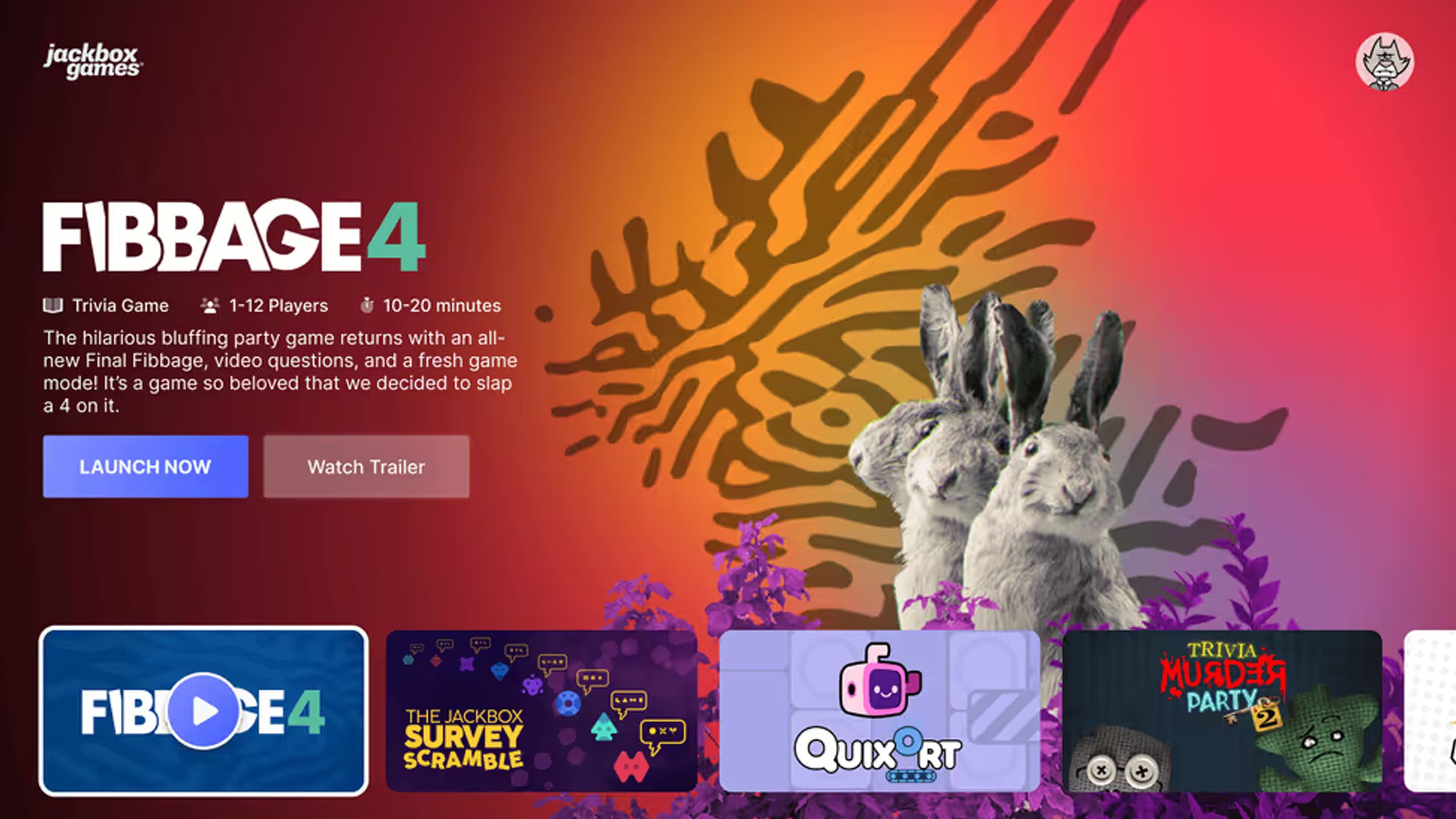
Related
Jackbox Games is bringing the party to your smart TV soon
Jackbox Games will soon be available on smart TVs thanks to cloud streaming.
Perks for the host
No more tracking down each guest
Partiful / Pocket-lint
Gone are my days of Notes app lists, dozens of copied / pasted texts, Facebook invites, and even the dreaded paper list of attendees and details. Parties and functions alike used to be a nightmare to coordinate, and the bigger the group, the harder it was to keep track of who was actually coming. Plus, there are no surprise guests when you explicitly say that only the people on the list are invited — it kept my 30-person birthday bash from turning into a 50-person rager that would have absolutely resulted in a noise complaint, as well as extra characters I didn’t know rummaging around my house.
It also keeps all the details in one place, so you aren’t bombarded by “what should I wear?” or “what time does it start?” texts while you’re just trying to blow up the last of the balloons before the first guests arrive.

Related
Best party speakers: Boost the bass and fun
Whether you need a way to do karaoke or just need to be able to hear your favorite music outside, these party speakers have you covered.